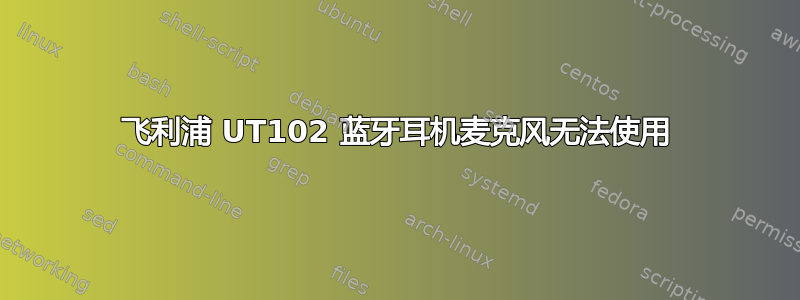
我正在使用带麦克风的飞利浦 UT102 蓝牙耳机。Mint 无法通过蓝牙检测到其输入源麦克风,但只有耳机可以工作。我想知道这是否是我从亚马逊购买的损坏部件,但事实并非如此。
$ bluetoothctl devices
Device 45:E6:44:AA:20:34 45-E6-44-AA-20-34
Device 4C:1E:17:38:5B:F5 4C-1E-17-38-5B-F5
Device 0B:F3:C9:A9:3D:10 0B-F3-C9-A9-3D-10
Device F4:4E:04:00:CF:E7 Philips UT102
$ bluetoothctl info
Device F4:4E:04:00:CF:E7 (public)
Name: Philips UT102
Alias: Philips UT102
Class: 0x00240404
Icon: audio-card
Paired: yes
Trusted: yes
Blocked: no
Connected: yes
LegacyPairing: no
UUID: Serial Port (00001101-0000-1000-8000-00805f9b34fb)
UUID: Audio Source (0000110a-0000-1000-8000-00805f9b34fb)
UUID: Audio Sink (0000110b-0000-1000-8000-00805f9b34fb)
UUID: A/V Remote Control Target (0000110c-0000-1000-8000-00805f9b34fb)
UUID: Advanced Audio Distribu.. (0000110d-0000-1000-8000-00805f9b34fb)
UUID: A/V Remote Control (0000110e-0000-1000-8000-00805f9b34fb)
UUID: Handsfree (0000111e-0000-1000-8000-00805f9b34fb)
UUID: PnP Information (00001200-0000-1000-8000-00805f9b34fb)
Modalias: bluetooth:v03E0p300Ad0100
$ pacmd list-sources
* index: 3
name: <bluez_sink.F4_4E_04_00_CF_E7.a2dp_sink.monitor>
driver: <module-bluez5-device.c>
flags: DECIBEL_VOLUME LATENCY
state: IDLE
suspend cause: (none)
priority: 1050
volume: front-left: 65536 / 100% / 0.00 dB, front-right: 65536 / 100% / 0.00 dB
balance 0.00
base volume: 65536 / 100% / 0.00 dB
volume steps: 65537
muted: no
current latency: 0.00 ms
max rewind: 0 KiB
sample spec: s16le 2ch 44100Hz
channel map: front-left,front-right
Stereo
used by: 0
linked by: 0
fixed latency: 48.22 ms
monitor_of: 3
card: 3 <bluez_card.F4_4E_04_00_CF_E7>
module: 29
properties:
device.description = "Monitor of Philips UT102"
device.class = "monitor"
device.string = "F4:4E:04:00:CF:E7"
device.api = "bluez"
device.bus = "bluetooth"
device.form_factor = "headset"
bluez.path = "/org/bluez/hci0/dev_F4_4E_04_00_CF_E7"
bluez.class = "0x240404"
bluez.alias = "Philips UT102"
device.icon_name = "audio-headset-bluetooth"
device.intended_roles = "phone"
我懂了耳机输入可用:否来自pacmd info。另外,不更改为热解蛋白/氢解蛋白配置文件。为什么只在 Linux 上如此?
index: 3
name: <bluez_card.F4_4E_04_00_CF_E7>
driver: <module-bluez5-device.c>
owner module: 29
properties:
device.description = "Philips UT102"
device.string = "F4:4E:04:00:CF:E7"
device.api = "bluez"
device.class = "sound"
device.bus = "bluetooth"
device.form_factor = "headset"
bluez.path = "/org/bluez/hci0/dev_F4_4E_04_00_CF_E7"
bluez.class = "0x240404"
bluez.alias = "Philips UT102"
device.icon_name = "audio-headset-bluetooth"
device.intended_roles = "phone"
profiles:
a2dp_source: High Fidelity Capture (A2DP Source) (priority 20, available: no)
a2dp_sink: High Fidelity Playback (A2DP Sink) (priority 40, available: yes)
headset_head_unit: Headset Head Unit (HSP/HFP) (priority 30, available: no)
off: Off (priority 0, available: yes)
active profile: <a2dp_sink>
sinks:
bluez_sink.F4_4E_04_00_CF_E7.a2dp_sink/#3: Philips UT102
sources:
bluez_sink.F4_4E_04_00_CF_E7.a2dp_sink.monitor/#3: Monitor of Philips UT102
ports:
headset-output: Headset (priority 0, latency offset 0 usec, available: yes)
properties:
headset-input: Headset (priority 0, latency offset 0 usec, available: no)
properties:
一些错误日志:
$ journalctl -u bluetooth | grep -E 'F4_4E_04_00_CF_E7|F4:4E:04:00:CF:E7'
May 16 16:44:04 desk bluetoothd[686]: a2dp-source profile connect failed for F4:4E:04:00:CF:E7: Device or resource busy
May 16 16:44:07 desk bluetoothd[686]: /org/bluez/hci0/dev_F4_4E_04_00_CF_E7/sep1/fd0: fd(43) ready
May 16 16:56:53 desk bluetoothd[720]: a2dp-source profile connect failed for F4:4E:04:00:CF:E7: Device or resource busy
May 16 16:56:56 desk bluetoothd[720]: /org/bluez/hci0/dev_F4_4E_04_00_CF_E7/sep1/fd0: fd(42) ready
May 16 17:06:46 desk bluetoothd[773]: a2dp-source profile connect failed for F4:4E:04:00:CF:E7: Device or resource busy
May 16 17:06:49 desk bluetoothd[773]: /org/bluez/hci0/dev_F4_4E_04_00_CF_E7/sep1/fd0: fd(42) ready
May 16 18:04:49 desk bluetoothd[668]: /org/bluez/hci0/dev_F4_4E_04_00_CF_E7/fd0: fd(43) ready
May 16 18:42:27 desk bluetoothd[668]: a2dp-source profile connect failed for F4:4E:04:00:CF:E7: Device or resource busy
May 16 18:42:30 desk bluetoothd[668]: /org/bluez/hci0/dev_F4_4E_04_00_CF_E7/sep1/fd1: fd(42) ready
$ inxi -Fxz
System: Kernel: 5.4.0-73-generic x86_64 bits: 64 compiler: gcc v: 9.3.0 Desktop: Cinnamon 4.8.6
Distro: Linux Mint 20.1 Ulyssa base: Ubuntu 20.04 focal
Machine: Type: Desktop Mobo: ASUSTeK model: H110M-D v: Rev X.0x serial: <filter> UEFI: American Megatrends v: 0310
date: 02/01/2016
Battery: Device-1: hidpp_battery_0 model: Logitech Wireless Keyboard charge: 55% (should be ignored) status: Discharging
CPU: Topology: Dual Core model: Intel Core i3-6098P bits: 64 type: MT MCP arch: Skylake-S rev: 3 L2 cache: 3072 KiB
flags: avx avx2 lm nx pae sse sse2 sse3 sse4_1 sse4_2 ssse3 vmx bogomips: 28800
Speed: 800 MHz min/max: 800/3600 MHz Core speeds (MHz): 1: 800 2: 800 3: 800 4: 800
Graphics: Device-1: Intel HD Graphics 510 vendor: ASUSTeK driver: i915 v: kernel bus ID: 00:02.0
Device-2: NVIDIA TU116 [GeForce GTX 1650 SUPER] vendor: Gigabyte driver: nvidia v: 460.73.01 bus ID: 01:00.0
Display: x11 server: X.Org 1.20.9 driver: modesetting,nvidia unloaded: fbdev,nouveau,vesa
resolution: 2560x1080~60Hz, 2560x1080~60Hz
OpenGL: renderer: GeForce GTX 1650 SUPER/PCIe/SSE2 v: 4.6.0 NVIDIA 460.73.01 direct render: Yes
Audio: Device-1: Intel 100 Series/C230 Series Family HD Audio vendor: ASUSTeK driver: snd_hda_intel v: kernel
bus ID: 00:1f.3
Device-2: NVIDIA TU116 High Definition Audio vendor: Gigabyte driver: snd_hda_intel v: kernel bus ID: 01:00.1
Sound Server: ALSA v: k5.4.0-73-generic
Network: Device-1: Realtek RTL8111/8168/8411 PCI Express Gigabit Ethernet vendor: ASUSTeK driver: r8169 v: kernel
port: d000 bus ID: 03:00.0
IF: enp3s0 state: down mac: <filter>
Device-2: NetGear WNA1000Mv2 802.11bgn [Realtek RTL8188CUS] type: USB driver: rtl8192cu bus ID: 1-7:3
IF: wlx506a03eae99b state: up mac: <filter>
Drives: Local Storage: total: 1.02 TiB used: 10.20 GiB (1.0%)
ID-1: /dev/sda vendor: SanDisk model: SDSSDA120G size: 111.79 GiB
ID-2: /dev/sdb vendor: Toshiba model: DT01ACA100 size: 931.51 GiB
Partition: ID-1: / size: 109.04 GiB used: 10.19 GiB (9.3%) fs: ext4 dev: /dev/sda2
Sensors: System Temperatures: cpu: 29.8 C mobo: 27.8 C gpu: nvidia temp: 38 C
Fan Speeds (RPM): N/A gpu: nvidia fan: 0%
Info: Processes: 224 Uptime: 1m Memory: 15.53 GiB used: 1.07 GiB (6.9%) Init: systemd runlevel: 5 Compilers:
gcc: 9.3.0 Shell: bash v: 5.0.17 inxi: 3.0.38
上述错误是否意味着 Linux 系统不允许耳机切换到 HSP/HFP 配置文件或其他一些错误?
为了进一步测试,我在同一台机器上安装了 Windows 10,并且蓝牙麦克风在输入配置文件中运行良好。
使用 Zoom 测试聊天进行了测试,并且两者均正常运行:
有人知道解决这个问题的方法吗?或者唯一的解决办法是购买一个带有适用于 Linux 的麦克风的新蓝牙耳机?:)






