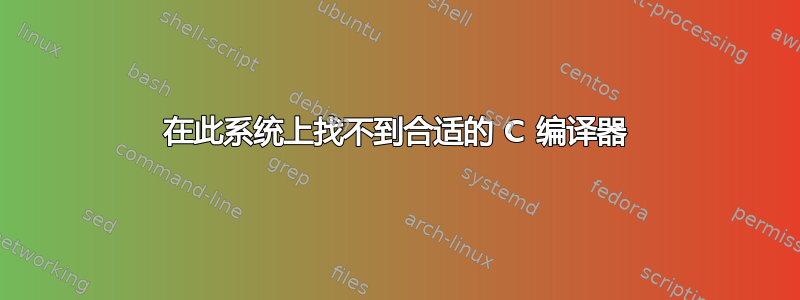
./bootstrap使用命令安装时出现此错误cmake
---------------------------------------------
CMake 3.18.0, Copyright 2000-2020 Kitware, Inc. and Contributors
---------------------------------------------
Error when bootstrapping CMake:
Cannot find appropriate C compiler on this system.
Please specify one using environment variable CC.
See cmake_bootstrap.log for compilers attempted.
我检查了 gcc 并得到了
gcc --version
bash: /usr/bin/gcc: No such file or directory
whereis gcc
gcc: /usr/lib/gcc /usr/share/man/man1/gcc.1.gz
我检查了 cmake_bootstrap.log文件并得到
./bootstrap: 803: ./bootstrap: /usr/local/bin/gcc-7: not found
Test failed to compile
答案1
看起来您没有安装 gcc。
如果你特别需要gcc-7,你可以使用以下方式安装
sudo apt install gcc-7
否则,您可以安装该软件包gcc或build-essential(它将提供更高版本的 gcc)。
如果该程序bootstrap想要在特定位置拥有 gcc-7/usr/local/bin/并且无法更改,则可以对其进行符号链接。
sudo ln -s /usr/bin/gcc-7 /usr/local/bin/gcc-7
答案2
默认情况下,新安装的 Ubuntu 没有安装 C 编译器(也没有安装编译程序所需的任何其他工具)。要安装它,您需要安装build-essential软件包:
sudo apt-get install build-essential


