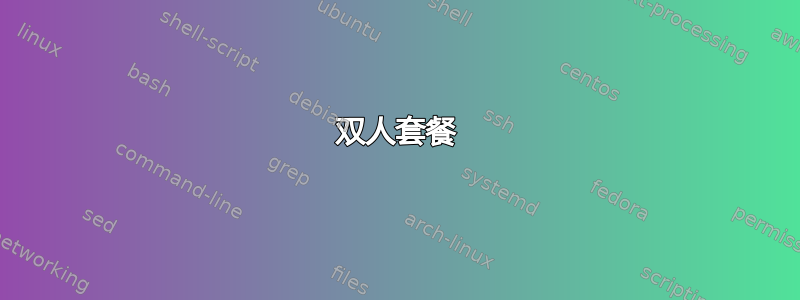
我刚刚从 Lubuntu 18.04 升级到 20.04。现在有些程序有两个版本。我看到在安装过程中它询问我是否要删除多余的软件包,但这可能需要几个小时,所以我拒绝了。这是我的问题吗?如果是这样,现在有没有办法删除它们?还是我必须查看已被新版本或完全不同的软件包替换的软件包?
结果snap list:
core core18 core20 gimp gnome-3-28-1804 gnome-3-38-2004 gtk-common-themes gtk2-common-themes nextcloud p7zip-desktop qt513 snapd spotify telegram-desktop ungoogled-chromium
我没用过 flatpak。
答案1
这是因为有 snap 版本和 deb 版本
运行命令
software-properties-gtk
转到other software标签

选择并删除重复的条目


