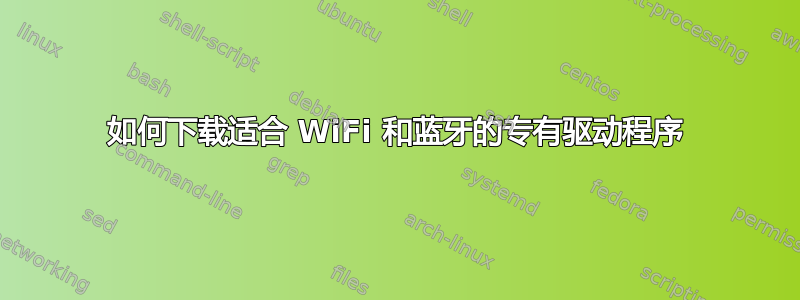
我运行的是 Ubuntu 20.04。蓝牙和 WiFi 经常出现故障,我尝试查找修复方法,但找不到任何遇到与我相同问题的人——我的蓝牙工作正常,直到它出现故障(正常使用后),我需要不断重启才能让它恢复运行。
我尝试实施一些针对一般蓝牙问题的修复,但无济于事。请注意,我是一个完全的初学者,所以我无法自己调试这个问题。
我对此感到厌倦,我想安装一个专有的蓝牙驱动程序,希望这样可以解决问题。我已经运行了一个 Nvidia GPU 专有驱动程序,我想这似乎没问题。
但是,在“附加驱动程序”中,我似乎找不到除显卡之外的任何专有驱动程序的选项 看这里
我如何“定位并下载”适合我的硬件的专有驱动程序,以便我可以在此“附加驱动程序”菜单中激活它。
我可能说了一些完全错误或愚蠢的话,但如果您能为我提供一些指导,请提供一些指导。我不需要再写一篇带有随机终端代码的文章。我需要了解发生了什么。
lshw -C 网络的输出
*-network
description: Wireless interface
product: QCA9377 802.11ac Wireless Network Adapter
vendor: Qualcomm Atheros
physical id: 0
bus info: pci@0000:07:00.0
logical name: wlp7s0
version: 31
serial: 3c:91:80:46:89:3b
width: 64 bits
clock: 33MHz
capabilities: pm msi pciexpress bus_master cap_list ethernet physical wireless
configuration: broadcast=yes driver=ath10k_pci driverversion=5.8.0-53-generic firmware=WLAN.TF.2.1-00021-QCARMSWP-1 ip=192.168.1.13 latency=0 link=yes multicast=yes wireless=IEEE 802.11
resources: irq:150 memory:a4200000-a43fffff
*-network
description: Ethernet interface
product: RTL8111/8168/8411 PCI Express Gigabit Ethernet Controller
vendor: Realtek Semiconductor Co., Ltd.
physical id: 0
bus info: pci@0000:08:00.0
logical name: enp8s0
version: 10
serial: 98:fa:9b:0c:10:c8
capacity: 1Gbit/s
width: 64 bits
clock: 33MHz
capabilities: pm msi pciexpress msix vpd bus_master cap_list ethernet physical tp mii 10bt 10bt-fd 100bt 100bt-fd 1000bt-fd autonegotiation
configuration: autonegotiation=on broadcast=yes driver=r8169 driverversion=5.8.0-53-generic firmware=rtl8168g-3_0.0.1 04/23/13 latency=0 link=no multicast=yes port=MII
resources: irq:17 ioport:3000(size=256) memory:a4504000-a4504fff memory:a4500000-a4503fff
lspci 的输出
00:00.0 Host bridge: Intel Corporation 8th Gen Core Processor Host Bridge/DRAM Registers (rev 07)
00:01.0 PCI bridge: Intel Corporation Xeon E3-1200 v5/E3-1500 v5/6th Gen Core Processor PCIe Controller (x16) (rev 07)
00:02.0 VGA compatible controller: Intel Corporation UHD Graphics 630 (Mobile)
00:04.0 Signal processing controller: Intel Corporation Xeon E3-1200 v5/E3-1500 v5/6th Gen Core Processor Thermal Subsystem (rev 07)
00:08.0 System peripheral: Intel Corporation Xeon E3-1200 v5/v6 / E3-1500 v5 / 6th/7th/8th Gen Core Processor Gaussian Mixture Model
00:12.0 Signal processing controller: Intel Corporation Cannon Lake PCH Thermal Controller (rev 10)
00:14.0 USB controller: Intel Corporation Cannon Lake PCH USB 3.1 xHCI Host Controller (rev 10)
00:14.2 RAM memory: Intel Corporation Cannon Lake PCH Shared SRAM (rev 10)
00:15.0 Serial bus controller [0c80]: Intel Corporation Cannon Lake PCH Serial IO I2C Controller #0 (rev 10)
00:15.1 Serial bus controller [0c80]: Intel Corporation Cannon Lake PCH Serial IO I2C Controller #1 (rev 10)
00:16.0 Communication controller: Intel Corporation Cannon Lake PCH HECI Controller (rev 10)
00:17.0 SATA controller: Intel Corporation Cannon Lake Mobile PCH SATA AHCI Controller (rev 10)
00:1d.0 PCI bridge: Intel Corporation Cannon Lake PCH PCI Express Root Port #9 (rev f0)
00:1d.4 PCI bridge: Intel Corporation Cannon Lake PCH PCI Express Root Port #13 (rev f0)
00:1d.5 PCI bridge: Intel Corporation Cannon Lake PCH PCI Express Root Port #14 (rev f0)
00:1e.0 Communication controller: Intel Corporation Cannon Lake PCH Serial IO UART Host Controller (rev 10)
00:1f.0 ISA bridge: Intel Corporation HM470 Chipset LPC/eSPI Controller (rev 10)
00:1f.3 Audio device: Intel Corporation Cannon Lake PCH cAVS (rev 10)
00:1f.4 SMBus: Intel Corporation Cannon Lake PCH SMBus Controller (rev 10)
00:1f.5 Serial bus controller [0c80]: Intel Corporation Cannon Lake PCH SPI Controller (rev 10)
01:00.0 VGA compatible controller: NVIDIA Corporation TU117M [GeForce GTX 1650 Mobile / Max-Q] (rev a1)
01:00.1 Audio device: NVIDIA Corporation Device 10fa (rev a1)
06:00.0 Non-Volatile memory controller: Sandisk Corp Device 5005 (rev 01)
07:00.0 Network controller: Qualcomm Atheros QCA9377 802.11ac Wireless Network Adapter (rev 31)
08:00.0 Ethernet controller: Realtek Semiconductor Co., Ltd. RTL8111/8168/8411 PCI Express Gigabit Ethernet Controller (rev 10)
dmidecode -s bios-version 的输出
BGCN17WW
答案1
BIOS
联想 IdeaPad L340-15IRH 游戏
您的 BIOS 版本非常旧,为 BGCN17WW。现在有更新的 BIOS 可用,版本为 BGCN33WW,发布日期为 2020 年 12 月 14 日,可下载这里。
笔记:请确认我是否有适合您型号的正确网页。
笔记:更新 BIOS 之前请做好备份。



