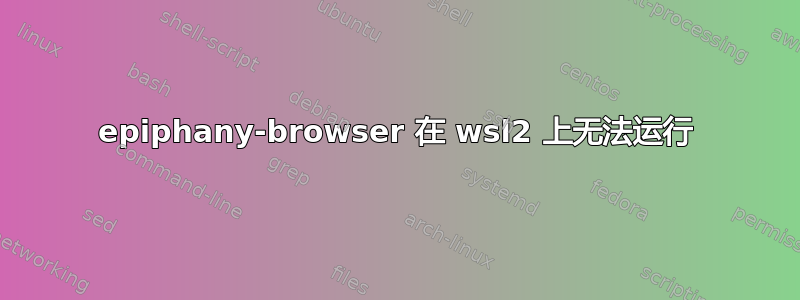
我已经在 wsl2 上安装了 epiphany-browser,它可以正常打开,但我无法做任何事情,就像它没有互联网连接一样。
当我第一次打开时出现如下错误
** (epiphany:361): WARNING **: 08:53:17.542: Failed to search secrets in password schema: Exhausted all available authentication mechanisms (tried: EXTERNAL) (available: EXTERNAL)
Unable to init server: Could not connect: Connection refused
然后我得到这样的错误
(WebKitWebProcess:2): Gtk-WARNING **: 08:53:17.666: cannot open display: 172.21.16.1:0
** (epiphany:361): WARNING **: 08:53:17.668: Web process crashed
Unable to init server: Could not connect: Connection refused
当我关闭浏览器时,出现如下错误
(epiphany:361): dconf-WARNING **: 08:53:32.844: failed to commit changes to dconf: Exhausted all available authentication mechanisms (tried: EXTERNAL) (available: EXTERNAL)
(epiphany:361): dconf-WARNING **: 08:53:32.844: failed to commit changes to dconf: Exhausted all available authentication mechanisms (tried: EXTERNAL) (available: EXTERNAL)
winver.exe输出:
Windows 10 21H1 OS Build 19043.985
uname -a输出:
Linux DESKTOP-T5NQ5IF 5.4.72-microsoft-standard-WSL2 #1 SMP Wed Oct 28 23:40:43 UTC 2020 x86_64 x86_64 x86_64 GNU/Linux
我在这个网站的帮助下安装了它:http://browsingthenet.blogspot.com/2016/11/how-to-run-epiphany-web-browser-in.html
X11 与 xlock、xeyes 等简单程序一起工作。
这里的问题是什么?


