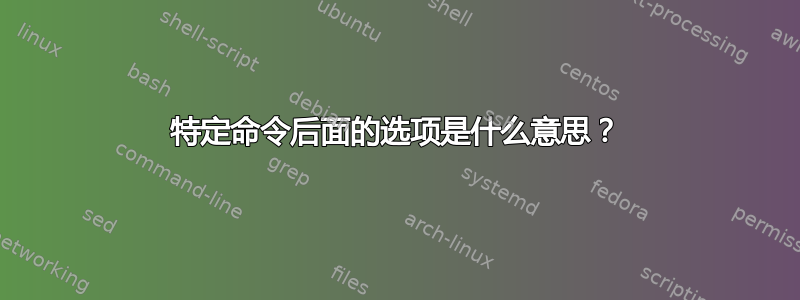
我如何理解各种选项/标志的含义?
例如:
1) -这里表示uname -a什么?-a
2) -这里表示pyang -f什么?-f
我只是想了解是否有一些参考/文档告诉这些的用法?请澄清。
答案1
对于几乎所有 Linux 命令,我认为最快、最简单的第一步就是在命令后附加“--help”。这为您提供了一个很好的总结,这通常就足够了。
如果您需要更多详细信息,man 命令是不错的第二选择。
例如:
$uname --help
Usage: uname [OPTION]...
Print certain system information. With no OPTION, same as -s.
-a, --all print all information, in the following order,
except omit -p and -i if unknown:
-s, --kernel-name print the kernel name
-n, --nodename print the network node hostname
-r, --kernel-release print the kernel release
-v, --kernel-version print the kernel version
-m, --machine print the machine hardware name
-p, --processor print the processor type (non-portable)
-i, --hardware-platform print the hardware platform (non-portable)
-o, --operating-system print the operating system
--help display this help and exit
--version output version information and exit
答案2
在 UNIX/Linux Shell 中,有四种不同类型的命令:
1. executables: compiled binaries or scripts
2. shell builtin commands
3. shell functions
4. aliases
如果遇到未知命令,首先要检查其类型。让我们看一下每种类型的几个示例:
type <command> # indicates the commands type
--------------
type find # find is /usr/bin/find --> executables
type cd # cd is a shell builtin
type dequote # dequote is a function
type ls # ls is aliased to 'ls --color=auto'
有了命令类型的信息,你可以得到命令的帮助、描述和用法,它的选项:
<command> --help # help for executables --> find --help
help <command> # help for shell builtins --> help cd
man <command> # manual page for the specific command
以下命令对于信息收集也很有用。
whatis <command> # display a very brief description of the command
which <command> # display an executables location
在上面的例子中,ls是别名,但ls真正的是什么?
whatis ls
help ls # doesn't work --> ls is not a shell builtin command
ls --help # works --> ls is an executable / compiled binary
which ls # /bin/ls --> ls is an executable / compiled binary
有数千个命令可供探索:
ls /bin # list a few executables
ls /usr/bin # list more executables
enable -p # list all available shell builtin commands
declare -f # list all defined functions
alias # list all defined aliases
现在让我们检查一下uname命令:
type uname # uname is /bin/uname --> executable
whatis uname
which uname
uname --help # see the meanings of the options, e.g. -a
man uname # read the manual page for uname
对命令执行相同的操作pyang...


