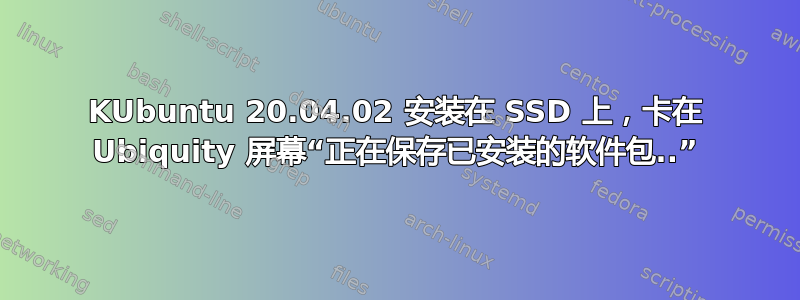
我从 ventoy usb 驱动器以 UEFI 模式启动,其中存储了“kubuntu-20.04.2.0-desktop-amd64.iso”的 iso 映像。
我检查了“安装前下载更新”,并手动使用了以下分区方案:
$ sudo gdisk /dev/sda -l
GPT fdisk (gdisk) version 1.0.5
Partition table scan:
MBR: protective
BSD: not present
APM: not present
GPT: present
Found valid GPT with protective MBR; using GPT.
Disk /dev/sda: 250069680 sectors, 119.2 GiB
Model: SAMSUNG SSD PM83
Sector size (logical/physical): 512/512 bytes
Disk identifier (GUID): 57F4500A-2DD6-47A5-B1A3-59FC0D2A7AB1
Partition table holds up to 128 entries
Main partition table begins at sector 2 and ends at sector 33
First usable sector is 34, last usable sector is 250069646
Partitions will be aligned on 2048-sector boundaries
Total free space is 2014 sectors (1007.0 KiB)
Number Start (sector) End (sector) Size Code Name
1 2048 526335 256.0 MiB EF00 EFI system partition
2 526336 250069646 119.0 GiB 8E00 Linux LVM
$ sudo pvs
PV VG Fmt Attr PSize PFree
/dev/sda2 VG_SAMSUNG_SSD_PM830_128GB lvm2 a-- <118.99g 5.00g
$ sudo vgs
VG #PV #LV #SN Attr VSize VFree
VG_SAMSUNG_SSD_PM830_128GB 1 11 0 wz--n- <118.99g 5.00g
$ sudo lvs
LV VG Attr LSize Pool Origin Data% Meta% Move Log Cpy%Sync Convert
LV_boot VG_SAMSUNG_SSD_PM830_128GB -wi-a----- 2.50g
LV_home VG_SAMSUNG_SSD_PM830_128GB -wi-a----- <48.89g
LV_opt VG_SAMSUNG_SSD_PM830_128GB -wi-a----- 5.00g
LV_root VG_SAMSUNG_SSD_PM830_128GB -wi-ao---- 5.60g
LV_usr VG_SAMSUNG_SSD_PM830_128GB -wi-a----- 15.00g
LV_usr_local VG_SAMSUNG_SSD_PM830_128GB -wi-a----- 5.00g
LV_var VG_SAMSUNG_SSD_PM830_128GB -wi-a----- 5.00g
LV_var_cache VG_SAMSUNG_SSD_PM830_128GB -wi-a----- 5.00g
LV_var_lib_snapd VG_SAMSUNG_SSD_PM830_128GB -wi-a----- 10.00g
LV_var_mail VG_SAMSUNG_SSD_PM830_128GB -wi-a----- 10.00g
LV_var_tmp VG_SAMSUNG_SSD_PM830_128GB -wi-a----- 2.00g
我没有创建/tmpLV,因为我相信安装程序会在知道我正在使用 SSD 的情况下在 RAM 中创建一个。
“保存已安装的软件包”Ubiquity 屏幕上没有“返回”按钮:
$ pstree -a $(pgrep ubiquity)
ubiquity /usr/lib/ubiquity/bin/ubiquity kde_ui
├─debconf-communi -w /usr/bin/debconf-communicate -fnoninteractive ubiquity
├─debconf-communi -w /usr/bin/debconf-communicate -fnoninteractive ubiquity
└─8*[{ubiquity}]
你能帮助我吗 ?
答案1
取消选中“安装前下载更新”后,安装顺利进行。
顺便说一句:使用 Ubiquity 在 SSD 上安装 Ubuntu 并没有创建单独的/tmp文件系统,因此我在我的文件中添加了以下行/etc/fstab:
tmpfs /tmp tmpfs rw,nosuid,nodev,size=15%


