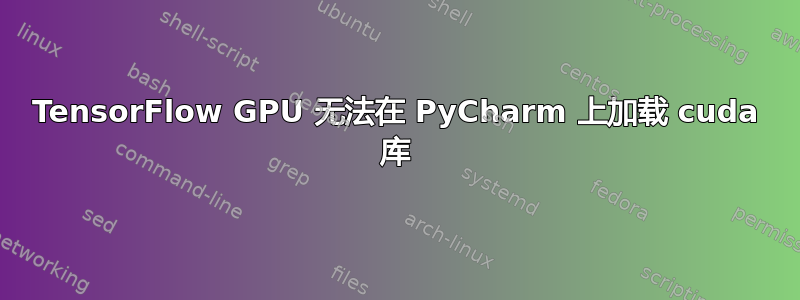
我在尝试使用 TensorFlow、nvidia 和 PyCharm 时遇到了困难。基本上,我在安装过程并最终得到:
eric@xps:~$ gcc --version
gcc(Ubuntu 10.3.0-1ubuntu1)10.3.0
版权所有 (C) 2020 自由软件基金会,Inc.
这是免费软件;请参阅来源以了解复制条件。没有
保证;甚至不针对适销性或特定用途的适用性。
eric@xps:~$ nvcc——版本
nvcc:NVIDIA (R) Cuda 编译器驱动程序
版权所有 (c) 2005-2020 NVIDIA Corporation
构建于 Mon_Nov_30_19:08:53_PST_2020
Cuda 编译工具,版本 11.2,V11.2.67
构建 cuda_11.2.r11.2/compiler.29373293_0
eric@xps:~$ nvidia-smi
2021 年 7 月 11 日 周日 15:01:09
+-----------------------------------------------------------------------------+
| NVIDIA-SMI 465.31 驱动程序版本:465.31 CUDA 版本:11.3 |
|-------------------------------+----------------------+----------------------+
| GPU 名称 Persistence-M| 总线 ID Disp.A | 易失性 Uncorr. ECC |
| 风扇温度性能功率:使用情况/容量| 内存使用情况| GPU-Util 计算 M。|
| | | MIG M. |
|================================+=========================+========================|
| 0 NVIDIA GeForce ...关闭 | 00000000:01:00.0 关闭 | N/A |
| N/A 47C P8 N/A / N/A | 374MiB / 2004MiB | 8% 默认 |
| | | 不适用|
+-------------------------------+----------------------+----------------------+
+-----------------------------------------------------------------------------+
| 流程: |
| GPU GI CI PID 类型 进程名称 GPU 内存 |
| ID ID使用情况 |
|==================================================================================|
| 0 不适用 1582 G /usr/lib/xorg/Xorg 158MiB |
| 0 N/AN/A 1932 G /usr/bin/gnome-shell 62MiB |
| 0 N/AN/A 3612 G ...cef_18.log --shared-files 1MiB |
| 0 N/AN/A 3666 G /usr/lib/firefox/firefox 146MiB |
+-----------------------------------------------------------------------------+
但是,每当我尝试从 PyCharm 运行时:
import tensorflow as tf
print(tf.__version__)
我收到此错误:
W tensorflow/stream_executor/platform/default/dso_loader.cc:64] Could not load dynamic library 'libcudart.so.11.0'; dlerror: libcudart.so.11.0: cannot open shared object file: No such file or directory
无论如何,如果我启动一个 python 控制台并执行相同的操作,得到的结果是:
eric@xps:~$ python3 Python 3.9.5(默认,2021 年 5 月 11 日,08:20:37) Linux 上的 [GCC 10.3.0] 输入“帮助”、“版权”、“信用”或“许可”以获取更多信息。 >>> 将 TensorFlow 导入为 tf 2021-07-11 15:06:36.919852:I tensorflow/stream_executor/platform/default/dso_loader.cc:53] 成功打开动态库 libcudart.so.11.0 >>> 打印(tf.__version__) 2.5.0 >>>
因此,我想知道我还需要配置什么才能使其正常工作。我已将 cuda 添加到 PATH:
eric@xps:~$ 回显 $PATH /home/eric/.local/bin:/usr/local/sbin:/usr/local/bin:/usr/sbin:/usr/bin:/sbin:/bin:/usr/games:/usr/local/games:/snap/bin:/usr/lib/cuda/bin
我已将 Python 解释器设置为 PyCharm 检测到的解释器,即 /usr/bin/python
但这么简单的任务还是没能成功。任何提示/帮助都将不胜感激 :)
还看了: https://forums.developer.nvidia.com/t/path-ld-library-path/48080
附加信息:
eric@xps:~$ lspci |grep -E“VGA|3D” 00:02.0显卡兼容控制器:英特尔公司 HD Graphics 530 (rev 06) 01:00.03D控制器:NVIDIA Corporation GM107M [GeForce GTX 960M] (rev a2)
PyCharm 2021.1.3 (Professional Edition)
Build #PY-211.7628.24, built on June 30, 2021
Licensed to Eric Rodriguez
Subscription is active until January 18, 2022.
For educational use only.
Runtime version: 11.0.11+9-b1341.60 amd64
VM: OpenJDK 64-Bit Server VM by JetBrains s.r.o.
Linux 5.11.0-7620-generic
GC: G1 Young Generation, G1 Old Generation
Memory: 2048M
Cores: 8
Current Desktop: pop:GNOME
eric@xps:~$ hostnamectl
Static hostname: xps
Icon name: computer-laptop
Chassis: laptop
Operating System: Pop!_OS 21.04
Kernel: Linux 5.11.0-7620-generic
Architecture: x86-64


