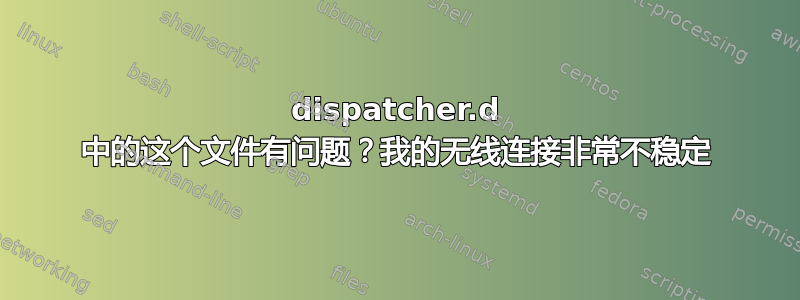
# strings 01-ifupdown:
#!/bin/sh -e
# Script to dispatch NetworkManager events
# Runs ifupdown scripts when NetworkManager fiddles with interfaces.
# See NetworkManager(8) for further documentation of the dispatcher events.
# We do not handle connectivity-change events in ifupdown so simply exit at
# this point
if [ "$2" = "connectivity-change" ]; then
exit 0;
if [ -z "$1" ]; then
echo "$0: called with no interface" 1>&2
exit 1;
if [ -n "$IP4_NUM_ADDRESSES" ] && [ "$IP4_NUM_ADDRESSES" -gt 0 ]; then
ADDRESS_FAMILIES="$ADDRESS_FAMILIES inet"
if [ -n "$IP6_NUM_ADDRESSES" ] && [ "$IP6_NUM_ADDRESSES" -gt 0 ]; then
ADDRESS_FAMILIES="$ADDRESS_FAMILIES inet6"
# If we have a VPN connection ignore the underlying IP address(es)
if [ "$2" = "vpn-up" ] || [ "$2" = "vpn-down" ]; then
ADDRESS_FAMILIES=""
if [ -n "$VPN_IP4_NUM_ADDRESSES" ] && [ "$VPN_IP4_NUM_ADDRESSES" -gt 0 ]; then
ADDRESS_FAMILIES="$ADDRESS_FAMILIES inet"
if [ -n "$VPN_IP6_NUM_ADDRESSES" ] && [ "$VPN_IP6_NUM_ADDRESSES" -gt 0 ]; then
ADDRESS_FAMILIES="$ADDRESS_FAMILIES inet6"
# We're probably bringing the interface down.
[ -n "$ADDRESS_FAMILIES" ] || ADDRESS_FAMILIES="inet"
# Fake ifupdown environment
export IFACE="$1"
export LOGICAL="$1"
export METHOD="NetworkManager"
export VERBOSITY="0"
for i in $ADDRESS_FAMILIES; do
export ADDRFAM="$i"
# Run the right scripts
case "$2" in
up|vpn-up)
export MODE="start"
export PHASE="post-up"
run-parts /etc/network/if-up.d
;;
down|vpn-down)
export MODE="stop"
export PHASE="post-down"
run-parts /etc/network/if-post-down.d
;;
# pre-up/pre-down not implemented. See
# https://bugzilla.gnome.org/show_bug.cgi?id=387832
# pre-up)
# export MODE="start"
# export PHASE="pre-up"
# run-parts /etc/network/if-pre-up.d
# ;;
# pre-down)
# export MODE="stop"
# export PHASE="pre-down"
# run-parts /etc/network/if-down.d
# ;;
hostname|dhcp4-change|dhcp6-change)
# Do nothing
;;
*)
echo "$0: called with unknown action \`$2'" 1>&2
exit 1
;;
esac
done
Ubuntu 21.04 Gnome 5.11
因此,获取参数数量:
$#
我在
&1


