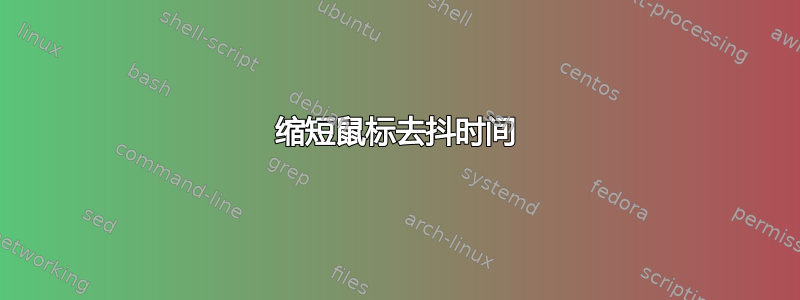
我正在尝试将去抖动时间降低到 4ms,我一直在尝试使用 xinput,所以我做到了
xinput --list|grep -i mouse
我得到了输出
↳ CUST0001:00 04F3:30AA Mouse id=14 [slave pointer (2)]
然后我尝试
xinput --set-prop 14 "Evdev Debounce Delay" 4
但得到了
property 'Evdev Debounce Delay' doesn't exist, you need to specify its type and format
我也尝试使用单引号但输出相同请帮忙”
xinput --list-props 14
输出
Device 'CUST0001:00 04F3:30AA Mouse':
Device Enabled (156): 1
Coordinate Transformation Matrix (158): 1.000000, 0.000000, 0.000000, 0.000000, 1.000000, 0.000000, 0.000000, 0.000000, 1.000000
libinput Natural Scrolling Enabled (293): 0
libinput Natural Scrolling Enabled Default (294): 0
libinput Scroll Methods Available (295): 0, 0, 1
libinput Scroll Method Enabled (296): 0, 0, 1
libinput Scroll Method Enabled Default (297): 0, 0, 1
libinput Button Scrolling Button (298): 3
libinput Button Scrolling Button Default (299): 3
libinput Button Scrolling Button Lock Enabled (300): 0
libinput Button Scrolling Button Lock Enabled Default (301): 0
libinput Accel Speed (304): 0.000000
libinput Accel Speed Default (305): 0.000000
libinput Accel Profiles Available (306): 1, 1
libinput Accel Profile Enabled (307): 1, 0
libinput Accel Profile Enabled Default (308): 1, 0
libinput Left Handed Enabled (309): 0
libinput Left Handed Enabled Default (310): 0
libinput Send Events Modes Available (278): 1, 0
libinput Send Events Mode Enabled (279): 0, 0
libinput Send Events Mode Enabled Default (280): 0, 0
Device Node (281): "/dev/input/event8"
Device Product ID (282): 1267, 12458
libinput Drag Lock Buttons (311): <no items>
libinput Horizontal Scroll Enabled (312): 1
答案1
这是有可能的,但这可能不适用于所有鼠标。类型:
sudo -i
输入您的密码然后输入:
libinput list-devices | grep Device
然后cd使用以下命令进入该目录:
cd /usr/share/libinput
记下鼠标的名称。例如,我的无线鼠标是MOSART Semi. 2.4G Wireless Mouse
然后输入touch local-overrides.quirks
现在,要编辑更改去抖动时间的文件,请输入:
nano local-overrides.quirks
然后根据需要编辑文件。例如:
[Mouse Name]
MatchName=Mouse Name
ModelBouncingKeys=1
就像我的鼠标一样,它将是:
[MOSART Semi. 2.4G Wireless Mouse]
MatchName=MOSART Semi. 2.4G Wireless Mouse
ModelBouncingKeys=4


