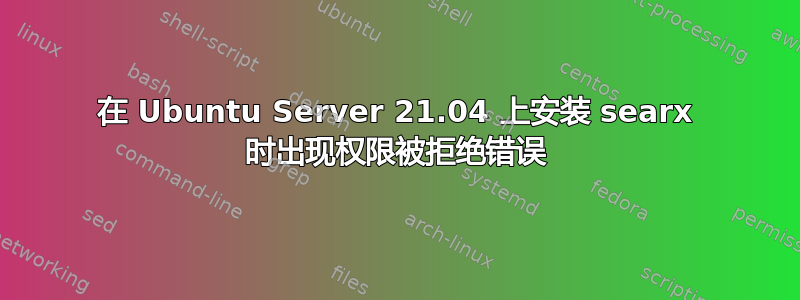
我正在尝试在我的 Ubuntu VPS 上安装 searx,但是当我./utils/searx.sh按照官方文档
我收到此错误:
ls: cannot access '/home/test/searx': Permission denied
ERROR: ./utils/searx.sh: line 385: user 'searx' missed read permission: /home/test/searx
我应该运行什么命令来修复这个问题?谢谢你的帮助。
$ ls -Al /home/test/searx
total 204
-rw-rw-r-- 1 test test 3509 Jul 18 07:12 AUTHORS.rst
-rw-rw-r-- 1 test test 97 Jul 18 07:12 babel.cfg
-rw-rw-r-- 1 test test 19912 Jul 18 07:12 CHANGELOG.rst
-rw-rw-r-- 1 test test 641 Jul 18 07:12 .codecov.yml
-rw-rw-r-- 1 test test 1899 Jul 18 07:12 .config.sh
-rw-rw-r-- 1 test test 1898 Jul 18 07:12 CONTRIBUTING.md
-rw-rw-r-- 1 test test 141 Jul 18 07:12 .coveragerc
-rw-rw-r-- 1 test test 4957 Jul 18 07:12 .dir-locals.el
-rw-rw-r-- 1 test test 2960 Jul 18 07:12 Dockerfile
drwxrwxr-x 2 test test 4096 Jul 18 07:12 dockerfiles
-rw-rw-r-- 1 test test 597 Jul 18 07:12 .dockerignore
drwxrwxr-x 11 test test 4096 Jul 18 07:12 docs
drwxrwxr-x 2 test test 4096 Jul 18 07:12 examples
drwxrwxr-x 8 test test 4096 Jul 18 07:12 .git
-rw-rw-r-- 1 test test 494 Jul 18 07:12 .gitattributes
drwxrwxr-x 4 test test 4096 Jul 18 07:12 .github
-rw-rw-r-- 1 test test 260 Jul 18 07:12 .gitignore
-rw-rw-r-- 1 test test 48 Jul 18 07:12 .landscape.yaml
-rw-rw-r-- 1 test test 34520 Jul 18 07:12 LICENSE
-rw-rw-r-- 1 test test 2805 Jul 18 07:12 Makefile
-rwxrwxr-x 1 test test 15310 Jul 18 07:12 manage
-rw-rw-r-- 1 test test 432 Jul 18 07:12 PULL_REQUEST_TEMPLATE.md
-rw-rw-r-- 1 test test 14507 Jul 18 07:12 .pylintrc
-rw-rw-r-- 1 test test 2483 Jul 18 07:12 README.rst
-rw-rw-r-- 1 test test 384 Jul 18 07:12 requirements-dev.txt
-rw-rw-r-- 1 test test 325 Jul 18 07:12 requirements.txt
drwxrwxr-x 13 test test 4096 Jul 18 07:12 searx
drwxrwxr-x 3 test test 4096 Jul 18 07:12 searx_extra
-rw-rw-r-- 1 test test 2187 Jul 18 07:12 setup.py
drwxrwxr-x 4 test test 4096 Jul 18 07:12 tests
-rw-rw-r-- 1 test test 31 Jul 18 07:12 tox.ini
drwxrwxr-x 3 test test 4096 Jul 18 07:12 utils
答案1
通过将 searx 克隆到/tmp文件夹而不是/home/user文件夹来修复
答案2
听起来脚本没有正确的权限来运行或访问/home/test/searx文件夹。您可以使用以下命令检查权限/所有者
ls -Al /home/test/searx
sudo您可能还想确保按照文档中指定的方式运行它。


