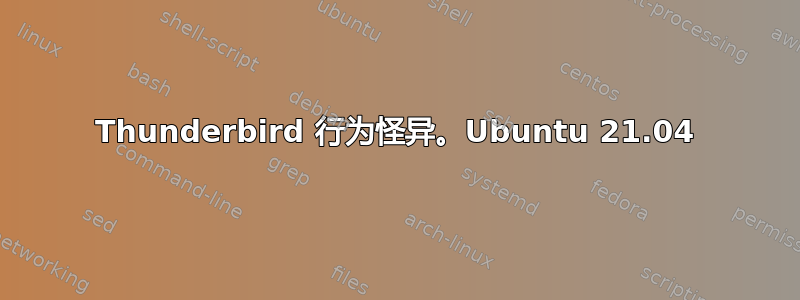
任何启动后首次运行 Tbird 都很好。然后,如果我右键单击 Tbird 图标,则会永久显示新下拉菜单。(消除图标栏顶部)单击下拉菜单时无效。这还会禁用 AltTab。如果使用 sysmon 停止 Tbird,则它不会从图标或应用程序重新启动。
如果从终端启动则输出如下:
$ thunderbird
[calBackendLoader] Using Thunderbird's libical backend
console.debug: "Successfully loaded OpenPGP library librnp.so version 0.14+git20210121.7c8492b4.MZLA from /usr/lib/thunderbird/librnp.so"
Extension error: Error while loading 'jar:file:///usr/lib/thunderbird/extensions/[email protected]!/manifest.json' (NS_ERROR_FILE_NOT_FOUND) resource://gre/modules/Extension.jsm:570 :: readJSON/</<@resource://gre/modules/Extension.jsm:570:20
onStopRequest@resource://gre/modules/NetUtil.jsm:128:18
Extension error: Error while loading 'jar:file:///usr/lib/thunderbird/omni.ja!/chrome/messenger/search-extensions/twitter/manifest.json' (NS_ERROR_FILE_NOT_FOUND) resource://gre/modules/Extension.jsm:570 :: readJSON/</<@resource://gre/modules/Extension.jsm:570:20
onStopRequest@resource://gre/modules/NetUtil.jsm:128:18
console.debug: "Found 0 public keys and 0 secret keys (0 protected, 0 unprotected)"
console.debug: "Successfully loaded optional OpenPGP library libgpgme.so.11 from system's standard library locations"
console.debug: "gpgme version: 1.14.0-unknown"
console.debug: "Trying to load /usr/lib/thunderbird/libotr.so.5"
console.debug: "Trying to load libotr.so.5 from system's standard library locations"
console.debug: "Trying to load libotr.so from system's standard library locations"
console.log: (new Error("Cannot load required OTR library", "resource:///modules/OTRLib.jsm", 91))
请问有什么想法吗?
答案1
可以通过修改 /usr/share/applications 中的 thunderbird.desktop 文件来解决此错误,请参阅 launchpad 中的描述https://bugs.launchpad.net/ubuntu/+source/thunderbird/+bug/1932328
由于 Thunderbird 和 Wayland 的组合会触发此错误,因此解决方法是将 Thunderbird 作为 X11 应用程序运行。这使用 XWayland,这是一个允许在 Wayland 中运行 X 客户端的接口。
作为副作用,分数缩放将导致 Thunderbird 的结果模糊(与 X11 一样)。
为了您的方便以及所有在谷歌上搜索此错误的人,我将在此重复修复。要在 Gnome shell 中默认使用 XWayland,请修改/usr/share/applications/thunderbird.desktop并更改以下行
Exec=thunderbird %u
进入
Exec=thunderbird --display=:0 %u
答案2
在 U 21.04 TB 78.11.0 上出现了完全相同的错误
禁用 QuickFolders 似乎可以让问题消失
答案3
我有 U21.10 和 TB91.7.0。问题是 TB 意外冻结,只能在 PC 重启或重新登录 Ubuntu 时重新启动(我有 ubuntu 21.10)。当您看到 Ubuntu 的登录屏幕(您输入密码的屏幕)时,您可以通过单击登录屏幕右下角的齿轮选择 XOrg 作为显示模式。将显示更改为 XOrg 解决了未来会话的问题。
答案4
Markus 的解决方案消除了我的 Thunderbird 102.11.0、Ubuntu 22.04 中菜单闪烁的问题。谢谢!


