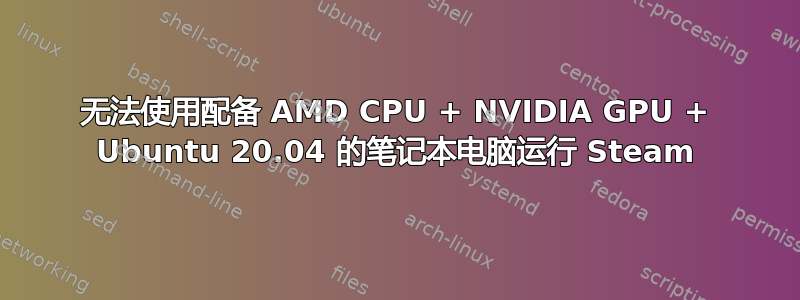
我收到以下错误
Loaded SDL version 2.0.15-6655637
Gtk-Message: Failed to load module "gail"
Gtk-Message: Failed to load module "atk-bridge"
(steam:2906): Gtk-WARNING **: Unable to locate theme engine in module_path: "adwaita",
/usr/share/themes/Yaru/gtk-2.0/main.rc:775: error: unexpected identifier `direction', expected character `}'
(steam:2906): Gtk-WARNING **: Unable to locate theme engine in module_path: "adwaita",
/usr/share/themes/Yaru/gtk-2.0/hacks.rc:28: error: invalid string constant "normal_entry", expected valid string constant
libGL error: No matching fbConfigs or visuals found
libGL error: failed to load driver: swrast
Steam: An X Error occurred
X Error of failed request: GLXBadContext
Major opcode of failed request: 151
Serial number of failed request: 46
xerror_handler: X failed, continuing
Steam: An X Error occurred
X Error of failed request: BadValue (integer parameter out of range for operation)
Major opcode of failed request: 151
Value in failed request: 0x0
Serial number of failed request: 45
xerror_handler: X failed, continuing
Steam: An X Error occurred
X Error of failed request: BadMatch (invalid parameter attributes)
Major opcode of failed request: 151
Serial number of failed request: 47
xerror_handler: X failed, continuing
assert_20210727110139_1.dmp[2969]: Uploading dump (out-of-process)
/tmp/dumps/assert_20210727110139_1.dmp
/home/indranilrnr/.steam/debian-installation/steam.sh: line 772: 2906 Segmentation fault (core dumped) $STEAM_DEBUGGER $DEBUGGER_ARGS "$STEAMROOT/$STEAMEXEPATH" "$@"
我已经尝试安装 1386 版本的 nvdia-driver-470,但它会带走 nvidia 显卡并使用 llvm 管道,但 steam 使用 amd gpu 运行,但当我尝试使用 nvidia-driver-470 恢复 nvidia gpu 时
sudo apt-get install nvidia-driver-470
然后 steam 启动时再次失败,并出现上述错误。
我该如何修复它?
答案1
我尝试了很多方法,最终在这个案例中找到了妥协的办法。
第一步:不要强行尝试更改任何东西。如果您从 Ubuntu 获得与普通驱动程序类似的附加驱动程序,那么就让它去吧。如果您刚刚安装了新的 gpu,那么请添加最新的 PPA 和驱动程序(但不要盲目地在任何网站上使用任何驱动程序,请检查来自各个供应商的最新测试驱动程序)
然后,一旦您能够看到已安装的驱动程序,请重新启动。确保安全启动已关闭,以允许加载驱动程序。
不要尝试添加奇怪的 i386 驱动程序,因为它们大多数不支持 AMD。
将 GPU 设置为按需模式在 nvdia x-server 设置中,然后 apu 模式和 gpu 模式相应运行。这解决了我使用 steam 时遇到的很多问题。完成后,检查内存的视频设置,然后重新启动,即可运行。


