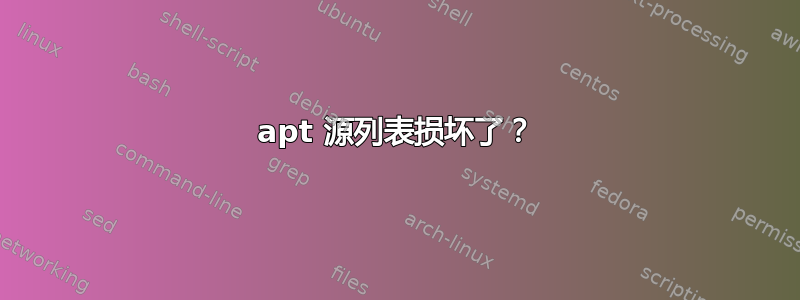
我正在尝试使用来自 live disc 的试用 Ubuntu 进行引导修复。我需要执行 apt 命令,但是我不断收到:
Media change: please insert the disc labeled
'Ubuntu 21.04 _Hirsute Hippo_ - Release amd64 (20210420)'
in the drive '/cdrom/' and press [Enter]
我见过一个关于从中删除 cdrom 条目的解决方案/etc/apt/sources.list,所以我照做了。现在我的列表只有 4 个活动条目,没有一个是 cdrom:
ubuntu@ubuntu:~$ grep ^ /etc/apt/sources.list /etc/apt/sources.list.d/*
/etc/apt/sources.list:deb http://archive.ubuntu.com/ubuntu/ hirsute main restricted
/etc/apt/sources.list:deb http://security.ubuntu.com/ubuntu/ hirsute-security main restricted
/etc/apt/sources.list:deb http://archive.ubuntu.com/ubuntu/ hirsute-updates main restricted
/etc/apt/sources.list.d/yannubuntu-ubuntu-boot-repair-hirsute.list:deb http://ppa.launchpad.net/yannubuntu/boot-repair/ubuntu/ hirsute main
/etc/apt/sources.list.d/yannubuntu-ubuntu-boot-repair-hirsute.list:# deb-src http://ppa.launchpad.net/yannubuntu/boot-repair/ubuntu/ hirsute main
我还检查了 UI,以确保未选择使用 CD 的选项,并且我已经检查了sudo apt-get update多次,但我仍然收到相同的错误。您知道如何删除此错误消息吗?或者在实时版本中无法删除它?
我尝试运行的命令是:
sudo chroot "/mnt/boot-sav/sdb5" apt-get purge --allow-remove-essential -y grub*-common shim-signed


