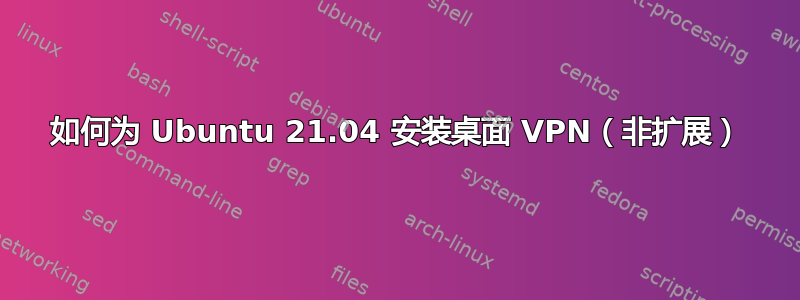
我正在尝试为我的 Ubuntu 21.04 安装 VPN。
由于我们的政府已经禁止了许多网站,所以我确实需要它。
我可以为我的浏览器(brave/chrome)安装扩展程序,因为 chrome 商店尚未被禁止(所以我可以在浏览器中安装 VPN)。
但是使用浏览器扩展后,我无法通过浏览器访问其他应用程序,例如,我无法使用 Telegram Desktop(它已被禁止)。
所以我决定安装 ProtonVPN。
首先我打开了我的浏览器VPN(质子VPN也被禁止),然后我去了protonvpn.com 并下载了.deb 文件。
我按照说明完成了所有步骤:https://protonvpn.com/support/linux-ubuntu-vpn-setup/ 但我无法通过最后一步(sudo apt-get install protonvpn)正如我所说,他们的网站被禁止了。
终端说:
Reading package lists... Done
Building dependency tree... Done
Reading state information... Done
E: Unable to locate package protonvpn
所以我下载了 .exe 文件(因为只需运行该文件我就可以将其安装到我的系统上)但是在安装过程中,它给出了很多错误。(我用 wine 完成的)
你有什么解决办法?
另外,你知道哪些免费 VPN 只需点击 .deb 文件即可安装吗?
请帮助!
答案1
好像缺少 ProtonVPN 存储库。
检查 ProtonVPN 仓库是否已安装。输出cat /etc/apt/sources.list.d/protonvpn-stable.list应该包含以下行:
deb [signed-by=/usr/share/keyrings/protonvpn-stable-archive-keyring.gpg]https://repo.protonvpn.com/debian稳定主线
如果不存在,请尝试再次添加 ProtonVPN 存储库。
通过 ProtonVPN 下载 .deb 文件,将其存储库添加到您的 apt 源列表中。
wget https://protonvpn.com/download/protonvpn-stable-release_1.0.1-1_all.deb使用以下方式安装下载的文件
sudo dpkg -i protonvpn-stable-release_1.0.1-1_all.deb使用以下命令更新 apt 中的软件包列表
sudo apt update如果添加存储库成功,您应该在命令输出中看到如下内容
apt update:获得:7https://repo.protonvpn.com/debianstable/main 所有软件包 [25.1 kB]`
注意:ProtonVPN .deb 软件包的版本号将来可能会发生变化,请将其替换为当前版本,您可以在以下位置找到当前版本https://protonvpn.com/support/linux-ubuntu-vpn-setup/


