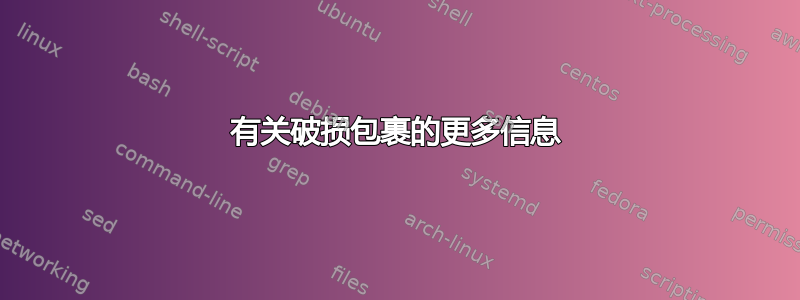
我正在尝试让 Epson X19 扫描仪正常工作。首先,我下载了他们的 20.04 LTS 驱动程序包。由于 apt-get update 因 google earth 存储库丢失和 eoan 存档而返回错误,因此此操作失败。我将这些从源列表中删除。安装似乎成功了。
我尝试过这个:
# apt-get install sane sane-utils libsane xsane
Reading package lists... Done
Building dependency tree
Reading state information... Done
libsane is already the newest version (1.0.29-0ubuntu5.2).
libsane set to manually installed.
sane-utils is already the newest version (1.0.29-0ubuntu5.2).
Some packages could not be installed. This may mean that you have
requested an impossible situation or if you are using the unstable
distribution that some required packages have not yet been created
or been moved out of Incoming.
The following information may help to resolve the situation:
The following packages have unmet dependencies:
sane : Depends: libgimp2.0 (>= 2.4.0) but it is not going to be installed
xsane : Depends: libgimp2.0 (>= 2.4.0) but it is not going to be installed
E: Unable to correct problems, you have held broken packages.
正如类似问题的答案所建议的那样,我运行了标准的 apt 命令来查找和修复依赖项。没有找到需要修复的内容。我卸载了 Epson 驱动程序包并重复了实验,结果相同。
这些都是空的:
# dpkg -l | grep ^..r
# apt-get check
Reading package lists... Done
Building dependency tree
Reading state information... Done
# dpkg-query -W -f='${db:Status-Abbrev} ${binary:Package}\n' | grep -E ^.[^nci]
#
我尝试卸载由 SNAP 安装的 Gimp。成功了。现在尝试通过 apt-get t 重新安装时遇到同样的错误。
由于各种实用程序都无法识别当前损坏的软件包,所以我不得不问:/etc 下的某个文件中是否设置了一个标志,永远标记我持有损坏软件包的罪过?


