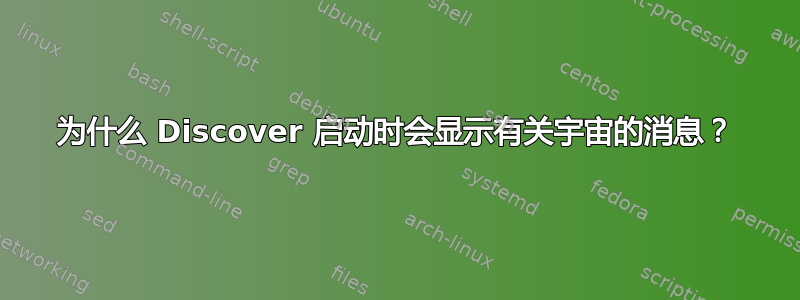
当我启动 Discover 应用时,会短暂出现以下内容。我不得不拍照并手动复制。我相信这与 dpkg 有关,因为我之前看到过类似的消息,其中提到了 dpkg。我该怎么做才能解决这个问题?在底部我留下了一些有关我的系统的信息。
W: Skipping acquire of configured file 'universe/source/Sources' as repository 'http://archive.canonical.com/ubuntu hirsute InRelease' doesn't have the component 'universe'(component misspeltin sources.list?)
W: Skipping acquire of configured file 'universe/binary-i386/Packages' as repository 'http:..archive.canonical.com/ubuntu hirsute InRelease' doesn't have the component 'universe' (component misspelt in sources.list?)...
Linux Haswell 5.11.0-25-generic #27-Ubuntu SMP
Kubuntu
Ubuntu 21.04 hirsute
KDE Plasma version: 5.21.4
Intel Haswell i7 CPU, 16GB RAM
以下是 的内容/etc/apt/sources.list:
# deb cdrom:[Kubuntu 21.04 _Hirsute Hippo_ - Release amd64 (20210420)]/ hirsute main multiverse restricted universe
# deb http://cloud.r-project.org/bin/linux/debian buster-cran40/ universe
# See http://help.ubuntu.com/community/UpgradeNotes for how to upgrade to
# newer versions of the distribution.
deb http://br.archive.ubuntu.com/ubuntu/ hirsute main restricted
# deb-src http://br.archive.ubuntu.com/ubuntu/ hirsute main restricted
## Major bug fix updates produced after the final release of the
## distribution.
deb http://br.archive.ubuntu.com/ubuntu/ hirsute-updates main restricted
# deb-src http://br.archive.ubuntu.com/ubuntu/ hirsute-updates main restricted
## N.B. software from this repository is ENTIRELY UNSUPPORTED by the Ubuntu
## team. Also, please note that software in universe WILL NOT receive any
## review or updates from the Ubuntu security team.
deb http://br.archive.ubuntu.com/ubuntu/ hirsute universe
# deb-src http://br.archive.ubuntu.com/ubuntu/ hirsute universe
deb http://br.archive.ubuntu.com/ubuntu/ hirsute-updates universe
# deb-src http://br.archive.ubuntu.com/ubuntu/ hirsute-updates universe
## N.B. software from this repository is ENTIRELY UNSUPPORTED by the Ubuntu
## team, and may not be under a free licence. Please satisfy yourself as to
## your rights to use the software. Also, please note that software in
## multiverse WILL NOT receive any review or updates from the Ubuntu
## security team.
deb http://br.archive.ubuntu.com/ubuntu/ hirsute multiverse
# deb-src http://br.archive.ubuntu.com/ubuntu/ hirsute multiverse
deb http://br.archive.ubuntu.com/ubuntu/ hirsute-updates multiverse
# deb-src http://br.archive.ubuntu.com/ubuntu/ hirsute-updates multiverse
## N.B. software from this repository may not have been tested as
## extensively as that contained in the main release, although it includes
## newer versions of some applications which may provide useful features.
## Also, please note that software in backports WILL NOT receive any review
## or updates from the Ubuntu security team.
deb http://br.archive.ubuntu.com/ubuntu/ hirsute-backports main restricted universe multiverse
# deb-src http://br.archive.ubuntu.com/ubuntu/ hirsute-backports main restricted universe multiverse
## Uncomment the following two lines to add software from Canonical's
## 'partner' repository.
## This software is not part of Ubuntu, but is offered by Canonical and the
## respective vendors as a service to Ubuntu users.
deb http://archive.canonical.com/ubuntu hirsute partner universe
deb-src http://archive.canonical.com/ubuntu hirsute partner universe
deb http://security.ubuntu.com/ubuntu hirsute-security main restricted
# deb-src http://security.ubuntu.com/ubuntu hirsute-security main restricted
deb http://security.ubuntu.com/ubuntu hirsute-security universe
# deb-src http://security.ubuntu.com/ubuntu hirsute-security universe
deb http://security.ubuntu.com/ubuntu hirsute-security multiverse
# deb-src http://security.ubuntu.com/ubuntu hirsute-security multiverse
# This system was installed using small removable media
# (e.g. netinst, live or single CD). The matching "deb cdrom"
# entries were disabled at the end of the installation process.
# For information about how to configure apt package sources,
# see the sources.list(5) manual.


