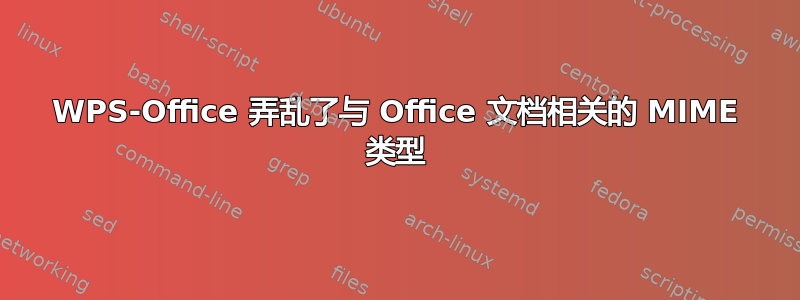
安装 WPS-Office 后,DOCX 文件的 mime 类型设置为application/wps-office.docx(例如,该命令报告的 mime 类型gio info document.docx 为standard::content-type: application/wps-office.docx)。
我看到常见的解决方案是编辑 XML 文件/usr/share/mime/packages/(在本例中删除 WPS-Office 添加的文件),然后运行sudo update-desktop-database /usr/share/applications并sudo update-mime-database /usr/share/mime更新相应的数据库,并查看以下档案中反映的更改:
/usr/share/mime/globs/usr/share/mime/globs2
当我看到内容从 变为 时,这一切似乎都application/wps-office.docx有效application/vnd.openxmlformats-officedocument.wordprocessingml.document。
但是命令gio info document.docx不断返回standard::content-type: application/wps-office.docx,结果是当将办公文件上传到 Google Drive 时,这些文件会获得错误的 MIME 类型,并且无法被识别为有效的办公文件。
是否有其他方法可以影响 MIME 类型映射,以便gio info document.docx开始返回正确的 MIME 类型值(application/vnd.openxmlformats-officedocument.wordprocessingml.document)?
我想保留 WPS-Office 安装...
答案1
实际上,问题似乎是 WPS-Office 正在添加~/.local/share/mime/packages/Override.xml文件并运行update-mime-database
通过删除该文件并添加common\do_not_detect_file_association_while_startup=true并~/.config/Kingsoft/Office.conf随后运行,sudo update-mime-database -V ~/.local/share/mime/您可以摆脱虚假的文件关联。
唯一奇怪的是命令的输出sudo update-mime-database -V ~/.local/share/mime/
Note that '~/.local/share' is not in the search path
set by the XDG_DATA_HOME and XDG_DATA_DIRS
environment variables, so applications may not
be able to find it until you set them. The
directories currently searched are:
- /root/.local/share
- /usr/local/share/
- /usr/share/
但现在的输出gio info document.docx是正确的:
standard::content-type: application/vnd.openxmlformats-officedocument.wordprocessingml.document
并且上传到 Google Drive 的内容被正确识别为 Word 文件。
参考:
WPS office 破坏 mime (已解决)
为所有用户添加自定义 MIME 类型
文件关联存储在哪里?
XDG MIME 应用程序
Lubuntu 20.04:.docx 文件问题


