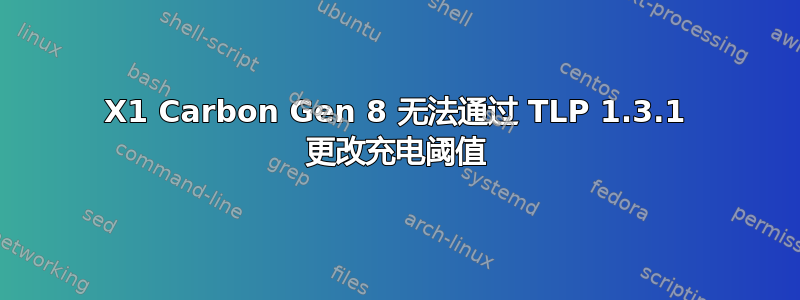
我有一台新的 X1 gen8,配备 core i7 10510U CPU。我安装了 Ubuntu 20.04 和 tlp,到目前为止,一直在成功更改充电水平。我想,我已经安装了一些常规更新,但它不再起作用了 :( 当我尝试通过它做任何事情时,tlp它告诉Error: battery charge thresholds not available.
$ uname -r
5.11.0-27-generic
$ sudo tlp-stat -b
--- TLP 1.3.1 --------------------------------------------
+++ Battery Features: Charge Thresholds and Recalibrate
natacpi = inactive (laptop not supported)
tpacpi-bat = inactive (laptop not supported)
tp-smapi = inactive (laptop not supported)
据我所知,其中之一必须得到支持...我查看了 tlp 常见问题解答,没有发现有关此问题的任何信息。看来,这是与 natacpi 或类似的东西有关的事情。
答案1
好的,我找到问题了。我搞乱了 thinkfan 并破坏了thinkpad_acpi配置,modprobe 无法加载它:
$ sudo modprobe thinkpad_acpi
modprobe: ERROR: could not insert 'thinkpad_acpi': Invalid argument
内容为thinkpad_acpi.conf:
cat /etc/modprobe.d/thinkpad_acpi.conf
options thinkpad_acpi fan_control=1
options thinkpad_acpi fan_control=7
只留下第一行解决了所有问题,thinkpad_acpi加载并tlp通过以下方式工作natacpi:
sudo tlp-stat -b
--- TLP 1.3.1 --------------------------------------------
+++ Battery Features: Charge Thresholds and Recalibrate
natacpi = active (data, thresholds)
tpacpi-bat = active (recalibrate)
tp-smapi = inactive (ThinkPad not supported)


