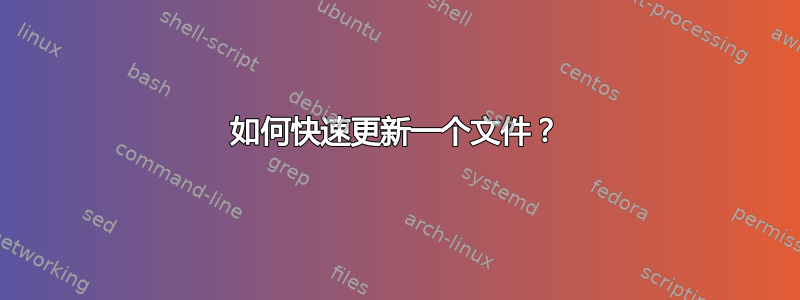
在snap应用程序 skanlite 中,一个配置文件/snap/skanlite/current/etc/sane.d/genesys.conf已过期或没有所需的设置。如何更新或覆盖它?
答案1
如果 snap 版本有问题,可以使用 apt 版本。Ubuntu apt20.04 中提供了 2.1.0.1 版本。
sudo apt install skanlite
答案2
要更新或重新加载快照,请使用该refresh选项。
sudo snap refresh skanlite --edge
但是,上述命令可能无法更新该skanlite应用程序,因为自 2019-04-30 以来它还没有更新过
snap info skanlite
name: skanlite
summary: image scanner based on the KSane backend
publisher: KDE✓
store-url: https://snapcraft.io/skanlite
contact: https://bugs.kde.org/enter_bug.cgi?product=neon&component=Snaps
license: GPL-2.0+
description: |
skanlite is a terminal based on an electronic game released in 1978
Skanlite is a small and simple scanner application (based on KDE
Frameworks) which allows easy scanning of images with an attached scanner.
Through the KSane backend, it can access a wide variety of different
scanner models.
snap-id: t44B2I4AeVBXO7Lbdg7pV9eN7JpvPq6w
channels:
latest/stable: –
latest/candidate: –
latest/beta: –
latest/edge: master+cb382f8 2019-04-30 (7) 9MB -


