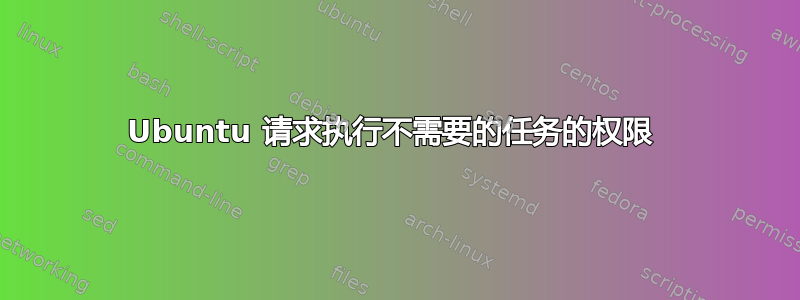
Ubuntu 总是在不知不觉中要求我输入密码/PIN。如果我想连接到 wifi, 我是强制输入我的密码。如果我想关机/重启,我必须输入我的密码。
我最近安装了 chrome 远程桌面,听说这可能是导致此问题的根源,但我不知道如何删除它并修复密码请求问题
Wifi PIN 请求图像:https://i.stack.imgur.com/ykxGt.png
答案1
楼主回答了以下问题编辑针对问题而不是发布答案:
应使用以下命令将以下内容写入 /etc/polkit-1/localauthority/50-local.d/ 中名为“nofurtherlogin.pkla”的文件中
sudo nano /etc/polkit-1/localauthority/50-local.d/nofurtherlogin.pkla
现在将以下内容粘贴到文件中:
[Allow colord for all users]
Identity=unix-user:*
Action=org.freedesktop.color-manager.create-device;org.freedesktop.color-manager.create-profile;org.freedesktop.color-manager.delete-device;org.freedesktop.color-manager.delete-profile;org.freedesktop.color-manager.modify-device;org.freedesktop.color-manager.modify-profile
ResultAny=yes
ResultInactive=yes
ResultActive=yes
[Allow Package Management all Users]
Identity=unix-user:*
Action=org.freedesktop.packagekit.system-sources-refresh
ResultAny=yes
ResultInactive=yes
ResultActive=yes
[Allow all users to shutdown]
Identity=unix-user:*
Action=org.freedesktop.login1.power-off-multiple-sessions
ResultAny=yes
ResultActive=yes
[Allow all users to reboot]
Identity=unix-user:*
Action=org.freedesktop.login1.reboot-multiple-sessions
ResultAny=yes
ResultActive=yes
[Allow all users to suspend]
Identity=unix-user:*
Action=org.freedesktop.login1.suspend-multiple-sessions
ResultAny=yes
ResultActive=yes
[Allow all users to ignore inhibit of shutdown]
Identity=unix-user:*
保存退出后重新启动。


