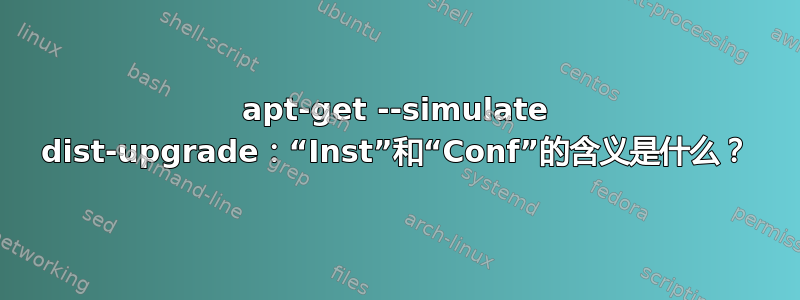
如果我运行该命令apt-get --simulate dist-upgrade,输出包含一个列表,其中每行都以Instor为前缀Conf,即
[truncated...]
Inst ubuntu-artwork [1:14.04+16.04.20160621-0ubuntu1] (1:14.04+16.04.20160804-0ubuntu1 Ubuntu:16.04/xenial-updates [all])
Inst xdiagnose [3.8.4] (3.8.4.1 Ubuntu:16.04/xenial-updates [all])
Inst xserver-xorg-video-intel [2:2.99.917+git20160325-1ubuntu1] (2:2.99.917+git20160325-1ubuntu1.1 Ubuntu:16.04/xenial-updates [amd64])
Inst p11-kit [0.23.2-3] (0.23.2-5~ubuntu16.04.1 Ubuntu:16.04/xenial-updates [amd64])
Conf libaccountsservice0 (0.6.40-2ubuntu11.2 Ubuntu:16.04/xenial-updates [amd64])
Conf accountsservice (0.6.40-2ubuntu11.2 Ubuntu:16.04/xenial-updates [amd64])
Conf language-selector-common (0.165.4 Ubuntu:16.04/xenial-updates [all])
[truncated...]
从man apt-get
Simulated runs print out a series of lines, each representing a
dpkg operation: configure (Conf), remove (Remv) or unpack (Inst).
Square brackets indicate broken packages, and empty square brackets
indicate breaks that are of no consequence (rare).
是否Conf意味着如果运行 apt-get dist-upgrade,标记为 的软件包Conf将仅运行其配置脚本,即与 相同dpkg-reconfigure?手册页描述Inst说“解压”,这对我来说意味着,该包将被解压下载,但这似乎没有多大意义。
“Inst”和“Conf”是什么意思?
答案1
您需要查看dpkg“represented dpkg Operations”的手册页。
摘录自man dpkg:
安装
-i, --install package-file...
Install the package. If --recursive or -R option is specified, package-file must refer to a directory instead.
Installation consists of the following steps:
1. Extract the control files of the new package.
2. If another version of the same package was installed before the new installation, execute prerm script of the old package.
3. Run preinst script, if provided by the package.
4. Unpack the new files, and at the same time back up the old files, so that if something goes wrong, they can be restored.
5. If another version of the same package was installed before the new installation, execute the postrm script of the old package. Note that
this script is executed after the preinst script of the new package, because new files are written at the same time old files are removed.
6. Configure the package. See --configure for detailed information about how this is done.
打开包装
--unpack package-file...
Unpack the package, but don't configure it. If --recursive or -R option is specified, package-file must refer to a directory instead.
配置
--configure package...|-a|--pending
Configure a package which has been unpacked but not yet configured. If -a or --pending is given instead of package, all unpacked but uncon‐
figured packages are configured.
To reconfigure a package which has already been configured, try the dpkg-reconfigure(8) command instead.
Configuring consists of the following steps:
1. Unpack the conffiles, and at the same time back up the old conffiles, so that they can be restored if something goes wrong.
2. Run postinst script, if provided by the package.
注意安装执行两者打开包装和配置,这就是为什么它们被单独列出apt-get。


