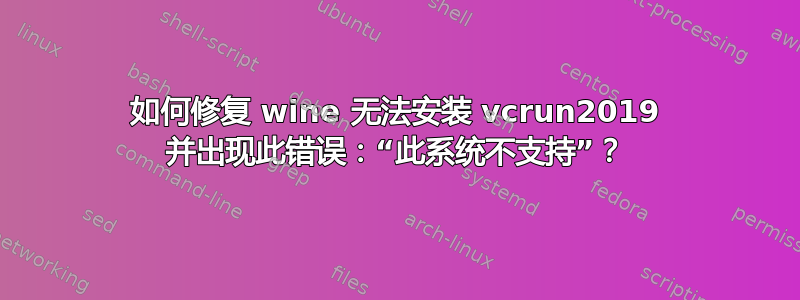
尝试运行:winetricks vcrun2019
在 wine(s) 上:
“wine4.0.4stable-focal”
“wine5.0.1stable-focal”
“wine5.0.2stable-focal”
“wine5.0.3stable-focal”
“wine5.21staging-focal”(建议https://appdb.winehq.org/objectManager.php?sClass=application&iId=17444)“wine6.0.1stable-focal-1”
“wine6.17staging-focal-2”
即使我在命令行上手动尝试,我总是会收到以下错误wine64 vc_redist.x64.exe
0024:err:process:exec_process L"C:\\vc_redist.x64.exe" not supported on this system
wine: Bad EXE format for Y:\vcrun2019\vc_redist.x64.exe #with wine 4.0.4
Application could not be started, or no application associated with the specified file. # wine 6.17
所以这是一条葡萄酒信息,而不是一条 winetricks 信息。
Ubuntu 20.04
其他 64 位程序可以在其上运行。尝试安装 64 位 exe 会失败!?
附言:从以下位置获取版本https://dl.winehq.org/wine-builds/ubuntu/dists/focal/main/binary-amd64/
答案1
$ 7z l vc_redist.x64.exe |grep "CPU ="
CPU = x86
https://superuser.com/a/981980/157532
没有修复,它是一个 64 位安装程序...,直到现在我无法在 ubuntu20.04 上的 wine 上运行 32 位 Windows 应用程序。
可以使用 32 位安装程序提取内容7z x ...,但是现在我需要知道如何处理与注册表有关的内容...顺便说一句,7z x也可以与 .msi 文件一起使用!
我从奇怪的 32 位安装程序中提取了另一个 64 位应用程序,并且该应用程序运行良好!
要提取 vc_redist.x64.exe 可用内容,您必须:
mkdir tmp
cabextract -d tmp vc_redist.x64.exe
cd tmp
cabextract *


