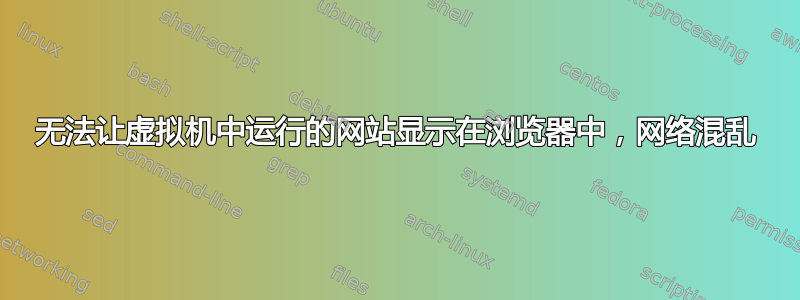
我想这是一个关于 Ubuntu 网络的问题,但需要一些背景知识。
我是 Linux 新手。我有一个接管的 Trellis Wordpress 网站,因此设置了一台双启动笔记本电脑,其中装有 Ubuntu 18.04(设置/环境所需的版本)。我按照前一位开发人员的说明设置了环境,克隆了项目,然后进入 trellis 文件夹并执行 vagrant up。
这一切都有效,我得到了这个:
==> default: Machine 'default' has a post vagrant up message. This is a message
==> default: from the creator of the Vagrantfile, and not from Vagrant itself:
==> default:
==> default: Your Trellis Vagrant box is ready to use!
==> default: * Composer and WP-CLI commands need to be run on the virtual machine
==> default: for any post-provision modifications.
==> default: * You can SSH into the machine with vagrant ssh.
==> default: * Then navigate to your WordPress sites at /srv/www
==> default: or to your Trellis files at /home/vagrant/trellis.
ubuntu@ubuntu-laptop:~/uweek-cms/trellis$
然后我应该(根据说明)能够使用本地浏览器导航到该网站:http://uweekdev.abaso.co.uk/
但这并不管用,Chrome(和 Firefox)报告称:
This site can’t be reached
uweekdev.abaso.co.uk refused to connect.
因此 Trellis 在 hosts 文件中插入了一行:cat /etc/hosts 内容为:
## vagrant-hostmanager-start id: 16ff5846-31d4-4402-aa91-479139d39183
192.168.50.5 uweekdev.abaso.co.uk
## vagrant-hostmanager-end
之前的开发人员在安装 Ubuntu 本身时谈到了网络适配器,但是是在虚拟安装的背景下,但由于文档是为 ubuntu 作为操作系统和在 Windows 上使用 VirtualBox 编写的,所以我不确定我是否错过了一步!
以下是主机上的 ifconfig 的输出:
## vagrant-hostmanager-start id: 16ff5846-31d4-4402-aa91-479139d39183
192.168.50.5 uweekdev.abaso.co.uk
## vagrant-hostmanager-end
ubuntu@ubuntu-laptop:~/uweek-cms/trellis$ ifconfig
enp1s0: flags=4099<UP,BROADCAST,MULTICAST> mtu 1500
ether 54:e1:ad:8e:30:09 txqueuelen 1000 (Ethernet)
RX packets 0 bytes 0 (0.0 B)
RX errors 0 dropped 0 overruns 0 frame 0
TX packets 0 bytes 0 (0.0 B)
TX errors 0 dropped 0 overruns 0 carrier 0 collisions 0
lo: flags=73<UP,LOOPBACK,RUNNING> mtu 65536
inet 127.0.0.1 netmask 255.0.0.0
inet6 ::1 prefixlen 128 scopeid 0x10<host>
loop txqueuelen 1000 (Local Loopback)
RX packets 4190 bytes 612036 (612.0 KB)
RX errors 0 dropped 0 overruns 0 frame 0
TX packets 4190 bytes 612036 (612.0 KB)
TX errors 0 dropped 0 overruns 0 carrier 0 collisions 0
vboxnet0: flags=4163<UP,BROADCAST,RUNNING,MULTICAST> mtu 1500
inet 192.168.50.1 netmask 255.255.255.0 broadcast 192.168.50.255
inet6 fe80::800:27ff:fe00:0 prefixlen 64 scopeid 0x20<link>
ether 0a:00:27:00:00:00 txqueuelen 1000 (Ethernet)
RX packets 0 bytes 0 (0.0 B)
RX errors 0 dropped 0 overruns 0 frame 0
TX packets 78 bytes 9312 (9.3 KB)
TX errors 0 dropped 0 overruns 0 carrier 0 collisions 0
wlp2s0: flags=4163<UP,BROADCAST,RUNNING,MULTICAST> mtu 1500
inet 192.168.1.12 netmask 255.255.255.0 broadcast 192.168.1.255
inet6 fe80::ebb5:652:1251:6b01 prefixlen 64 scopeid 0x20<link>
ether 44:03:2c:4b:d6:88 txqueuelen 1000 (Ethernet)
RX packets 3300 bytes 2803503 (2.8 MB)
RX errors 0 dropped 0 overruns 0 frame 0
TX packets 2431 bytes 462691 (462.6 KB)
TX errors 0 dropped 0 overruns 0 carrier 0 collisions 0
ubuntu@ubuntu-laptop:~/uweek-cms/trellis$ ifconfig -s -a
Iface MTU RX-OK RX-ERR RX-DRP RX-OVR TX-OK TX-ERR TX-DRP TX-OVR Flg
enp1s0 1500 0 0 0 0 0 0 0 0 BMU
lo 65536 4204 0 0 0 4204 0 0 0 LRU
vboxnet0 1500 0 0 0 0 90 0 0 0 BMRU
wlp2s0 1500 3526 0 0 0 2712 0 0 0 BMRU
这是我通过 vagrant ssh 进入客户端虚拟机时的情况:
eth0: flags=4163<UP,BROADCAST,RUNNING,MULTICAST> mtu 1500
inet 10.0.2.15 netmask 255.255.255.0 broadcast 10.0.2.255
inet6 fe80::a00:27ff:fed2:10a5 prefixlen 64 scopeid 0x20<link>
ether 08:00:27:d2:10:a5 txqueuelen 1000 (Ethernet)
RX packets 2844 bytes 315692 (315.6 KB)
RX errors 0 dropped 0 overruns 0 frame 0
TX packets 2184 bytes 341128 (341.1 KB)
TX errors 0 dropped 0 overruns 0 carrier 0 collisions 0
eth1: flags=4163<UP,BROADCAST,RUNNING,MULTICAST> mtu 1500
inet 192.168.50.5 netmask 255.255.255.0 broadcast 192.168.50.255
inet6 fe80::a00:27ff:fe34:19a5 prefixlen 64 scopeid 0x20<link>
ether 08:00:27:34:19:a5 txqueuelen 1000 (Ethernet)
RX packets 96 bytes 7852 (7.8 KB)
RX errors 0 dropped 0 overruns 0 frame 0
TX packets 113 bytes 8864 (8.8 KB)
TX errors 0 dropped 0 overruns 0 carrier 0 collisions 0
lo: flags=73<UP,LOOPBACK,RUNNING> mtu 65536
inet 127.0.0.1 netmask 255.0.0.0
inet6 ::1 prefixlen 128 scopeid 0x10<host>
loop txqueuelen 1000 (Local Loopback)
RX packets 22 bytes 1824 (1.8 KB)
RX errors 0 dropped 0 overruns 0 frame 0
TX packets 22 bytes 1824 (1.8 KB)
TX errors 0 dropped 0 overruns 0 carrier 0 collisions 0
现在我承认我迷路了。我不懂任何有关网络方面的事情,而且我不确定如何让虚拟机中运行的网站加载到我的浏览器中!
有什么想法可以解决/尝试/检查什么问题吗?
非常感谢您帮助一位热心的新手。
答案1
您将需要编辑您的/etc/hosts文件,因为 IP 地址与您的虚拟机报告的 IP 地址不匹配。
在/etc/hosts变革:
192.168.50.5 uweekdev.abaso.co.uk
到:
192.168.50.1 uweekdev.abaso.co.uk
保存文件,如果需要,清除浏览器缓存以强制其再次查找域名。这应该可以解决您的问题
答案2
好吧,在听取了 @matigo 的善意建议后,我想我对 Vagrant、VirtualBox 和 Ubuntu 网络的工作原理有了更多的了解!
解决方案:我用 vagrant destroy 销毁了虚拟机,执行了 apt-get upgrade,重新启动,然后再次运行 vagrant up 来重新创建所有内容。奇怪的是,设置看起来有点不同,但这次浏览器 URL 最终起作用了。
注意:我之前尝试过销毁并重新创建,但没有任何效果。vbox 设置中的 NAT 和主机专用适配器均拒绝“混杂”,最终主机条目为最初设置的 50.5。


