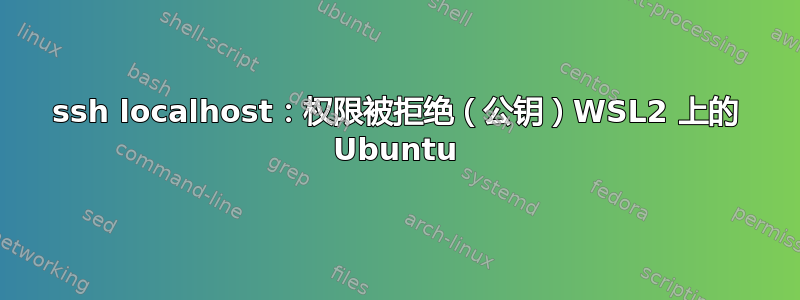
之前在 askubuntu.com 和 unix.stack 上问过这个问题,但是我非常绝望,所以我再次在这里问:
我无法通过 ssh 连接到 localhost,并且权限被拒绝。我尝试过所有方法,包括从 root 或使用 sudo。
运行以下命令:
ssh-keygen -t rsa -P '' -f ~/.ssh/id_rsa
cat ~/.ssh/id_rsa.pub >> ~/.ssh/authorized_keys
cat /root/.ssh/id_rsa.pub >> ~/.ssh/authorized_keys
chmod 0600 ~/.ssh/authorized_keys
ssh localhost
作为根用户,我还做了以下事情,以防我使用任一用户时目录混淆:
cat /root/.ssh/id_rsa.pub >> /root/.ssh/authorized_keys
cat /home/shervleradvm/.ssh/id_rsa.pub >> /root/.ssh/authorized_keys
第一次是因为服务没有运行。所以我sudo service ssh start
还禁用了 ufw 进行测试。sudo ufw disable
关键文件的读/写权限是
drwx------ 2 shervleradvm shervleradvm 4096 Nov 21 23:15 .
drwxr-xr-x 6 shervleradvm shervleradvm 4096 Nov 21 23:25 ..
-rw-r----- 1 shervleradvm shervleradvm 1146 Nov 21 23:23 authorized_keys
-r-------- 1 root shervleradvm 2610 Nov 18 13:17 id_rsa
-r-------- 1 shervleradvm shervleradvm 577 Nov 18 13:17 id_rsa.pub
-rw-r--r-- 1 shervleradvm shervleradvm 444 Nov 18 15:05 known_hosts
sshd_config 文件缺少以下内容,因此我添加并测试了以下内容的每个组合:
- AllowUsers:添加了 shervleradvm
- AuthorizedKeysFile:添加了 ~/.ssh/authorized_keys /root/.ssh/authorized_keys
然后我读完后稍微修改了我的配置文件https://askubuntu.com/questions/783843/please-explain-the-complete-steps-involved-in-the-installation-of-openssh-server/783844#783844现在看起来像:
# $OpenBSD: sshd_config,v 1.103 2018/04/09 20:41:22 tj Exp $ # This is the sshd server system-wide configuration file. See # sshd_config(5) for more information. # This sshd was compiled with PATH=/usr/bin:/bin:/usr/sbin:/sbin # The strategy used for options in the default sshd_config shipped with # OpenSSH is to specify options with their default value where # possible, but leave them commented. Uncommented options override the # default value. Include /etc/ssh/sshd_config.d/*.conf #Port 22 #AddressFamily any #ListenAddress 0.0.0.0 #ListenAddress :: #HostKey /etc/ssh/ssh_host_rsa_key #HostKey /etc/ssh/ssh_host_ecdsa_key #HostKey /etc/ssh/ssh_host_ed25519_key # Ciphers and keying #RekeyLimit default none # Logging #SyslogFacility AUTH ########################################## EDITED LogLevel VERBOSE ################################################## # Authentication: ############################################################## NEW STUFF ############ AllowUsers shervleradvm root ##################################################################################### #LoginGraceTime 2m ########################################### EDITED PermitRootLogin yes ################################################## #StrictModes yes #MaxAuthTries 6 #MaxSessions 10 PubkeyAuthentication yes # Expect .ssh/authorized_keys2 to be disregarded by default in future. ########################################################################### EDITED AuthorizedKeysFile ~/.ssh/authorized_keys /root/.ssh/authorized_keys #AuthorizedPrincipalsFile none #AuthorizedKeysCommand none #AuthorizedKeysCommandUser nobody # For this to work you will also need host keys in /etc/ssh/ssh_known_hosts #HostbasedAuthentication no # Change to yes if you don't trust ~/.ssh/known_hosts for # HostbasedAuthentication #IgnoreUserKnownHosts no # Don't read the user's ~/.rhosts and ~/.shosts files #IgnoreRhosts yes # To disable tunneled clear text passwords, change to no here! PasswordAuthentication no #PermitEmptyPasswords no # Change to yes to enable challenge-response passwords (beware issues with # some PAM modules and threads) ChallengeResponseAuthentication no # Kerberos options #KerberosAuthentication no #KerberosOrLocalPasswd yes #KerberosTicketCleanup yes #KerberosGetAFSToken no # GSSAPI options #GSSAPIAuthentication no #GSSAPICleanupCredentials yes #GSSAPIStrictAcceptorCheck yes #GSSAPIKeyExchange no # Set this to 'yes' to enable PAM authentication, account processing, # and session processing. If this is enabled, PAM authentication will # be allowed through the ChallengeResponseAuthentication and # PasswordAuthentication. Depending on your PAM configuration, # PAM authentication via ChallengeResponseAuthentication may bypass # the setting of "PermitRootLogin without-password". # If you just want the PAM account and session checks to run without # PAM authentication, then enable this but set PasswordAuthentication # and ChallengeResponseAuthentication to 'no'. UsePAM yes #AllowAgentForwarding yes ############################################ EDITED AllowTcpForwarding no #################################################### #GatewayPorts no ############################################ EDITED X11Forwarding no #################################################### #X11DisplayOffset 10 #X11UseLocalhost yes #PermitTTY yes PrintMotd no #PrintLastLog yes #TCPKeepAlive yes #PermitUserEnvironment no #Compression delayed #ClientAliveInterval 0 #ClientAliveCountMax 3 #UseDNS no #PidFile /var/run/sshd.pid #MaxStartups 10:30:100 #PermitTunnel no #ChrootDirectory none #VersionAddendum none # no default banner path ########################################## EDITED Banner /etc/issue.net ##################################################### # Allow client to pass locale environment variables AcceptEnv LANG LC_* # override default of no subsystems Subsystem sftp /usr/lib/openssh/sftp-server # Example of overriding settings on a per-user basis #Match User anoncvs # X11Forwarding no # AllowTcpForwarding no # PermitTTY no # ForceCommand cvs server
我不确定我还能尝试什么,我已经在这个问题上呆了好几天了,而且我已经阅读了有关 ssh 的所有其他问题。
详细输出为:
OpenSSH_8.2p1 Ubuntu-4ubuntu0.1, OpenSSL 1.1.1f 31 Mar 2020
debug1: Reading configuration data /etc/ssh/ssh_config
debug1: /etc/ssh/ssh_config line 19: include /etc/ssh/ssh_config.d/*.conf matched no files
debug1: /etc/ssh/ssh_config line 21: Applying options for *
debug1: Connecting to localhost [127.0.0.1] port 22.
debug1: Connection established.
debug1: identity file /home/shervleradvm/.ssh/id_rsa type 0
debug1: identity file /home/shervleradvm/.ssh/id_rsa-cert type -1
debug1: identity file /home/shervleradvm/.ssh/id_dsa type -1
debug1: identity file /home/shervleradvm/.ssh/id_dsa-cert type -1
debug1: identity file /home/shervleradvm/.ssh/id_ecdsa type -1
debug1: identity file /home/shervleradvm/.ssh/id_ecdsa-cert type -1
debug1: identity file /home/shervleradvm/.ssh/id_ecdsa_sk type -1
debug1: identity file /home/shervleradvm/.ssh/id_ecdsa_sk-cert type -1
debug1: identity file /home/shervleradvm/.ssh/id_ed25519 type -1
debug1: identity file /home/shervleradvm/.ssh/id_ed25519-cert type -1
debug1: identity file /home/shervleradvm/.ssh/id_ed25519_sk type -1
debug1: identity file /home/shervleradvm/.ssh/id_ed25519_sk-cert type -1
debug1: identity file /home/shervleradvm/.ssh/id_xmss type -1
debug1: identity file /home/shervleradvm/.ssh/id_xmss-cert type -1
debug1: Local version string SSH-2.0-OpenSSH_8.2p1 Ubuntu-4ubuntu0.1
debug1: Remote protocol version 2.0, remote software version OpenSSH_8.2p1 Ubuntu-4ubuntu0.1
debug1: match: OpenSSH_8.2p1 Ubuntu-4ubuntu0.1 pat OpenSSH* compat 0x04000000
debug1: Authenticating to localhost:22 as 'shervleradvm'
debug1: SSH2_MSG_KEXINIT sent
debug1: SSH2_MSG_KEXINIT received
debug1: kex: algorithm: curve25519-sha256
debug1: kex: host key algorithm: ecdsa-sha2-nistp256
debug1: kex: server->client cipher: [email protected] MAC: <implicit> compression: none
debug1: kex: client->server cipher: [email protected] MAC: <implicit> compression: none
debug1: expecting SSH2_MSG_KEX_ECDH_REPLY
debug1: Server host key: ecdsa-sha2-nistp256 SHA256:RhXPmgq8gMMrSRv7+VlpLb84pRnXi2vDiqdg0EfocK0
debug1: Host 'localhost' is known and matches the ECDSA host key.
debug1: Found key in /home/shervleradvm/.ssh/known_hosts:1
debug1: rekey out after 134217728 blocks
debug1: SSH2_MSG_NEWKEYS sent
debug1: expecting SSH2_MSG_NEWKEYS
debug1: SSH2_MSG_NEWKEYS received
debug1: rekey in after 134217728 blocks
debug1: Will attempt key: /home/shervleradvm/.ssh/id_rsa RSA SHA256:WfkneDotRaioAvWLHi+4L0CpHg+EZ8cWMPPGbx/jUXQ
debug1: Will attempt key: /home/shervleradvm/.ssh/id_dsa
debug1: Will attempt key: /home/shervleradvm/.ssh/id_ecdsa
debug1: Will attempt key: /home/shervleradvm/.ssh/id_ecdsa_sk
debug1: Will attempt key: /home/shervleradvm/.ssh/id_ed25519
debug1: Will attempt key: /home/shervleradvm/.ssh/id_ed25519_sk
debug1: Will attempt key: /home/shervleradvm/.ssh/id_xmss
debug1: SSH2_MSG_EXT_INFO received
debug1: kex_input_ext_info: server-sig-algs=<ssh-ed25519,[email protected],ssh-rsa,rsa-sha2-256,rsa-sha2-512,ssh-dss,ecdsa-sha2-nistp256,ecdsa-sha2-nistp384,ecdsa-sha2-nistp521,[email protected]>
debug1: SSH2_MSG_SERVICE_ACCEPT received
***************************************************************************
SOME BANNER I HAVE PUT
This computer system is the private property of its owner, whether
individual, corporate or government. It is for authorized use only.
Users (authorized or unauthorized) have no explicit or implicit
expectation of privacy.
Any or all uses of this system and all files on this system may be
intercepted, monitored, recorded, copied, audited, inspected, and
disclosed to your employer, to authorized site, government, and law
enforcement personnel, as well as authorized officials of government
agencies, both domestic and foreign.
By using this system, the user consents to such interception, monitoring,
recording, copying, auditing, inspection, and disclosure at the
discretion of such personnel or officials. Unauthorized or improper use
of this system may result in civil and criminal penalties and
administrative or disciplinary action, as appropriate. By continuing to
use this system you indicate your awareness of and consent to these terms
and conditions of use. LOG OFF IMMEDIATELY if you do not agree to the
conditions stated in this warning.
****************************************************************************
debug1: Authentications that can continue: publickey
debug1: Next authentication method: publickey
debug1: Offering public key: /home/shervleradvm/.ssh/id_rsa RSA SHA256:WfkneDotRaioAvWLHi+4L0CpHg+EZ8cWMPPGbx/jUXQ
debug1: Authentications that can continue: publickey
debug1: Trying private key: /home/shervleradvm/.ssh/id_dsa
debug1: Trying private key: /home/shervleradvm/.ssh/id_ecdsa
debug1: Trying private key: /home/shervleradvm/.ssh/id_ecdsa_sk
debug1: Trying private key: /home/shervleradvm/.ssh/id_ed25519
debug1: Trying private key: /home/shervleradvm/.ssh/id_ed25519_sk
debug1: Trying private key: /home/shervleradvm/.ssh/id_xmss
debug1: No more authentication methods to try.
shervleradvm@localhost: Permission denied (publickey).
更新 1:/var/log/syslog 中的 syslog 仅显示:
Nov 20 01:05:54 ShervLeRad kernel: [35460.503034] WSL2: Performing memory compaction.
Nov 20 01:06:55 ShervLeRad kernel: [35521.519400] WSL2: Performing memory compaction.
Nov 20 01:07:56 ShervLeRad kernel: [35582.535366] WSL2: Performing memory compaction.
Nov 20 01:08:57 ShervLeRad kernel: [35643.552061] WSL2: Performing memory compaction.
Nov 20 01:09:58 ShervLeRad kernel: [35704.567029] WSL2: Performing memory compaction.
Nov 20 01:10:59 ShervLeRad kernel: [35765.582427] WSL2: Performing memory compaction.
Nov 20 01:12:00 ShervLeRad kernel: [35826.597374] WSL2: Performing memory compaction.
/var/log/auth.log 中的 auth.log 显示:
Nov 19 18:48:34 ShervLeRad sudo: shervleradvm : TTY=pts/0 ; PWD=/etc/ssh ; USER=root ; COMMAND=/usr/bin/ssh localhost
Nov 19 18:48:34 ShervLeRad sudo: pam_unix(sudo:session): session opened for user root by (uid=0)
Nov 19 18:48:34 ShervLeRad sshd[7026]: Connection closed by authenticating user root 127.0.0.1 port 39490 [preauth]
Nov 19 18:48:34 ShervLeRad sudo: pam_unix(sudo:session): session closed for user root
Nov 19 18:48:37 ShervLeRad sudo: shervleradvm : TTY=pts/0 ; PWD=/etc/ssh ; USER=root ; COMMAND=/usr/bin/vim sshd_config
Nov 19 18:48:37 ShervLeRad sudo: pam_unix(sudo:session): session opened for user root by (uid=0)
Nov 19 18:48:51 ShervLeRad sudo: pam_unix(sudo:session): session closed for user root
更新2:我使用 -vvv 运行了 ssh,输出是:
OpenSSH_8.2p1 Ubuntu-4ubuntu0.1, OpenSSL 1.1.1f 31 Mar 2020
debug1: Reading configuration data /etc/ssh/ssh_config
debug1: /etc/ssh/ssh_config line 19: include /etc/ssh/ssh_config.d/*.conf matched no files
debug1: /etc/ssh/ssh_config line 21: Applying options for *
debug2: resolving "localhost" port 22
debug2: ssh_connect_direct
debug1: Connecting to localhost [127.0.0.1] port 22.
debug1: Connection established.
debug1: identity file /home/shervleradvm/.ssh/id_rsa type 0
debug1: identity file /home/shervleradvm/.ssh/id_rsa-cert type -1
debug1: identity file /home/shervleradvm/.ssh/id_dsa type -1
debug1: identity file /home/shervleradvm/.ssh/id_dsa-cert type -1
debug1: identity file /home/shervleradvm/.ssh/id_ecdsa type -1
debug1: identity file /home/shervleradvm/.ssh/id_ecdsa-cert type -1
debug1: identity file /home/shervleradvm/.ssh/id_ecdsa_sk type -1
debug1: identity file /home/shervleradvm/.ssh/id_ecdsa_sk-cert type -1
debug1: identity file /home/shervleradvm/.ssh/id_ed25519 type -1
debug1: identity file /home/shervleradvm/.ssh/id_ed25519-cert type -1
debug1: identity file /home/shervleradvm/.ssh/id_ed25519_sk type -1
debug1: identity file /home/shervleradvm/.ssh/id_ed25519_sk-cert type -1
debug1: identity file /home/shervleradvm/.ssh/id_xmss type -1
debug1: identity file /home/shervleradvm/.ssh/id_xmss-cert type -1
debug1: Local version string SSH-2.0-OpenSSH_8.2p1 Ubuntu-4ubuntu0.1
debug1: Remote protocol version 2.0, remote software version OpenSSH_8.2p1 Ubuntu-4ubuntu0.1
debug1: match: OpenSSH_8.2p1 Ubuntu-4ubuntu0.1 pat OpenSSH* compat 0x04000000
debug2: fd 3 setting O_NONBLOCK
debug1: Authenticating to localhost:22 as 'shervleradvm'
debug3: hostkeys_foreach: reading file "/home/shervleradvm/.ssh/known_hosts"
debug3: record_hostkey: found key type ECDSA in file /home/shervleradvm/.ssh/known_hosts:1
debug3: load_hostkeys: loaded 1 keys from localhost
debug3: order_hostkeyalgs: prefer hostkeyalgs: [email protected],[email protected],[email protected],ecdsa-sha2-nistp256,ecdsa-sha2-nistp384,ecdsa-sha2-nistp521
debug3: send packet: type 20
debug1: SSH2_MSG_KEXINIT sent
debug3: receive packet: type 20
debug1: SSH2_MSG_KEXINIT received
debug2: local client KEXINIT proposal
debug2: KEX algorithms: curve25519-sha256,[email protected],ecdh-sha2-nistp256,ecdh-sha2-nistp384,ecdh-sha2-nistp521,diffie-hellman-group-exchange-sha256,diffie-hellman-group16-sha512,diffie-hellman-group18-sha512,diffie-hellman-group14-sha256,ext-info-c
debug2: host key algorithms: [email protected],[email protected],[email protected],ecdsa-sha2-nistp256,ecdsa-sha2-nistp384,ecdsa-sha2-nistp521,[email protected],[email protected],[email protected],[email protected],[email protected],[email protected],[email protected],ssh-ed25519,[email protected],rsa-sha2-512,rsa-sha2-256,ssh-rsa
debug2: ciphers ctos: [email protected],aes128-ctr,aes192-ctr,aes256-ctr,[email protected],[email protected]
debug2: ciphers stoc: [email protected],aes128-ctr,aes192-ctr,aes256-ctr,[email protected],[email protected]
debug2: MACs ctos: [email protected],[email protected],[email protected],[email protected],[email protected],[email protected],[email protected],hmac-sha2-256,hmac-sha2-512,hmac-sha1
debug2: MACs stoc: [email protected],[email protected],[email protected],[email protected],[email protected],[email protected],[email protected],hmac-sha2-256,hmac-sha2-512,hmac-sha1
debug2: compression ctos: none,[email protected],zlib
debug2: compression stoc: none,[email protected],zlib
debug2: languages ctos:
debug2: languages stoc:
debug2: first_kex_follows 0
debug2: reserved 0
debug2: peer server KEXINIT proposal
debug2: KEX algorithms: curve25519-sha256,[email protected],ecdh-sha2-nistp256,ecdh-sha2-nistp384,ecdh-sha2-nistp521,diffie-hellman-group-exchange-sha256,diffie-hellman-group16-sha512,diffie-hellman-group18-sha512,diffie-hellman-group14-sha256
debug2: host key algorithms: rsa-sha2-512,rsa-sha2-256,ssh-rsa,ecdsa-sha2-nistp256,ssh-ed25519
debug2: ciphers ctos: [email protected],aes128-ctr,aes192-ctr,aes256-ctr,[email protected],[email protected]
debug2: ciphers stoc: [email protected],aes128-ctr,aes192-ctr,aes256-ctr,[email protected],[email protected]
debug2: MACs ctos: [email protected],[email protected],[email protected],[email protected],[email protected],[email protected],[email protected],hmac-sha2-256,hmac-sha2-512,hmac-sha1
debug2: MACs stoc: [email protected],[email protected],[email protected],[email protected],[email protected],[email protected],[email protected],hmac-sha2-256,hmac-sha2-512,hmac-sha1
debug2: compression ctos: none,[email protected]
debug2: compression stoc: none,[email protected]
debug2: languages ctos:
debug2: languages stoc:
debug2: first_kex_follows 0
debug2: reserved 0
debug1: kex: algorithm: curve25519-sha256
debug1: kex: host key algorithm: ecdsa-sha2-nistp256
debug1: kex: server->client cipher: [email protected] MAC: <implicit> compression: none
debug1: kex: client->server cipher: [email protected] MAC: <implicit> compression: none
debug3: send packet: type 30
debug1: expecting SSH2_MSG_KEX_ECDH_REPLY
debug3: receive packet: type 31
debug1: Server host key: ecdsa-sha2-nistp256 SHA256:RhXPmgq8gMMrSRv7+VlpLb84pRnXi2vDiqdg0EfocK0
debug3: hostkeys_foreach: reading file "/home/shervleradvm/.ssh/known_hosts"
debug3: record_hostkey: found key type ECDSA in file /home/shervleradvm/.ssh/known_hosts:1
debug3: load_hostkeys: loaded 1 keys from localhost
debug1: Host 'localhost' is known and matches the ECDSA host key.
debug1: Found key in /home/shervleradvm/.ssh/known_hosts:1
debug3: send packet: type 21
debug2: set_newkeys: mode 1
debug1: rekey out after 134217728 blocks
debug1: SSH2_MSG_NEWKEYS sent
debug1: expecting SSH2_MSG_NEWKEYS
debug3: receive packet: type 21
debug1: SSH2_MSG_NEWKEYS received
debug2: set_newkeys: mode 0
debug1: rekey in after 134217728 blocks
debug1: Will attempt key: /home/shervleradvm/.ssh/id_rsa RSA SHA256:WfkneDotRaioAvWLHi+4L0CpHg+EZ8cWMPPGbx/jUXQ
debug1: Will attempt key: /home/shervleradvm/.ssh/id_dsa
debug1: Will attempt key: /home/shervleradvm/.ssh/id_ecdsa
debug1: Will attempt key: /home/shervleradvm/.ssh/id_ecdsa_sk
debug1: Will attempt key: /home/shervleradvm/.ssh/id_ed25519
debug1: Will attempt key: /home/shervleradvm/.ssh/id_ed25519_sk
debug1: Will attempt key: /home/shervleradvm/.ssh/id_xmss
debug2: pubkey_prepare: done
debug3: send packet: type 5
debug3: receive packet: type 7
debug1: SSH2_MSG_EXT_INFO received
debug1: kex_input_ext_info: server-sig-algs=<ssh-ed25519,[email protected],ssh-rsa,rsa-sha2-256,rsa-sha2-512,ssh-dss,ecdsa-sha2-nistp256,ecdsa-sha2-nistp384,ecdsa-sha2-nistp521,[email protected]>
debug3: receive packet: type 6
debug2: service_accept: ssh-userauth
debug1: SSH2_MSG_SERVICE_ACCEPT received
debug3: send packet: type 50
debug3: receive packet: type 53
debug3: input_userauth_banner
***************************************************************************
NOTICE TO USERS
This computer system is the private property of its owner, whether
individual, corporate or government. It is for authorized use only.
Users (authorized or unauthorized) have no explicit or implicit
expectation of privacy.
Any or all uses of this system and all files on this system may be
intercepted, monitored, recorded, copied, audited, inspected, and
disclosed to your employer, to authorized site, government, and law
enforcement personnel, as well as authorized officials of government
agencies, both domestic and foreign.
By using this system, the user consents to such interception, monitoring,
recording, copying, auditing, inspection, and disclosure at the
discretion of such personnel or officials. Unauthorized or improper use
of this system may result in civil and criminal penalties and
administrative or disciplinary action, as appropriate. By continuing to
use this system you indicate your awareness of and consent to these terms
and conditions of use. LOG OFF IMMEDIATELY if you do not agree to the
conditions stated in this warning.
****************************************************************************
debug3: receive packet: type 51
debug1: Authentications that can continue: publickey
debug3: start over, passed a different list publickey
debug3: preferred gssapi-with-mic,publickey,keyboard-interactive,password
debug3: authmethod_lookup publickey
debug3: remaining preferred: keyboard-interactive,password
debug3: authmethod_is_enabled publickey
debug1: Next authentication method: publickey
debug1: Offering public key: /home/shervleradvm/.ssh/id_rsa RSA SHA256:WfkneDotRaioAvWLHi+4L0CpHg+EZ8cWMPPGbx/jUXQ
debug3: send packet: type 50
debug2: we sent a publickey packet, wait for reply
debug3: receive packet: type 51
debug1: Authentications that can continue: publickey
debug1: Trying private key: /home/shervleradvm/.ssh/id_dsa
debug3: no such identity: /home/shervleradvm/.ssh/id_dsa: No such file or directory
debug1: Trying private key: /home/shervleradvm/.ssh/id_ecdsa
debug3: no such identity: /home/shervleradvm/.ssh/id_ecdsa: No such file or directory
debug1: Trying private key: /home/shervleradvm/.ssh/id_ecdsa_sk
debug3: no such identity: /home/shervleradvm/.ssh/id_ecdsa_sk: No such file or directory
debug1: Trying private key: /home/shervleradvm/.ssh/id_ed25519
debug3: no such identity: /home/shervleradvm/.ssh/id_ed25519: No such file or directory
debug1: Trying private key: /home/shervleradvm/.ssh/id_ed25519_sk
debug3: no such identity: /home/shervleradvm/.ssh/id_ed25519_sk: No such file or directory
debug1: Trying private key: /home/shervleradvm/.ssh/id_xmss
debug3: no such identity: /home/shervleradvm/.ssh/id_xmss: No such file or directory
debug2: we did not send a packet, disable method
debug1: No more authentication methods to try.
shervleradvm@localhost: Permission denied (publickey).
更新 3:
我刚刚尝试ssh -i id_rsa localhost从 shervleradvm 用户的 ~/.ssh 目录定义要使用的 private_key。这没有用。所以我这样做了,touch config && vim config然后我为本地主机定义了私钥:
Host localhost
HostName localhost
User shervleradvm
IdentityFile ~/.ssh/id_rsa
然后运行ssh localhost。错误仍然存在。
更新 4:我将私钥的所有者更改为shervleradvm,并授予以下权限:
-rw------- 1 shervleradvm shervleradvm 2610 Nov 18 13:17 id_rsa
-r-------- 1 shervleradvm shervleradvm 577 Nov 18 13:17 id_rsa.pub
没有帮助。


