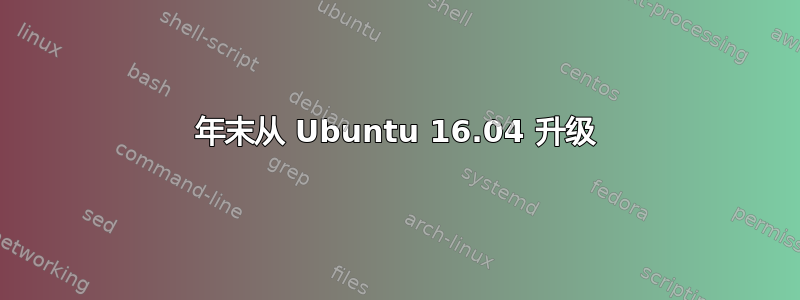
我访问了一台使用 Ubuntu 16.04 的计算机。由于它不再受支持,我需要将其升级到 20.x。
为此,系统提示我sudo apt-get update先执行。但这会给出以下错误消息:
Reading package lists... Done
W: The repository 'http://download.opensuse.org/repositories/isv:/ownCloud:/desktop/Ubuntu_16.04 Release' does not have a Release file.
N: Data from such a repository can't be authenticated and is therefore potentially dangerous to use.
N: See apt-secure(8) manpage for repository creation and user configuration details.
W: An error occurred during the signature verification. The repository is not updated and the previous index files will be used. GPG error: https://cloud.r-project.org/bin/linux/ubuntu xenial-cran35/ InRelease: The following signatures were invalid: KEYEXPIRED 1602869253 KEYEXPIRED 1602869253 KEYEXPIRED 1602869253
W: Failed to fetch https://cloud.r-project.org/bin/linux/ubuntu/xenial-cran35/InRelease The following signatures were invalid: KEYEXPIRED 1602869253 KEYEXPIRED 1602869253 KEYEXPIRED 1602869253
E: Failed to fetch http://download.opensuse.org/repositories/isv:/ownCloud:/desktop/Ubuntu_16.04/Packages 404 Not Found [IP: 195.135.221.134 80]
W: Some index files failed to download. They have been ignored, or old ones used instead.
我认为某些查看 URL 变得无效。(特别可能http://download.opensuse.org/repositories/isv:/ownCloud:/desktop/Ubuntu_16.04/Packages)什么是正确的 URL,以及如何教它们 apt-get?
到目前为止,我还没有在硬盘上保存重要数据/程序,因此备份并不重要。
此外,不允许使用外部介质。
附言:感谢@john-jones 在此网站上创建此帖子。
编辑:替换security.(...)和de.archive.(...)不起作用old-releases.(...),因为词干不是指网站(这里) 包含 xenial-xerus (16.04)。通过“父目录”向上移动并转到 xenial-xerus (这里->这里->这里) 没有生成包含名为“Packages”或类似名称的文件夹的页面。我感到很困惑。:-)
答案1
您必须启动软件和更新(或software-properties-gtk命令),然后禁用http://download.opensuse.org/repositories/isv:/ownCloud:/desktop/Ubuntu_16.04从中。或者使用文本编辑器。此存储库不再存在。
还请确保您的文件/etc/apt/sources.list包含以下几行:
deb http://archive.ubuntu.com/ubuntu/ xenial main restricted universe multiverse
deb http://archive.ubuntu.com/ubuntu/ xenial-updates main restricted universe multiverse
deb http://archive.ubuntu.com/ubuntu/ xenial-backports main restricted universe multiverse
deb http://security.ubuntu.com/ubuntu xenial-security main restricted universe multiverse
并删除 ESM 列表以sudo rm /etc/apt/sources.list.d/ubuntu-esm-infra.list防止意外行为。
要恢复 R GPG 密钥,您必须运行以下命令:
sudo apt-key adv --keyserver keyserver.ubuntu.com --recv-keys E298A3A825C0D65DFD57CBB651716619E084DAB9
然后你必须:
通过以下方式更新软件包列表
sudo apt-get update使用以下方法安装 16.04 LTS 现有系统的所有新依赖项
sudo apt-get dist-upgrade删除 R 包以防止升级到 18.04 LTS 时可能发生的冲突这个答案(步骤 1 至 3)。
重启
使用以下命令将您的版本升级方式从 LTS 设置为 LTS:
sudo sed -i "s/^Prompt=never/Prompt=lts/" /etc/update-manager/release-upgrades sudo sed -i "s/^Prompt=normal/Prompt=lts/" /etc/update-manager/release-upgradessudo do-release-upgrade使用或运行分发升级到 18.04 LTSupdate-manager -c。使用以下方法在 18.04 LTS 上重新安装 R 包这个答案(步骤 4 至 5)
重启
sudo do-release-upgrade使用或运行分发升级到 20.04 LTSupdate-manager -c。重启
享受


