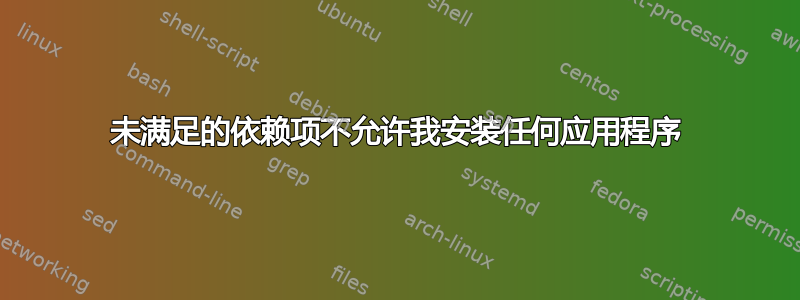
在我的 Nvidia GPU 桌面上安装 Ubuntu 20.04 后出现了这个红色图标;我不知道如何解决这个问题。这似乎是一个通知问题。这是图标:
我认为它有未满足的依赖关系。我尝试运行sudo apt upgrade,但出现以下错误:
Reading package lists... Done
Building dependency tree
Reading state information... Done
You might want to run 'apt --fix-broken install' to correct these.
The following packages have unmet dependencies:
linux-image-oem-20.04b : Depends: linux-image-5.10.0-1049-oem but it is not installed
E: Unmet dependencies. Try 'apt --fix-broken install' with no packages (or specify a solution).
当我运行时sudo apt autoremove,出现以下错误:
Reading package lists... Done
Building dependency tree
Reading state information... Done
You might want to run 'apt --fix-broken install' to correct these.
The following packages have unmet dependencies:
linux-image-oem-20.04b : Depends: linux-image-5.10.0-1049-oem but it is not installed
E: Unmet dependencies. Try 'apt --fix-broken install' with no packages (or specify a solution).
我也尝试运行sudo apt-get -f install,但问题仍然没有解决,以下是该命令的输出:
Reading package lists... Done
Building dependency tree
Reading state information... Done
Correcting dependencies... Done
The following packages were automatically installed and are no longer required:
libfprint-2-tod1 libllvm10 linux-headers-5.10.0-1044-oem linux-headers-oem-20.04 linux-image-oem-20.04 linux-modules-5.10.0-1044-oem linux-oem-5.10-headers-5.10.0-1044
Use 'sudo apt autoremove' to remove them.
The following additional packages will be installed:
linux-image-5.10.0-1049-oem
Suggested packages:
fdutils linux-oem-5.10-tools
The following NEW packages will be installed:
linux-image-5.10.0-1049-oem
0 upgraded, 1 newly installed, 0 to remove and 338 not upgraded.
4 not fully installed or removed.
Need to get 0 B/9,693 kB of archives.
After this operation, 12.6 MB of additional disk space will be used.
Do you want to continue? [Y/n] y
(Reading database ... 341450 files and directories currently installed.)
Preparing to unpack .../linux-image-5.10.0-1049-oem_5.10.0-1049.51_amd64.deb ...
Unpacking linux-image-5.10.0-1049-oem (5.10.0-1049.51) ...
dpkg: error processing archive /var/cache/apt/archives/linux-image-5.10.0-1049-oem_5.10.0-1049.51_amd64.deb (--unpack):
unable to open '/boot/vmlinuz-5.10.0-1049-oem.dpkg-new': Operation not permitted
Errors were encountered while processing:
/var/cache/apt/archives/linux-image-5.10.0-1049-oem_5.10.0-1049.51_amd64.deb
E: Sub-process /usr/bin/dpkg returned an error code (1)
我也尝试过跑步sudo dpkg --configure -a
这是输出:
dpkg: dependency problems prevent configuration of linux-image-oem-20.04b:
linux-image-oem-20.04b depends on linux-image-5.10.0-1049-oem; however:
Package linux-image-5.10.0-1049-oem is not installed.
dpkg: error processing package linux-image-oem-20.04b (--configure):
dependency problems - leaving unconfigured
dpkg: dependency problems prevent configuration of linux-oem-20.04b:
linux-oem-20.04b depends on linux-image-oem-20.04b (= 5.10.0.1049.51); however:
Package linux-image-oem-20.04b is not configured yet.
dpkg: error processing package linux-oem-20.04b (--configure):
dependency problems - leaving unconfigured
dpkg: dependency problems prevent configuration of linux-image-oem-20.04:
linux-image-oem-20.04 depends on linux-image-oem-20.04b; however:
Package linux-image-oem-20.04b is not configured yet.
dpkg: error processing package linux-image-oem-20.04 (--configure):
dependency problems - leaving unconfigured
dpkg: dependency problems prevent configuration of linux-oem-20.04:
linux-oem-20.04 depends on linux-oem-20.04b; however:
Package linux-oem-20.04b is not configured yet.
dpkg: error processing package linux-oem-20.04 (--configure):
dependency problems - leaving unconfigured
Errors were encountered while processing:
linux-image-oem-20.04b
linux-oem-20.04b
linux-image-oem-20.04
linux-oem-20.04
有人能告诉我如何解决这个问题吗?
编辑:这是 ubuntu 验证的输出lsb_release -a
No LSB modules are available.
Distributor ID: Ubuntu
Description: Ubuntu 20.04.2 LTS
Release: 20.04
Codename: focal



