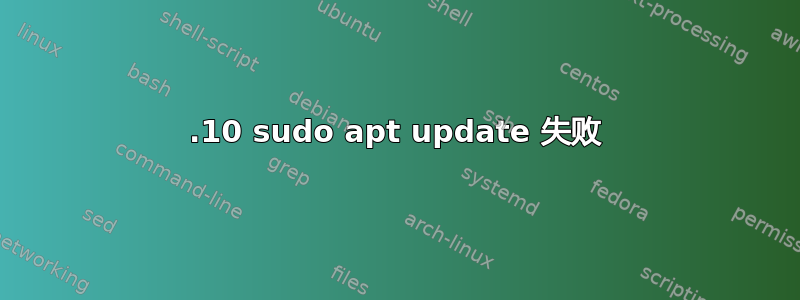
完成sudo apt update接收后:
Certificate verification failed: The certificate is NOT trusted. The name in the certificate does not match the expected. Could not handshake: Error in the certificate verification. [IP: 2a01:4280:2:211a::70 443]
Err:2 https://il.archive.ubuntu.com/ubuntu impish-updates InRelease...I added the tag HPLIP because this all started after purchasing an HP allin one printer, and it has proven impossible install, run, and connect to my laptop. To my phone, yes, and I should have been satisfied with just that. so, at this point, after powering down and rebooting, doing sudo apt update, this is where I am at... Hit:1 http://dl.google.com/linux/chrome/deb stable InRelease
Ign:2 http://ppa.launchpad.net/rock-core/qt4/ubuntu impish InRelease
Hit:3 http://archive.canonical.com/ubuntu impish InRelease
Get:4 http://security.ubuntu.com/ubuntu impish-security InRelease [99.5 kB]
Err:6 http://ppa.launchpad.net/rock-core/qt4/ubuntu impish Release
404 Not Found [IP: 2001:67c:1560:8008::19 80]
Ign:5 https://il.archive.ubuntu.com/ubuntu impish InRelease
Ign:5 https://il.archive.ubuntu.com/ubuntu impish InRelease
0% [Working]
...现在什么也没有发生
我关闭了电脑,然后又重新打开。我进入“软件更新程序”,收到以下消息:无法下载存储库信息。和...无法下载软件包文件。
答案1
出现该错误消息的原因是该镜像当前不提供安全(https)连接。
解决方案:编辑您的源以使用 http,或者选择不同的镜像。
- 请注意,输出中的其余源不是 https。
解释:使用 https 是可选的。系统设计为不使用 https 也是安全的。Ubuntu 不控制镜像(他们是志愿者),Ubuntu 无法向其无法控制的服务器提供 SSL 证书。因此大多数镜像不提供 https。相反,每个软件包都经过签名,apt 会自动测试每个签名。


