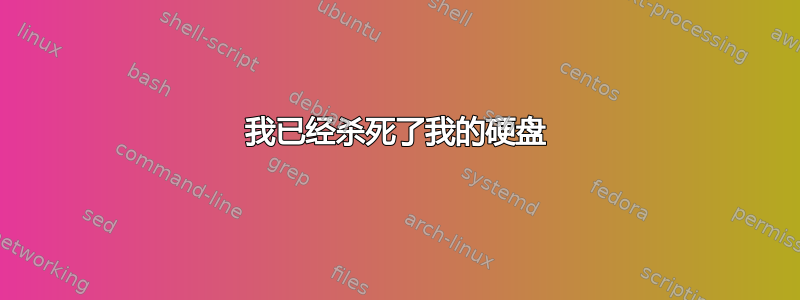
我的 1Tb HDD 外置 USB 3.0 驱动器遇到一些问题。我以错误的方式格式化了它:我写了 /dev/sdb 而不是 /dev/sdb1,现在我无法使用该驱动器。
fdisk /dev/sdb
fdisk: unable to read /dev/sdb: Input/output error
上周六我使用 dd 命令用零写入 sdb 设备。今天这个过程已经完成(我的第二台电脑运行这个命令一周)。但我发现 dd 一件有趣的事情。如果我设置 count = 1 我会看到以下内容:
bs=512 - Input/Output error
bs=1024 - Input/Output error
bs=4096 - Okay!
但我所做的一切都没有成功。 sfdisk 还说他有 IO 错误。
HDD 连接至 SATA,无需 USB 适配器。
我做了什么...
- 我使用 gparted 删除了所有分区
- 我创建了一个新的分区表,但 gparted 崩溃了
- 我使用 fdisk 重新创建了分区
- 我脑子里发生了一些事情,我决定使用 dd 用零填充设备
- 当我启动 dd 并计算完成该过程需要多少天时,我按 Ctrl+C 然后...之后 fdisk 说块 0 不可读/不可写
我尝试过 sfdisk,等到 dd 填满所有磁盘和许多其他...
dmesg 说:
[573000.557900] Buffer I/O error on device sdb, logical block 244187588
[573000.558550] lost page write due to I/O error on sdb
smartctl -a /dev/sdb:
smartctl 6.2 2013-07-26 r3841 [x86_64-linux-3.13.0-95-generic] (local build)
Copyright (C) 2002-13, Bruce Allen, Christian Franke, www.smartmontools.org
=== START OF INFORMATION SECTION ===
Model Family: Seagate Momentus SpinPoint M8 (AF)
Device Model: ST1000LM024 HN-M101MBB
Serial Number: S318J9DG719286
LU WWN Device Id: 5 0004cf 21029e6dc
Firmware Version: 2BA30001
User Capacity: 1,000,204,886,016 bytes [1.00 TB]
Sector Sizes: 512 bytes logical, 4096 bytes physical
Rotation Rate: 5400 rpm
Device is: In smartctl database [for details use: -P show]
ATA Version is: ATA8-ACS T13/1699-D revision 6
SATA Version is: SATA 3.0, 6.0 Gb/s (current: 3.0 Gb/s)
Local Time is: Sat Sep 10 13:39:04 2016 MSK
SMART support is: Available - device has SMART capability.
SMART support is: Enabled
=== START OF READ SMART DATA SECTION ===
SMART overall-health self-assessment test result: PASSED
General SMART Values:
Offline data collection status: (0x00) Offline data collection activity
was never started.
Auto Offline Data Collection: Disabled.
Self-test execution status: ( 23) The self-test routine was aborted by
the host.
Total time to complete Offline
data collection: (12480) seconds.
Offline data collection
capabilities: (0x5b) SMART execute Offline immediate.
Auto Offline data collection on/off support.
Suspend Offline collection upon new
command.
Offline surface scan supported.
Self-test supported.
No Conveyance Self-test supported.
Selective Self-test supported.
SMART capabilities: (0x0003) Saves SMART data before entering
power-saving mode.
Supports SMART auto save timer.
Error logging capability: (0x01) Error logging supported.
General Purpose Logging supported.
Short self-test routine
recommended polling time: ( 2) minutes.
Extended self-test routine
recommended polling time: ( 208) minutes.
SCT capabilities: (0x003f) SCT Status supported.
SCT Error Recovery Control supported.
SCT Feature Control supported.
SCT Data Table supported.
SMART Attributes Data Structure revision number: 16
Vendor Specific SMART Attributes with Thresholds:
ID# ATTRIBUTE_NAME FLAG VALUE WORST THRESH TYPE UPDATED WHEN_FAILED RAW_VALUE
1 Raw_Read_Error_Rate 0x002f 100 100 051 Pre-fail Always - 0
2 Throughput_Performance 0x0026 252 252 000 Old_age Always - 0
3 Spin_Up_Time 0x0023 090 089 025 Pre-fail Always - 3246
4 Start_Stop_Count 0x0032 089 089 000 Old_age Always - 11227
5 Reallocated_Sector_Ct 0x0033 252 252 010 Pre-fail Always - 0
7 Seek_Error_Rate 0x002e 252 252 051 Old_age Always - 0
8 Seek_Time_Performance 0x0024 252 252 015 Old_age Offline - 0
9 Power_On_Hours 0x0032 100 100 000 Old_age Always - 4289
10 Spin_Retry_Count 0x0032 252 252 051 Old_age Always - 0
11 Calibration_Retry_Count 0x0032 100 100 000 Old_age Always - 19
12 Power_Cycle_Count 0x0032 100 100 000 Old_age Always - 247
191 G-Sense_Error_Rate 0x0022 100 100 000 Old_age Always - 80
192 Power-Off_Retract_Count 0x0022 100 100 000 Old_age Always - 48
194 Temperature_Celsius 0x0002 064 054 000 Old_age Always - 26 (Min/Max 16/46)
195 Hardware_ECC_Recovered 0x003a 100 100 000 Old_age Always - 0
196 Reallocated_Event_Count 0x0032 252 252 000 Old_age Always - 0
197 Current_Pending_Sector 0x0032 252 252 000 Old_age Always - 0
198 Offline_Uncorrectable 0x0030 252 252 000 Old_age Offline - 0
199 UDMA_CRC_Error_Count 0x0036 200 200 000 Old_age Always - 0
200 Multi_Zone_Error_Rate 0x002a 100 100 000 Old_age Always - 1241
223 Load_Retry_Count 0x0032 100 100 000 Old_age Always - 19
225 Load_Cycle_Count 0x0032 079 079 000 Old_age Always - 221164
SMART Error Log Version: 1
No Errors Logged
SMART Self-test log structure revision number 1
Num Test_Description Status Remaining LifeTime(hours) LBA_of_first_error
# 1 Short offline Aborted by host 70% 427 -
# 2 Short offline Completed without error 00% 330 -
# 3 Short offline Completed without error 00% 162 -
# 4 Short offline Completed without error 00% 52 -
SMART Selective self-test log data structure revision number 0
Note: revision number not 1 implies that no selective self-test has ever been run
SPAN MIN_LBA MAX_LBA CURRENT_TEST_STATUS
1 0 0 Aborted_by_host [70% left] (0-65535)
2 0 0 Not_testing
3 0 0 Not_testing
4 0 0 Not_testing
5 0 0 Not_testing
Selective self-test flags (0x0):
After scanning selected spans, do NOT read-scan remainder of disk.
If Selective self-test is pending on power-up, resume after 0 minute delay.
答案1
如果可以写入 4k 扇区并且 HDD 运行良好,则可能意味着这是本机 4k HDD(有时称为高级格式),无法模拟 512 字节扇区。我还没有见过这样的驱动器。我使用的每个驱动器都可以模拟 512 个扇区,但由于未对齐的访问,它的运行速度有点慢。
您需要检查dd if=/dev/sdb of=/dev/null bs=1mHDD 是否会开始读取并且不会立即中止(1m是 4k 的倍数)。如果dd命令运行正常,那么它似乎是一个 4k 驱动器。如果您想访问此类 HDD,您需要能够对齐 4k 扇区访问的工具。
答案2
从表面上看,我猜磁盘已经死了(或者可能从一开始就有故障)。格式化设备而不是分区不应该能够做到这一点,我也发生过几次,不会对设备造成任何损坏(与数据不同......:)
我有一个类似的磁盘,2TB 外部 USB3 Seagate,我将发布我的 smartctl 输出以进行比较。目前,我会尝试运行扩展自检(使用 gui GSmartControl 或 smartctl。这需要时间,我的驾驶时间约为 6 小时,你的大约是这个时间的一半。)
root@fubuntu:~# smartctl -a /dev/sdc |tee sdc-smartctl-`ds`.log
smartctl 6.5 2016-01-24 r4214 [x86_64-linux-4.4.0-36-generic] (local build)
Copyright (C) 2002-16, Bruce Allen, Christian Franke, www.smartmontools.org
=== START OF INFORMATION SECTION ===
Model Family: Seagate Samsung SpinPoint M9T
Device Model: ST2000LM003 HN-M201RAD
Serial Number: S34RJ9FG538619
LU WWN Device Id: 5 0004cf 20fceabd1
Firmware Version: 2BC10008
User Capacity: 2 000 398 934 016 bytes [2,00 TB]
Sector Sizes: 512 bytes logical, 4096 bytes physical
Rotation Rate: 5400 rpm
Form Factor: 2.5 inches
Device is: In smartctl database [for details use: -P show]
ATA Version is: ATA8-ACS T13/1699-D revision 6
SATA Version is: SATA 3.0, 6.0 Gb/s (current: 3.0 Gb/s)
Local Time is: Sat Sep 10 15:17:41 2016 CEST
SMART support is: Available - device has SMART capability.
SMART support is: Enabled
=== START OF READ SMART DATA SECTION ===
SMART overall-health self-assessment test result: PASSED
General SMART Values:
Offline data collection status: (0x80) Offline data collection activity
was never started.
Auto Offline Data Collection: Enabled.
Self-test execution status: ( 0) The previous self-test routine completed
without error or no self-test has ever
been run.
Total time to complete Offline
data collection: (24480) seconds.
Offline data collection
capabilities: (0x5b) SMART execute Offline immediate.
Auto Offline data collection on/off support.
Suspend Offline collection upon new
command.
Offline surface scan supported.
Self-test supported.
No Conveyance Self-test supported.
Selective Self-test supported.
SMART capabilities: (0x0003) Saves SMART data before entering
power-saving mode.
Supports SMART auto save timer.
Error logging capability: (0x01) Error logging supported.
General Purpose Logging supported.
Short self-test routine
recommended polling time: ( 1) minutes.
Extended self-test routine
recommended polling time: ( 408) minutes.
SCT capabilities: (0x003f) SCT Status supported.
SCT Error Recovery Control supported.
SCT Feature Control supported.
SCT Data Table supported.
SMART Attributes Data Structure revision number: 16
Vendor Specific SMART Attributes with Thresholds:
ID# ATTRIBUTE_NAME FLAG VALUE WORST THRESH TYPE UPDATED WHEN_FAILED RAW_VALUE
1 Raw_Read_Error_Rate 0x002f 100 100 051 Pre-fail Always - 0
2 Throughput_Performance 0x0026 056 056 000 Old_age Always - 22251(vs.0)
3 Spin_Up_Time 0x0023 088 087 025 Pre-fail Always - 3875
4 Start_Stop_Count 0x0032 100 100 000 Old_age Always - 326(vs 11227!)
5 Reallocated_Sector_Ct 0x0033 252 252 010 Pre-fail Always - 0
7 Seek_Error_Rate 0x002e 252 252 051 Old_age Always - 0
8 Seek_Time_Performance 0x0024 252 252 015 Old_age Offline - 0
9 Power_On_Hours 0x0032 100 100 000 Old_age Always - 414
10 Spin_Retry_Count 0x0032 252 252 051 Old_age Always - 0
12 Power_Cycle_Count 0x0032 100 100 000 Old_age Always - 87
191 G-Sense_Error_Rate 0x0022 100 100 000 Old_age Always - 31
192 Power-Off_Retract_Count 0x0022 252 252 000 Old_age Always - 0 (aka unclean shutdown, yours 48 for just 247 total power cycles.
194 Temperature_Celsius 0x0002 064 049 000 Old_age Always - 23 (Min/Max 15/51)
195 Hardware_ECC_Recovered 0x003a 100 100 000 Old_age Always - 0
196 Reallocated_Event_Count 0x0032 252 252 000 Old_age Always - 0
197 Current_Pending_Sector 0x0032 252 252 000 Old_age Always - 0
198 Offline_Uncorrectable 0x0030 252 252 000 Old_age Offline - 0
199 UDMA_CRC_Error_Count 0x0036 200 200 000 Old_age Always - 0
200 Multi_Zone_Error_Rate 0x002a 100 100 000 Old_age Always - 6 (vs 1241)
223 Load_Retry_Count 0x0032 100 100 000 Old_age Always - 2 (vs 19)
225 Load_Cycle_Count 0x0032 100 100 000 Old_age Always - 3879 (vs 221164!)
SMART Error Log Version: 1
No Errors Logged
SMART Self-test log structure revision number 1
Num Test_Description Status Remaining LifeTime(hours) LBA_of_first_error
# 1 Extended offline Completed without error 00% 398 - Do the extended offline test.
# 2 Short offline Completed without error 00% 383 -
SMART Selective self-test log data structure revision number 0
Note: revision number not 1 implies that no selective self-test has ever been run
SPAN MIN_LBA MAX_LBA CURRENT_TEST_STATUS
1 0 0 Completed [00% left] (0-65535)
2 0 0 Not_testing
3 0 0 Not_testing
4 0 0 Not_testing
5 0 0 Not_testing
Selective self-test flags (0x0):
After scanning selected spans, do NOT read-scan remainder of disk.
If Selective self-test is pending on power-up, resume after 0 minute delay.
恕我直言,这是一个硬件错误,恐怕磁盘已经完成,但我还是会进行扩展的离线自检。碰巧还在保修期内吗?


