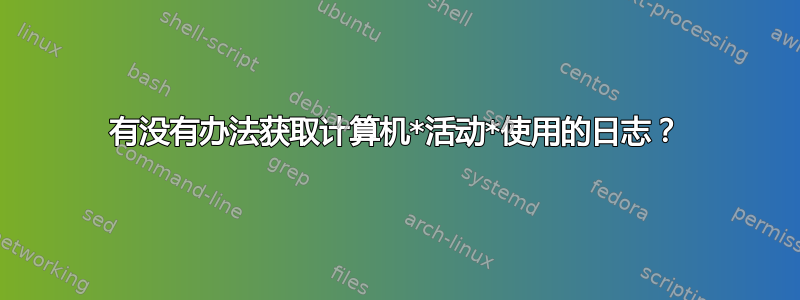
我想记录我在电脑前花费的时间 - 所以不是电脑的正常运行时间,而是我积极使用输入(鼠标/键盘)的时间。
工作计时器 workrave 的功能与此类似 - 您可以设置一个间隔,之后它会显示一个休息计时器。但是如果您大约 30 秒不使用鼠标/键盘,计时器就会暂停。所以这是可以做到的。
我能找到的最好的是 procinfo,但似乎不是。从手册页中:
user: The amount of time spent running jobs in user space.
nice: The amount of time spent running niced jobs in user space.
system: The amount of time spent running in kernel space. Note: the
time spent servicing interrupts is not counted by the kernel (and
noth‐ ing that procinfo can do about it).
idle: The amount of time spent doing nothing.
uptime: The time that the system has been up. The above four should
more or less add up to this one.
因此“空闲时间”可能是它,但它似乎是 CPU 使用率方面的空闲时间,而不是我需要的空闲时间。
我在一台 Lubuntu 20.04 机器上。
答案1
Workrave 在您的主目录 .workrave 中保留一个文件夹,其中有关于您使用计算机的详细统计信息,以纯文本形式保存。这些可以加载到例如 R 或 Python 中以分析在计算机前花费的时间。
两种资源可以帮助您: https://github.com/oysteinbf/workrave-stats/ https://medium.com/@ianmooreisme/getting-work-done-with-workrave-b80c4337aa79


