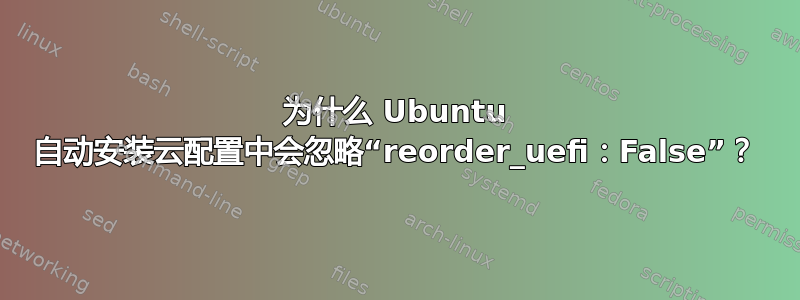
我有一个云配置文件,/tftp/user-data其中包含以下内容:
#cloud-config
autoinstall:
...content removed...
storage:
grub:
reorder_uefi: False
layout:
name: direct
但是,每次运行时,它都会重新排序 UEFI 启动顺序并将 PXE 启动接口置于顶部,因此它会保持恒定的启动循环,并且永远不会启动到已安装的操作系统,除非我中断,进入系统设置并在安装后重新启动后将启动顺序改回来。我猜这是 curtin 做的(就像它对 MAAS 所做的那样,这是有道理的),但我不知道为什么会忽略这一点,或者我如何阻止它。
我正在使用 Ubuntu 20.04.3 的启动文件——我在云配置文件中做错了什么吗?
答案1
看起来该layout选项不适用于自定义grub设置。安装程序代码似乎只使用配置grub时layout不是已使用。您可以尝试提交错误报告https://bugs.launchpad.net/subiquity如果您认为这是错误的行为。
测试- 使用 Ubuntu 20.04.3(subiquity 21.08.2)。
在中使用此配置user-data
#cloud-config
autoinstall:
...
storage:
layout:
name: direct
grub:
reorder_uefi: False
/var/log/installer/subiquity-curtin-install.conf在没有选项的情况下生成了此行reorder_uefi。
grub: {probe_additional_os: true, terminal: unmodified}
在中使用此配置user-data
#cloud-config
autoinstall:
...
storage:
grub:
reorder_uefi: False
config:
- {ptable: gpt, path: /dev/sda, preserve: false, name: '', grub_device: false,
type: disk, id: disk-sda}
- {device: disk-sda, size: 536870912, wipe: superblock, flag: boot, number: 1,
preserve: false, grub_device: true, type: partition, id: partition-sda1}
- {fstype: fat32, volume: partition-sda1, preserve: false, type: format, id: format-2}
- {device: disk-sda, size: 1073741824, wipe: superblock, flag: linux, number: 2,
preserve: false, grub_device: false, type: partition, id: partition-sda2}
- {fstype: ext4, volume: partition-sda2, preserve: false, type: format, id: format-0}
- {device: disk-sda, size: -1, flag: linux, number: 3, preserve: false,
grub_device: false, type: partition, id: partition-sda3}
- name: vg-0
devices: [partition-sda3]
preserve: false
type: lvm_volgroup
id: lvm-volgroup-vg-0
- {name: lv-root, volgroup: lvm-volgroup-vg-0, size: 100%, preserve: false,
type: lvm_partition, id: lvm-partition-lv-root}
- {fstype: ext4, volume: lvm-partition-lv-root, preserve: false, type: format,
id: format-1}
- {device: format-1, path: /, type: mount, id: mount-2}
- {device: format-0, path: /boot, type: mount, id: mount-1}
- {device: format-2, path: /boot/efi, type: mount, id: mount-3}
在 中生成了此行/var/log/installer/subiquity-curtin-install.conf。
grub: {probe_additional_os: true, reorder_uefi: false, terminal: unmodified}
怎么运行的
作为安装的一部分,服务器实时安装程序(下位性)将生成一个配置科廷(/var/log/installer/subiquity-curtin-install.conf)并运行科廷。 这是科廷实际执行磁盘分区(和许多其他步骤)。科廷config 是部分。这与自动安装文件中提供的部分storage非常相似,但是storage下位性增加了一些额外的功能科廷支持。该layout选项是这些功能之一。当layout使用时,下位性以编程方式生成科廷 storage配置并忽略其他用户提供的设置。


