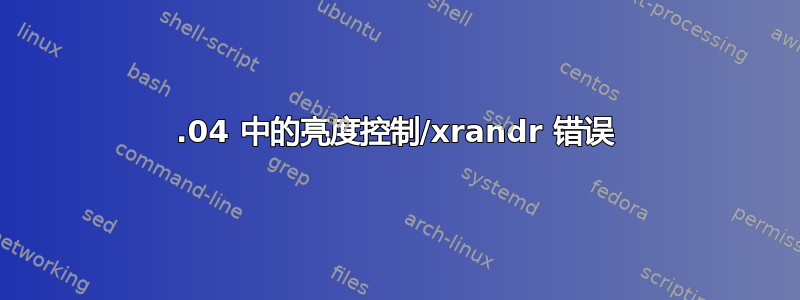
我想调整笔记本电脑的亮度,目前它的亮度固定在最高亮度。
我的规格:
Dell XPS 13 9310 OLED 笔记本电脑,Ubuntu 18.04(目前无法升级)
显卡:0000:00:02.0 VGA 兼容控制器:英特尔公司设备 9a49(rev 03)
内核版本:5.4.0-90-generic
不工作:
- 在at中添加
acpi_osi和/或acpi_osi='!Windows 2012'/etc/default/grubGRUB_CMDLINE_LINUX_DEFAULT - 替换
#GRUB_GFXMODE=640x480为GRUB_GFXMODE=3456x2160 - 安装
icc-brightness软件包 - 安装
brightness-controller软件包 - 尝试运行 repohttps://github.com/MuDiAhmed/Ubuntu-Dell-XPS-15-2019,但存在
xrandr如下所述的问题。
有用……有一点吗?
- 添加
acpi_backlight=vendor到GRUB_CMDLINE_LINUX_DEFAULT- 确实使亮度条出现在 GUI 中,并启用了键盘亮度按钮,但亮度仍然没有改变。
这是一个xrandr问题吗?
我尝试使用xrandr命令来解决这个问题,因为有些人已经成功了。
戴尔提到了这个问题(dell 问题网址),但在运行
xrandr测试时我得到:xrandr: Failed to get size of gamma for output default Screen 0: minimum 3456 x 2160, current 3456 x 2160, maximum 3456 x 2160 default connected primary 3456x2160+0+0 0mm x 0mm 3456x2160 89.00*我试图解决这个
xrandr问题。我注意到,/var/log/Xorg.0.log当我运行cat /var/log/Xorg.0.log | grep "intel"[ 2.919] Kernel command line: BOOT_IMAGE=/boot/vmlinuz-5.4.0-90-generic root=UUID=59687312-a405-46c0-8bb7-5f4c10008c94 ro quiet splash snd_hda_intel.dmic_detect=0 acpi_backlight=vendor "acpi_osi=!Windows 2012" vt.handoff=1 [ 2.922] (II) LoadModule: "intel" [ 2.922] (II) Loading /usr/lib/xorg/modules/drivers/intel_drv.so [ 2.923] (II) Module intel: vendor="X.Org Foundation" [ 2.923] (II) intel: Driver for Intel(R) Integrated Graphics Chipsets: [ 2.923] (II) intel: Driver for Intel(R) HD Graphics [ 2.923] (II) intel: Driver for Intel(R) Iris(TM) Graphics [ 2.923] (II) intel: Driver for Intel(R) Iris(TM) Pro Graphics [ 2.923] (II) intel: Driver for Intel(R) Integrated Graphics Chipsets: [ 2.923] (II) intel: Driver for Intel(R) HD Graphics [ 2.923] (II) intel: Driver for Intel(R) Iris(TM) Graphics [ 2.923] (II) intel: Driver for Intel(R) Iris(TM) Pro Graphics [ 2.924] (II) UnloadModule: "intel" [ 2.924] (II) Unloading intel我相信 这个答案似乎与这个主题相关,可能回答我的问题,但有点困惑下一步该怎么做:
啊,如果英特尔驱动程序正在卸载,那么这也许可以解释为什么屏幕亮度调节不起作用。很可能正在使用基本的帧缓冲驱动程序(例如 fbdev 或 vesa)。


