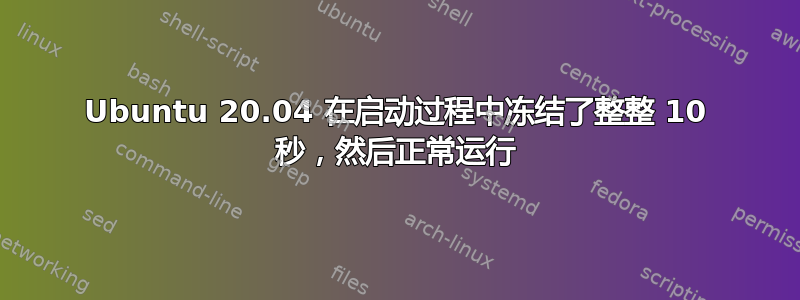
我有一台 LG Gram 14z980 笔记本电脑,默认安装的是 Windows 10。我安装了双启动的 Ubuntu 20.04,我注意到 Windows 中的启动时间比 Ubuntu 快得多(大约 10 秒)。然后,我调查了 dmesg,你猜怎么着……Ubuntu 冻结了整整 10 秒,什么也没做,然后继续正常启动。
dmesg 示例:
[ 2.561970] usb 1-8: Manufacturer: FPC
[ 12.934435] input: Logitech USB Receiver as /devices/pci0000:00/0000:00:14.0/usb1/1-4/1-4:1.0/0003:046D:C52B.0002/input/input6
我最近用额外的 SSD NVme(Crucial P5)和 16 GB RAM(Kingston Fury)对其进行了升级,即使是全新安装 Ubuntu,其行为仍然保持不变。
有人能给出如何修复这个问题的建议吗?我尝试了以下命令,发现 NetworkManager-wait-online.service 在启动过程中耗时 6.237 秒。然后我禁用了它,但 dmesg 在我发布时一直显示冻结了 10 秒。
当前状态的一些新细节:
$ systemd-analyze blame
3.119s plymouth-quit-wait.service
2.093s snap-spotify-56.mount
2.092s snap-gtk\x2dcommon\x2dthemes-1519.mount
2.068s snap-pycharm\x2dcommunity-261.mount
1.890s snap-snapd-12704.mount
1.762s snap-gtk\x2dcommon\x2dthemes-1515.mount
1.754s snap-snapd-14066.mount
1.645s snap-snap\x2dstore-547.mount
1.463s dev-loop0.device
1.452s snap-snap\x2dstore-558.mount
...
$ systemd-analyze critical-chain
graphical.target @6.535s
└─multi-user.target @6.535s
└─snapd.seeded.service @4.605s +731ms
└─snapd.service @3.296s +1.307s
└─basic.target @3.261s
└─sockets.target @3.261s
└─snapd.socket @3.260s +847us
└─sysinit.target @3.255s
└─systemd-timesyncd.service @2.531s +163ms
└─systemd-tmpfiles-setup.service @2.505s +21ms
└─local-fs.target @2.498s
└─snap-spotify-56.mount @394ms +2.093s
└─dev-loop16.device @2.483s +6ms
它们似乎都不需要 10 秒。



