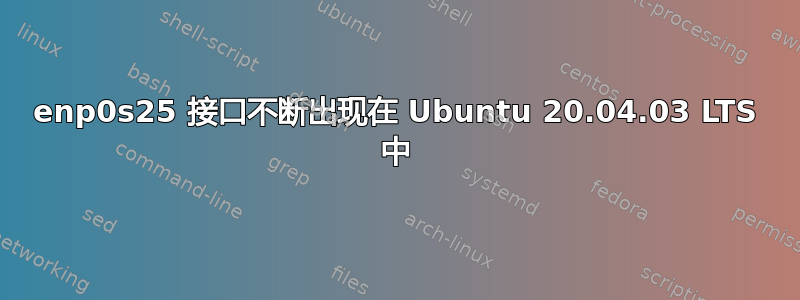
我刚刚开始在我的系统(Ubuntu 20.04.03 LTS)中发现一些奇怪的东西。我的系统有一个硬线连接,并且在过去几天里注意到我看到接口 enp0s25 是有线连接的下拉选项之一。我看到 /etc/NetworkManager/system-connections 列出了我的所有无线和有线连接,并且在那里看到了一个文件“enp0s25.nmconnection”。我把它移到了其他地方,然后重新启动。
但是,此连接仍出现在我的下拉菜单中,出于某种原因,即使我将有线连接设置为“关闭”……它仍会重新出现。如果我将其设置为“关闭”,我的系统将连接到 enp0s25.nmconnection,但没有互联网连接。以下是系统正常连接时的情况;请注意 enp0s25 在那里:
查看 /etc/NetworkManager/system-connections,我没有看到 enp0s25.nmconnection。如何重新填充?有没有办法找到可能正在尝试重新连接的进程?
我确实使用 Dropbox,所以我想知道这是否会是个问题。顺便说一句,“有线连接 1”和 enp0s25 的硬件 (MAC) 地址是相同的。
此外,即使我删除了接口 enp0s25,它仍然可以重新出现,进一步查看,我发现它有“使其他用户可用”复选框处于“开启”状态。
当“有线连接 1”连接时,“ifconfig”的输出显示 enp0s25 接口。
正如@heynnma 所说:
/etc/network/interfaces 没有条目;
ls /etc/network 返回:
if-down.d if-post-down.d if-pre-up.d if-up.d
在/etc/netplan中,只有一个文件,01-network-manager-all.yaml
# Let NetworkManager manage all devices on this system
network:
version: 2
renderer: NetworkManager
尝试 sudo lshw -C network,得到以下结果(MAC 地址输出被隐藏):
*-network
description: Ethernet interface
product: Ethernet Connection I217-LM
vendor: Intel Corporation
physical id: 19
bus info: pci@0000:00:19.0
logical name: enp0s25
version: 04
serial: aa:bb:cc:dd:ee:ff
size: 100Mbit/s
capacity: 1Gbit/s
width: 32 bits
clock: 33MHz
capabilities: pm msi bus_master cap_list ethernet physical tp 10bt 10bt-fd 100bt 100bt-fd 1000bt-fd autonegotiation
configuration: autonegotiation=on broadcast=yes driver=e1000e driverversion=5.11.0-41-generic duplex=full firmware=0.13-3 ip=10.0.0.52 latency=0 link=yes multicast=yes port=twisted pair speed=100Mbit/s
resources: irq:37 memory:f2600000-f261ffff memory:f263f000-f263ffff ioport:5080(size=32)
*-network DISABLED
description: Wireless interface
product: Wireless 7260
vendor: Intel Corporation
physical id: 0
bus info: pci@0000:04:00.0
logical name: wlp4s0
version: 83
serial: a0:b0:c0:d0:e0:f0
width: 64 bits
clock: 33MHz
capabilities: pm msi pciexpress bus_master cap_list ethernet physical wireless
configuration: broadcast=yes driver=iwlwifi driverversion=5.11.0-41-generic firmware=17.3216344376.0 7260-17.ucode latency=0 link=no multicast=yes wireless=IEEE 802.11
resources: irq:36 memory:f2400000-f2401fff
事情是这样的 - 我的机器上没有无线连接(一直是硬连线;这是桌面安装)。我确实有一个无线适配器,并将系统添加到本地 Wi-Fi 连接,看看这是否会改变一切。这确实暂时阻止了 enp0s25 的出现,但是,“关闭”下拉菜单消失了!断开连接的唯一方法是打开“有线设置”选项,然后通过滑块断开连接。但是,当发生这种情况时... enp0s25 会像屏幕截图中一样再次出现。



