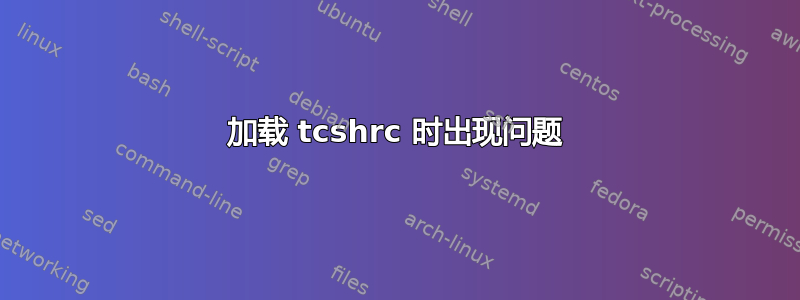
我在本地电脑上安装了 ubuntu 16.04,并试图使我的工作环境与我的工作配置方式相似
为了实现这一点,我想使用相同的 tcshrc 文件(是的,我们使用 tcsh,不知道为什么......)
无论如何,当我尝试打开 tcsh 终端(或针对此问题获取 ~/.tcshrc )时,我收到错误:
set: Variable name must begin with a letter.
试图找出原因,我发现接下来的几行足以导致它
#!/bin/tcsh
echo 0
set history = 2000 # this line is not the cause, verified by echoing
echo 1
set savehist = (2000 merge)
echo 2
输出:
0
1
set: Variable name must begin with a letter.
当我尝试跑步时 设置保存历史 = (2000 合并)作为常规 shell 命令,终端不会显示任何错误。
当然,在我的工作中,tcshrc 运行良好。在两者中我都安装了 tcsh 6.18.01
欢迎任何帮助
谢谢
答案1
ilkkachu 回答这里,我的 .tcshrc 无法正常工作的原因是,我通过电子邮件发送的原始 .tcshrc 中添加了一些隐藏字符。使用od -c .tcshrc清楚地显示了隐藏的字符,一旦删除,一切都按预期工作


