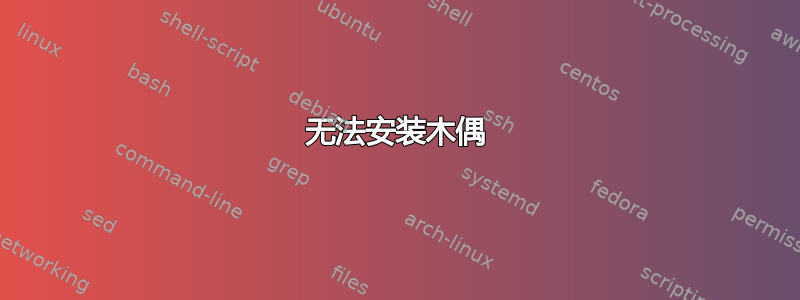
我是 puppet 新手,曾尝试在本地计算机上安装 puppet enterprise 2016.2(整体方法)
- 下载 tar 文件并解压
- 提供了“引导安装”选项
- 它弹出消息“请在浏览器中转至 https:/hostname/:3000 以继续安装”
- 打开页面并按照木偶实验室中给出的说明进行操作,在最终验证步骤中,它弹出错误消息,指示我检查日志
不幸的是,在查看日志时,我的机器崩溃并重新启动
我尝试打开控制台,但没有打开,所以我运行脚本 .puppet-enterprise-uninstaller 来卸载。然后尝试使用脚本 /puppet-enterprise-installer 再次安装,但它被以下几行停止并且不再继续(也无法访问 https:/hostname/:3000)
# We're preparing the Web Installer...
./puppet-enterprise-installer: line 502: /opt/puppetlabs/puppet/bin/facter: No such file or directory
2016-09-14 10:58:50,887 Running command: mkdir -p /opt/puppetlabs/puppet/share/installer/installer
2016-09-14 10:58:50,890 Running command: cp -pR /tmp/puppet-enterprise-2016.2.1-el-6-x86_64/* /opt/puppetlabs/puppet/share/installer/installer/
Please go to https://:3000 in your browser to continue installation. Be sure to use 'https://' and that port 3000 is reachable through the firewall.
2016-09-14 10:58:51,101 Running command: RACK_ENV=production /opt/puppetlabs/puppet/bin/bundle exec thin start --debug -p 3000 -a 0.0.0.0 --ssl --ssl-disable-verify &> /dev/null
请指导这方面的工作
答案1
确保您以 root 身份安装(另外,请确保允许 root 在计算机上通过 SSH 连接到自身。通过输入“ssh root@localhost”进行验证)。确保您可以访问正在安装的系统上的端口 3000。因此,如果您要在本地虚拟机上安装,请确保端口 3000 已打开,或者确保您使用 SSH 隧道并通过端口 22 将端口 3000 隧道返回到本地计算机。
确保您遵循此处的所有指示:
https://docs.puppet.com/puppet/3.8/reference/pre_install.html


