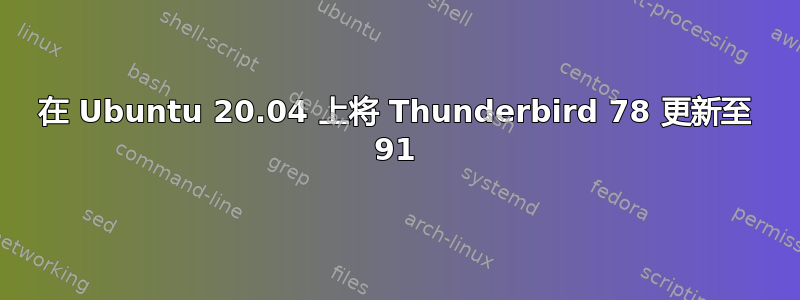
我可能采取了错误的方式来更新 Thunderbird。我发现Ubuntu 软件新版本 91.4.0(2021 年 12 月 29 日)的 TB 图标,然后单击安装按钮。
重新启动电子邮件时,它仍然打开旧的 78.14.0(来自我的 Ubuntu 20.04.3 LTS)。单击应用图标我可以找到两个相同的 Thunderbird 图标。我知道有些地方有针对两个不同版本的 TB 的起点,但当然更改默认值很重要。我应该操纵它们还是从头开始做一些不同的事情?
我找不到直接的答案如何在 Ubuntu 20.04 上将 Thunderbird 78 更新到 91?或者无论如何我需要更详细的说明。我不太习惯使用 apt,但注意到apt show -a thunderbird有两个 TB 包,但可能都不是最新的:
Package: thunderbird
Version: 1:78.14.0+build1-0ubuntu0.20.04.2
Priority: optional
Section: mail
Origin: Ubuntu
Maintainer: Ubuntu Mozilla Team <[email protected]>
Bugs: https://bugs.launchpad.net/ubuntu/+filebug
Installed-Size: 210 MB
Provides: mail-reader
Depends: libatk1.0-0 (>= 1.12.4), libc6 (>= 2.30), libcairo-gobject2 (>= 1.10.0), libcairo2 (>= 1.10.0), libdbus-1-3 (>= 1.9.14), libdbus-glib-1-2 (>= 0.78), libfontconfig1 (>= 2.12.6), libfreetype6 (>= 2.10.1), libgcc-s1 (>= 3.3), libgdk-pixbuf2.0-0 (>= 2.22.0), libglib2.0-0 (>= 2.31.8), libgtk-3-0 (>= 3.4), libharfbuzz0b (>= 0.6.0), libpango-1.0-0 (>= 1.14.0), libpangocairo-1.0-0 (>= 1.14.0), libpangoft2-1.0-0 (>= 1.14.0), libstdc++6 (>= 9), libx11-6, libx11-xcb1 (>= 2:1.6.9), libxcb-shm0, libxcb1, libxcomposite1 (>= 1:0.4.5), libxcursor1 (>> 1.1.2), libxdamage1 (>= 1:1.1), libxext6, libxfixes3, libxi6, libxrender1, libxt6
Recommends: myspell-en-us | hunspell-dictionary | myspell-dictionary, libcanberra0, libdbusmenu-glib4, libdbusmenu-gtk3-4
Suggests: thunderbird-gnome-support, ttf-lyx, libotr5
Conflicts: mozilla-thunderbird
Breaks: enigmail (<< 2:2.2), jsunit (<< 0.2.2-2ubuntu1), thunderbird-gnome-support (<= 3.0.4+nobinonly-0ubuntu3), tinyjsd (<< 1.2+git1-1ubuntu1)
Replaces: mozilla-thunderbird, thunderbird-gnome-support (<= 3.0.4+nobinonly-0ubuntu3)
Task: ubuntu-desktop, ubuntu-desktop-default-languages, ubuntu-desktop-default-languages, ubuntu-desktop-default-languages, ubuntu-desktop-default-languages, ubuntu-desktop-default-languages, ubuntu-desktop-default-languages, ubuntu-desktop-default-languages, ubuntu-desktop-default-languages, kubuntu-desktop, kubuntu-full, xubuntu-desktop, ubuntustudio-desktop, ubuntukylin-desktop
Download-Size: 50,5 MB
APT-Manual-Installed: no
APT-Sources: http://fi.archive.ubuntu.com/ubuntu focal-updates/main amd64 Packages
Description: Sähköposti-, RSS- ja uutisryhmäsovellus roskapostisuodatuksella varustettuna
Thunderbird is a full-featured email, RSS and newsgroup client that makes
emailing safer, faster and easier than ever before. It supports different
mail accounts (POP, IMAP, Gmail), has a simple mail account setup wizard,
one- click address book, tabbed interface, an integrated learning spam
filter, advanced search and indexing capabilities, and offers easy
organization of mails with tagging and virtual folders. It also features
unrivalled extensibility.
Package: thunderbird
Version: 1:68.7.0+build1-0ubuntu2
Priority: optional
Section: mail
Origin: Ubuntu
Maintainer: Ubuntu Mozilla Team <[email protected]>
Bugs: https://bugs.launchpad.net/ubuntu/+filebug
Installed-Size: 178 MB
Provides: mail-reader
Depends: libatk1.0-0 (>= 1.12.4), libc6 (>= 2.30), libcairo-gobject2 (>= 1.10.0), libcairo2 (>= 1.10.0), libdbus-1-3 (>= 1.9.14), libdbus-glib-1-2 (>= 0.78), libfontconfig1 (>= 2.12.6), libfreetype6 (>= 2.10.1), libgcc-s1 (>= 3.3), libgdk-pixbuf2.0-0 (>= 2.22.0), libglib2.0-0 (>= 2.31.8), libgtk-3-0 (>= 3.4), libharfbuzz0b (>= 0.6.0), libpango-1.0-0 (>= 1.14.0), libpangocairo-1.0-0 (>= 1.14.0), libpangoft2-1.0-0 (>= 1.14.0), libsqlite3-0 (>= 3.14.0), libstartup-notification0 (>= 0.8), libstdc++6 (>= 9), libx11-6, libx11-xcb1 (>= 2:1.6.9), libxcb-shm0, libxcb1, libxcomposite1 (>= 1:0.3-1), libxcursor1 (>> 1.1.2), libxdamage1 (>= 1:1.1), libxext6, libxfixes3, libxi6, libxrender1, libxt6
Recommends: myspell-en-us | hunspell-dictionary | myspell-dictionary, libcanberra0, libdbusmenu-glib4, libdbusmenu-gtk3-4
Suggests: thunderbird-gnome-support, ttf-lyx
Conflicts: mozilla-thunderbird
Breaks: thunderbird-couchdb, thunderbird-gnome-support (<= 3.0.4+nobinonly-0ubuntu3)
Replaces: mozilla-thunderbird, thunderbird-gnome-support (<= 3.0.4+nobinonly-0ubuntu3)
Task: ubuntu-desktop, ubuntu-desktop-default-languages, ubuntu-desktop-default-languages, ubuntu-desktop-default-languages, ubuntu-desktop-default-languages, ubuntu-desktop-default-languages, ubuntu-desktop-default-languages, ubuntu-desktop-default-languages, ubuntu-desktop-default-languages, kubuntu-desktop, kubuntu-full, xubuntu-desktop, ubuntustudio-desktop, ubuntukylin-desktop
Download-Size: 42,6 MB
APT-Sources: http://fi.archive.ubuntu.com/ubuntu focal/main amd64 Packages
Description: Sähköposti-, RSS- ja uutisryhmäsovellus roskapostisuodatuksella varustettuna
Thunderbird is a full-featured email, RSS and newsgroup client that makes
emailing safer, faster and easier than ever before. It supports different
mail accounts (POP, IMAP, Gmail), has a simple mail account setup wizard,
one- click address book, tabbed interface, an integrated learning spam
filter, advanced search and indexing capabilities, and offers easy
organization of mails with tagging and virtual folders. It also features
unrivalled extensibility.
新旧版本的安装有什么基本区别?它们都是 apt 包吗?我应该如何删除旧版本?
答案1
您安装的新版本是 Snap 包。旧版本来自常规 Ubuntu 软件源。
您可以使用 Snap 商店删除其中任何一个。您会在那里找到两个版本。来自 Snap.io 的是 Snap 版本。删除另一个版本。
当前版本的 Thunderbird 配置文件存储在 下~/.thunderbird。但是,Snap 版本的配置文件存储在.thunderbird下的文件夹中~/snap/thunderbird/common。
要让 snap 版本采用您当前的配置文件设置,以便保留您的电子邮件帐户和设置,请首先确保没有运行任何 Thunderbird 版本。然后删除(或重命名)目录~/snap/thunderbird/common/.thunderbird并将~/.thunderbird目录移动到~/snap/thunderbird/common/。
在较新的版本中,新安装的版本不会自动采用当前默认配置文件,而是会创建一个新配置文件。要让其使用旧配置文件,请使用 -P 标志 ( thunderbird -P) 从命令行运行 thunderbird:这将使用配置文件管理器打开 thunderbird,您可以在其中选择正确的配置文件。
答案2
问题解决了!旧版本是易于包和新的是一个折断包,正如@vanadium 所说。旧配置文件在~/.thunderbird和 中是安全的,并且可以恢复到~/snap/thunderbird/common/.thunderbird。
去做:
确保旧版本易于通过
apt list -a thunderbird命令删除旧的
sudo apt remove thunderbird通过以下方式创建新的 snap 版本
sudo snap install thunderbird按照以下命令恢复个人资料支持网站mozilla.org 配置文件 - Thunderbird 存储您的消息和其他用户数据的位置。


