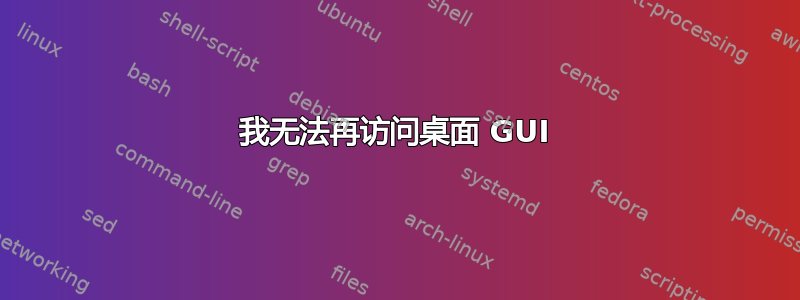
我愚蠢地使用此链接修复驱动程序问题https://help.ubuntu.com/community/SoundTroubleshootingProcedure 我想我在这里
sudo apt-get update;sudo apt-get dist-upgrade; sudo apt-get install pavucontrol linux-sound-base alsa-base alsa-utils gdm3 ubuntu-desktop linux-image-`uname -r` libasound2; sudo apt-get -y --reinstall install linux-sound-base alsa-base alsa-utils gdm3 ubuntu-desktop linux-image-`uname -r` libasound2; killall pulseaudio; rm -r ~/.pulse*; ubuntu-support-status || ubuntu-security-status; sudo usermod -aG `cat /etc/group | grep -e '^pulse:' -e '^audio:' -e '^pulse-access:' -e '^pulse-rt:' -e '^video:' | awk -F: '{print $1}' | tr '\n' ',' | sed 's:,$::g'` `whoami
并且我可能会在故障排除命令完成之前发出“重新启动”,我可以访问 xfce 会话但不能访问图形界面,当我启动电脑(连接到电视)时,我面对的是 GNU GRUB,我试图进入恢复模式并检查文件和修复文件,但没有成功,我试过这个卡在 GRUB 命令行也没有运气!!我通过 xfce 会话获得了对终端的 root 访问权限,该会话是使用 Chrome 远程桌面从笔记本电脑上运行的,连接到 PC 的显示器是黑色空白的,左上角有一个闪烁的小白色破折号 ETA:我可以远程运行 xfce,但我无法访问 Ubuntu 桌面(本机 GUI,即 PC)我可以访问 tty2-4 并登录,但当我切换回 tty1 时,屏幕变黑


