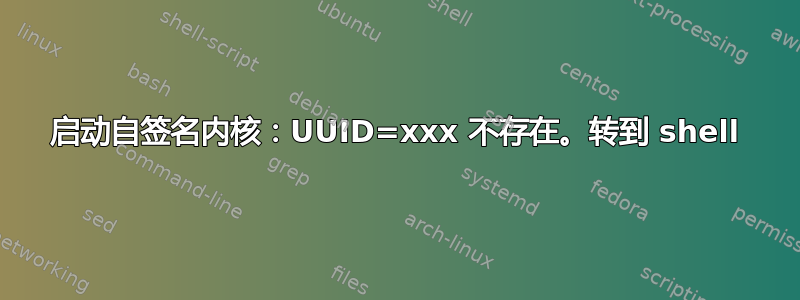
我必须在我的 Acer Swift 3(SF314-42-R2UX)上运行最新的内核才能使暂停工作,我从主线存储库下载了内核 5.15.13-051513,并按照此处的说明对其进行了签名:https://ubuntu.com/blog/how-to-sign-things-for-secure-boot
和这个:
https://gloveboxes.github.io/Ubuntu-for-Azure-Developers/docs/signing-kernel-for-secure-boot.html
我必须对它进行签名,因为 Bios 不支持启动未签名的内核。我设法对内核进行了签名,并且有一段时间我可以正常启动。但突然间我无法再启动了,我得到:
ALERT! /dev/disk/by-uuid/xxxxxxxxx does not exist. Dropping to a shell
initramfs:_
但是我可以启动到原始的 Ubuntu Kernel 5.13.0-24。
有人能提示我一下,这里出了什么问题吗?
[更新:]我发现,此错误是update-initramfs由系统更新触发的运行引起的。apt出现此错误:
update-initramfs: Generating /boot/initrd.img-5.15.13-051513-generic.signed
W: missing /lib/modules/5.15.13-051513-generic.signed
W: Ensure all necessary drivers are built into the linux image!
depmod: ERROR: could not open directory /lib/modules/5.15.13-051513-generic.signed: No such file or directory
depmod: FATAL: could not search modules: No such file or directory
cat: /var/tmp/mkinitramfs_3MmNVh/lib/modules/5.15.13-051513-generic.signed/modules.builtin: Datei oder Verzeichnis nicht gefunden
W: Can't find modules.builtin.modinfo (for locating built-in drivers' firmware, supported in Linux >=5.2)
depmod: WARNING: could not open modules.order at /var/tmp/mkinitramfs_3MmNVh/lib/modules/5.15.13-051513-generic.signed: No such file or directory
depmod: WARNING: could not open modules.builtin at /var/tmp/mkinitramfs_3MmNVh/lib/modules/5.15.13-051513-generic.signed: No such file or directory
之后我就无法再启动自签名内核了。卸载并重新安装,然后重新签名,直到下次更新为止,这都很有用。
我该怎么做才能避免这个问题?
[更新2:]对于自编译的内核,该问题似乎可以通过停用内核模块来解决:https://unix.stackexchange.com/a/685947/495409


