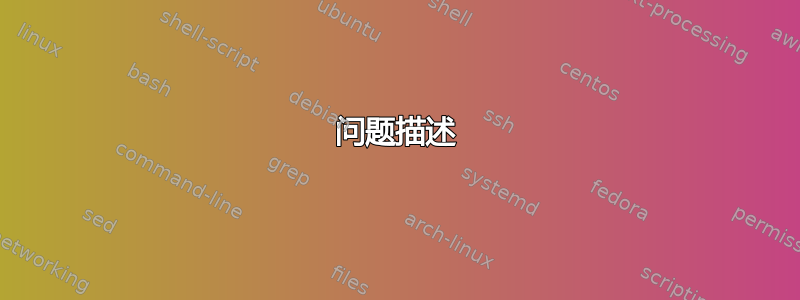
问题描述
系统无法在 5.13 内核上启动,目前在无 eGPU 的 5.11 上“运行”。系统无法在当前安装的任何已连接 eGPU 的内核上启动。
在 5.13 内核上,启动甚至无法到达加密密码步骤,只会产生内核恐慌并出现以下错误。在 5.11 内核上,在连接 eGPU 的情况下,它总是能通过加密密码步骤,但并不总是能启动到 gnome。有时你只会看到一个闪烁的下划线(一旦我能够按 ctl、alt-f3 进入 tty3),有时只有连接到 eGPU 的显示器显示 gnome,而内部显示联想徽标。
此外,当没有连接 eGPU 且内核为 5.11 时,它似乎仍然没有完整的功能。例如,内部显示亮度键不起作用;HDMI 端口不起作用。
如果描述的问题是两个独立的问题,请见谅。在 20.04 LTS 上,系统和所有提到的功能之前在连接或不连接 eGPU 的情况下都可以正常工作。(事后看来,我根本不应该升级,哈哈)
系统信息
联想 Thinkpad L13 Yoga Gen 2
Ubuntu 21.10
Gnome on Xorg V40.4.0
第 11 代英特尔® 酷睿™ i7-1165G7 @ 2.80GHz × 8
显卡:
- 内置英特尔 Iris Xe 显卡\
- EGPU - 配备 Geforce RTX 3060 TI 的 Razer Core X
内核崩溃启动错误
下面的日志可能存在小错误,因为它来自屏幕截图
usb usb4: Product: xHCI Host Controller
usb usb4: Manufacturer: Linux 5.13.0-25-generic xhci-hcd
usb usb4: SerialNumber: 0000:00:14.0
hub 1-0:1.0: USB hub found
hub 1-0:1.0: 4 ports detected
el000e 0000:00:1f.6 0000:00:1f.6 (uninitialized): registered PHC clock
el000e 0000:00:1f.6 eth0: (PCI Express:2.5GT/s:Width X1) 48:2a:e3:f2:e5:4a
el000e 0000:00:1f.6 eth0: Intel(R) PRO/1000 Network Connection
el000e 0000:00:1f.6 eth0: MAC: 14, PHY: 12, PBA No: FFFFFF-0FF
nvidia: loading out-of-tree module taints kernel.
nvidia: module license 'NVIDIA' taints kernel.
Disabling lock debugging due to kernel taint
el000e 0000:00:1f.6 enp0s31f6: renamed from eth0
nvidia: module verification failed: signature and/or required key missing - tainting kernel
nvidia-nvlink: Nvlink Core is being initialized, major device number 510
nvidia 0000:22:00.0: enabling device (0002 -> 0003)
nvidia 0000:22:00.0: vgaarb: changed VGA decodes: olddecodes=io+mem,decodes=none:owns=none
NVRM: loading nvidia UNIX x86_64 Kernel Module 470.86 Tue Oct 26 21:55:45 UTC 2021
nvidia-modeset: Loading NVIDIA Kernel Mode Setting Driver for UNIX platforms 470.86 Tue Oct 26 21:46:51 UTC 2021
[drm] Invidia-drm] [GPU ID 0x00002200] Loading driver
usb 3-4: new high-speed USB device number 2 using xhci_hcd
usb 3-4: New USB device found, idVendor=2109, idProduct=2817, bcdDeuice=90.24
usb 3-4: New USB device strings: Mfr=1, Product=2, SerialHumber=0
usb 3-4: Product: USB2.0 Nub
usb 3-4: Manufacturer: VIA labs, Inc.
hub 3-4:1.0: USB hub found
hub 3-4:1.0: 4 ports detected
psmouse serial: elantech: assuming hardware version 4 (with firmware version 0x5f3001)
psmouse seriol: elantech: Symaptics capabilities query result 0x90, 0x18, 0x0d.
psmouse seriol: elantech: Elan sample query result 00, 0d, a7
psmouse seriol: elantech: Elan ic body: 0x11, current fw version: 0x4
Kernel panic - not syncing: stack-protector: Kernel stack is corrupted in: elantech_change_report_id+0x1bf/0x1c4 [psmouse]
CPU: 7 PID: 78 Comm: kworker/7:1 Tainted: P OE 5.13.0-25-generic #26-Ubuntu
Hardware name: LENOVO 20VKCT01WW/20VKCT01WW, BIOS R1FET40W (1.14 ) 12/07/2021
Workgueue: events_long serio_handle_event
Call Trace:
show_stack+0x52/0x58
dump_stack+0x7d/0x9c
panic+0x101/0x2e3
? elantech_change_report_id+0x1bf/0x1c4 [psmouse]
_stack chk_fail+0x14/0x20
elantech_change_report_id+0x1bf/0x1c4 [psmouse]
elantech_query_info.cold+0x316/0x594 [psmouse]
elantech_init+0x34/0x160 [psmouse]
? synaptics_send_cmd+0x60/0x60 [psmouse]
psmouse_extensions+0x4b6/0x520 [psmouse]
psmouse switch_protocol+0x144/0x190 [psmouse]
psmouse_connect+0x185/0x3a0 [psmouse]
serio_driver_probe+0x36/0x50
really_probe+0x24b/0x4c0
driver_probe_device+0xf0/0x160
device_driver_attach+0xab/0xb0
_driver_attach+0xb2/0x140
? device_driver_attach+0xb0/0xb0
bus_for_each_dev+0x7e/0xc0
driver_attach+0x1e/0x20
serio_handle_event+0x10f/0x290
process_one_work+0x21d/0x3c0
worker_thread+0x53/0x420
kthread+0x11c/0x140
? process_one_work+0x3c0/0x3c0
? set_kthread_struct+0x50/0x50
ret_from_fork+0x1f/0x30
Kernel Offset: 0x9400000 from 0xffffffff81000000 (relocation range: 0xffffffff80000000-0xffffffffbfffffff)
---[ end Kernel panic - not syncing: stack-protector: Kernel stack is corrupted in: elantech_change_report_id+0x1bf/0x1c4 [psmouse] ]---
答案1
内核崩溃问题已通过 5.13.0-28 内核更新得到解决。
无法启动 gnome 问题和其他“异常”功能问题已通过清除并重新安装 gdm 得到解决。


