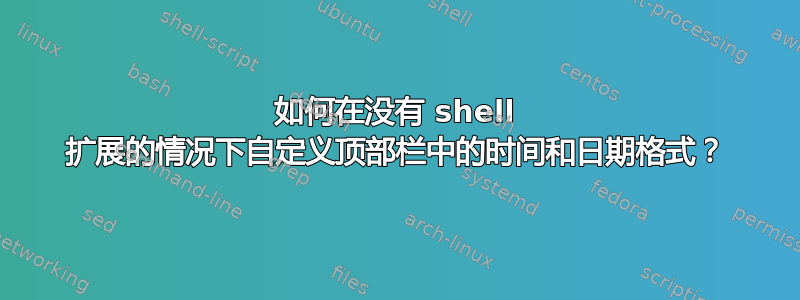
有多个 Gnome Shell 扩展,但它们如何工作?我能做它们能做的事情吗?我想自己使用自定义的日期/时间格式字符串,而不需要 shell 扩展。是否有关于 shell 扩展正在使用的任何顶栏 API 的文档?Ubuntu 21.10,Gnome 40.5。
答案1
选项1
gsettings set com.canonical.indicator.datetime time-format custom
gsettings set com.canonical.indicator.datetime custom-time-format '%l:%M %p %A %B %d'
选项 2
您首先需要找到地区和城市格式。
timedatectl list-timezones
您将找到一长串地区/城市名称。找到正确的条目后:
sudo timedatectl set-timezone your_time_zone
选项 3
去设置 > 日期和时间并改变它。


