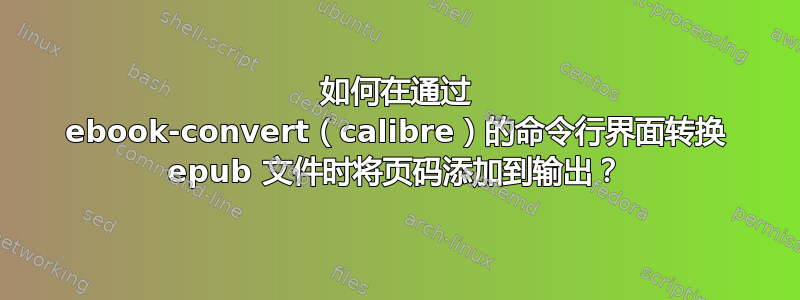
我有一个 epub 文件,想将其转换为 PDF 文件。
我正在ebook-convert按照建议使用将 epub 文件转换为 PDF 格式(版本:ebook-convert (calibre 3.21.0))
我正在寻找一个参数来设置输出 pdf 文件中的页码。
使用帮助功能仅说明使用配方:
--list-recipes List builtin recipe names. You can create an e-book from a
builtin recipe like this: ebook-convert "Recipe Name.recipe"
output.epub
通过命令行查看这些食谱,我可以在我的电脑上找到超过 1600 种可用的食谱。
但由此我不知道哪个是自动生成 PDF 页码的正确方法。
答案1
要获取特定格式的参数,请输入:
ebook-convert myfile.input_format myfile.output_format -h
要添加页码,只需输入:
ebook-convert myfile.epub myfile.pdf --pdf-page-numbers


