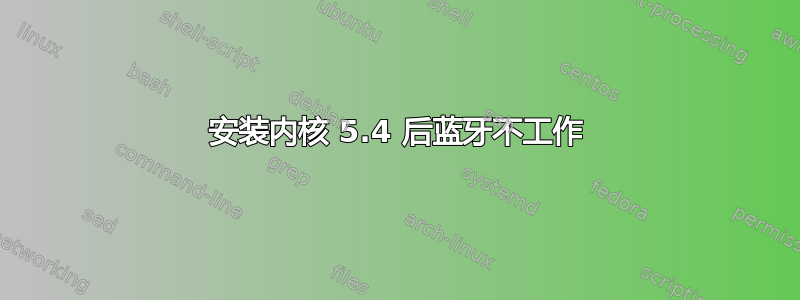
Ubuntu 版本:20.04
内核版本:5.4.0-100-通用
设备 :Tp-link 500 适配器
在我将 Ubuntu 的内核从5.13 至 5.4蓝牙未扫描任何设备。
在内核 5.13 中工作,但 Nvidia-340 驱动程序不支持此内核,因此删除并安装 5.4 推荐内核。
我尝试了所有这些命令,但没有成功。
sudo rfkill list
2: hci0: Bluetooth
Soft blocked: no
Hard blocked: no
sudo rfkill unblock bluetooth
sudo pkill -2 rtbt
sudo rmmod rtbth
sudo modprobe rtbth
sudo rmmod btusb
sleep 1
sudo modprobe btusb
lsusb; dmesg | egrep -i 'blue|firm'
Bus 002 Device 007: ID 2357:0604 TP-Link
Bus 002 Device 006: ID 03f0:2641 HP, Inc
[ 0.157942] Spectre V2 : Enabling Restricted Speculation for firmware calls
[ 15.881696] Bluetooth: Core ver 2.22
[ 15.881722] Bluetooth: HCI device and connection manager initialized
[ 15.881725] Bluetooth: HCI socket layer initialized
[ 15.881727] Bluetooth: L2CAP socket layer initialized
[ 15.881729] Bluetooth: SCO socket layer initialized
[ 36.101199] Bluetooth: BNEP (Ethernet Emulation) ver 1.3
[ 36.101201] Bluetooth: BNEP filters: protocol multicast
[ 36.101206] Bluetooth: BNEP socket layer initialized
[ 83.965842] Bluetooth: RFCOMM TTY layer initialized
[ 83.965850] Bluetooth: RFCOMM socket layer initialized
[ 83.965858] Bluetooth: RFCOMM ver 1.11
[ 650.091628] audit: type=1107 audit(1646974456.866:50): pid=797 uid=103 auid=4294967295 ses=4294967295 msg='apparmor="DENIED" operation="dbus_method_call" bus="system" path="/" interface="org.freedesktop.DBus.ObjectManager" member="GetManagedObjects" mask="send" name="org.bluez" pid=6062 label="snap.postman.postman" peer_pid=792 peer_label="unconfined"
[22838.709903] Bluetooth: hci0: urb 00000000c999395d failed to resubmit (2)
[22838.709962] Bluetooth: hci0: failed to disable LE scan: status 0x1f
[23119.156946] Bluetooth: hci0: Ignoring error of Inquiry Cancel command
[25871.673590] Bluetooth: RTBT_Tb: vendor=0x1814, device=0x3298
[25871.673592] Bluetooth: RTBT_Tb: vendor=0x0, device=0x0
[25871.673595] Bluetooth: DynamicAlloc pci_device_id table at 0x000000003d730359 with size 64
[25871.673596] Bluetooth: RTBT_Tb: vendor=0x1814, device=0x3298
[25871.673596] Bluetooth: Convert: vendor=0x1814, device=0x3298
[25871.673597] Bluetooth: RTBT_Tb: vendor=0x0, device=0x0
[25871.673598] Bluetooth: pci_device_id: vendor=0x1814, device=0x3298


