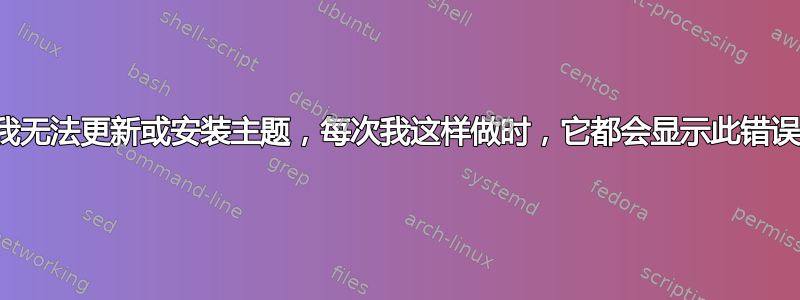
N: Updating from such a repository can't be done securely, and is therefore disabled by default.
N: See apt-secure(8) manpage for repository creation and user configuration details.
。实际上,对于所有与更新相关的内容。请您回答,告诉我要删除什么以及如何删除。因为我是新手,谢谢,我删除了一些 T 来发布它,因为我在这里没有足够的声誉,再次抱歉。
Ign:1 http://ppa.launchpad.net/noobslab/themes/ubuntu focal InRelease
Hit:2 http://archive.ubuntu.com/ubuntu focal InRelease
Get:3 http://archive.ubuntu.com/ubuntu focal-updates InRelease [114 kB]
Err:4 http://ppa.launchpad.net/noobslab/themes/ubuntu focal Release
404 Not Found [IP: 91.189.95.85 80]
Get:5 http://archive.ubuntu.com/ubuntu focal-backports InRelease [108 kB]
Get:6 http://archive.ubuntu.com/ubuntu focal-security InRelease [114 kB]
Get:7 http://archive.ubuntu.com/ubuntu focal-updates/main i386 Packages [616 kB]
Get:8 http://archive.ubuntu.com/ubuntu focal-updates/main amd64 Packages [1,641 kB]
Get:9 htp://archive.ubuntu.com/ubuntu focal-updates/main amd64 DEP-11 Metadata [277 kB]
Get:10 htp://archive.ubuntu.com/ubuntu focal-updates/universe amd64 Packages [909 kB]
Get:11 htp://archive.ubuntu.com/ubuntu focal-updates/universe i386 Packages [673 kB]
Get:12 htp://archive.ubuntu.com/ubuntu focal-updates/universe amd64 DEP-11 Metadata [391 kB]
Get:13 htp://archive.ubuntu.com/ubuntu focal-updates/multiverse amd64 DEP-11 Metadata [940 B]
Get:14 htp://archive.ubuntu.com/ubuntu focal-backports/main amd64 DEP-11 Metadata [7,992 B]
Get:15 htp://archive.ubuntu.com/ubuntu focal-backports/universe amd64 DEP-11 Metadata [30.8 kB]
Get:16 htp://archive.ubuntu.com/ubuntu focal-security/main amd64 DEP-11 Metadata [40.7 kB]
Get:17 htp://archive.ubuntu.com/ubuntu focal-security/universe amd64 DEP-11 Metadata [66.2 kB]
Get:18 htp://archive.ubuntu.com/ubuntu focal-security/multiverse amd64 DEP-11 Metadata [2,464 B]
Reading package lists... Done
E: The repository 'htp://ppa.launchpad.net/noobslab/themes/ubuntu focal Release' does not have a Release file.
N: Updating from such a repository can't be done securely, and is therefore disabled by default.
N: See apt-secure(8) manpage for repository creation and user configuration details.
答案1
请检查您的存储库 URL 中的拼写。根据您发布的错误消息,您的几个存储库 URL 似乎以 开头htp://。它至少需要http://。一旦您更正了这个问题,您可能需要查看加密连接(对于这些,您需要https://作为协议前缀)、签名存储库和密钥管理等。但这些可能是他们自己的主题。
/etc/apt/sources.list您将在 中和/或 中的单个文件中找到系统“知道”的存储库的定义/etc/apt/sources.list.d。


