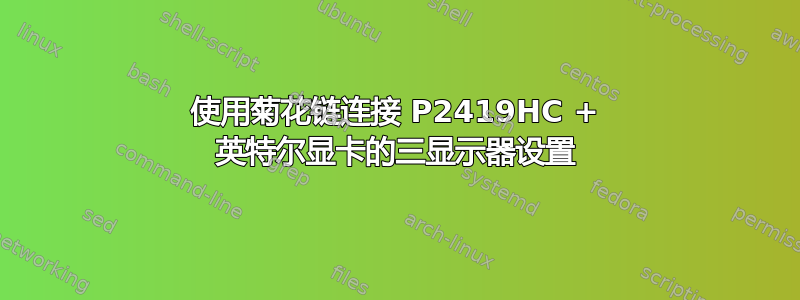
我正在尝试将三台 Dell P2419HC 显示器菊花链连接到我的 ThinkPad X1,但第三台显示器不接受所需的 1920x1080 分辨率。设置如下:
系统
- i7-1165G7,英特尔锐炬 Xe 显卡
- Ubuntu 20.04.4,内核 5.14.0-1027-oem
- GNOME 3.36.8
连接(请参阅下文了解更新)
X1 <--USB-C--> Display 1 (MST On, also has peripherals and USB-to-CAT attached)
<--DP--> Display 2 (MST On)
<--DP--> Display 3 (MST Off)
兰德
Screen 0: minimum 320 x 200, current 4440 x 1080, maximum 16384 x 16384
eDP-1 connected (normal left inverted right x axis y axis)
1920x1200 60.03 + 59.95
1920x1080 59.93
1600x1200 60.00
1680x1050 59.95 59.88
1600x1024 60.17
1400x1050 59.98
1600x900 59.95 59.82
1280x1024 60.02
1440x900 59.89
1400x900 59.96 59.88
1280x960 60.00
1440x810 59.97
1368x768 59.88 59.85
1360x768 59.80 59.96
1280x800 59.97 59.81 59.91
1152x864 60.00
1280x720 60.00 59.99 59.86 59.74
1024x768 60.04 60.00
960x720 60.00
928x696 60.05
896x672 60.01
1024x576 59.95 59.96 59.90 59.82
960x600 59.93 60.00
960x540 59.96 59.99 59.63 59.82
800x600 60.00 60.32 56.25
840x525 60.01 59.88
864x486 59.92 59.57
800x512 60.17
700x525 59.98
800x450 59.95 59.82
640x512 60.02
720x450 59.89
700x450 59.96 59.88
640x480 60.00 59.94
720x405 59.51 58.99
684x384 59.88 59.85
680x384 59.80 59.96
640x400 59.88 59.98
576x432 60.06
640x360 59.86 59.83 59.84 59.32
512x384 60.00
512x288 60.00 59.92
480x270 59.63 59.82
400x300 60.32 56.34
432x243 59.92 59.57
320x240 60.05
360x202 59.51 59.13
320x180 59.84 59.32
DP-3-8 connected 1920x1080+1920+0 (normal left inverted right x axis y axis) 527mm x 296mm
1920x1080 60.00*+
1600x900 60.00
1280x1024 75.02 60.02
1152x864 75.00
1024x768 75.03 60.00
800x600 75.00 60.32
640x480 75.00 59.94
720x400 70.08
DP-3-1-8 connected primary 1920x1080+0+0 (normal left inverted right x axis y axis) 527mm x 296mm
1920x1080 60.00*+
1600x900 60.00
1280x1024 75.02 60.02
1152x864 75.00
1024x768 75.03 60.00
800x600 75.00 60.32
640x480 75.00 59.94
720x400 70.08
DP-3-1-1 connected 600x800+3840+0 left (normal left inverted right x axis y axis) 527mm x 296mm
1920x1080 60.00 +
1600x900 60.00
1280x1024 75.02 60.02
1152x864 75.00
1024x768 75.03 60.00
800x600 75.00* 60.32
640x480 75.00 59.94
720x400 70.08
如您所见,DP-3-1-1 与 800x600 @ 75.00 相连。将其更改为任何高于 800x600@75 的分辨率/速率组合,我都会收到错误(640x480 或 720x400 也可以正常工作):
CptSnuggles@CptSnugglespc:~$ xrandr --output DP-3-1-1 --mode 1920x1080 -r 60
xrandr: Configure crtc 2 failed
我查看了戴尔文档,了解如何正确链接显示器,并查看了英特尔帮助页面,了解我的显卡驱动程序是否支持我想要的设置。在我看来,一切似乎都是可能的,而且是正确的,我不知道这里出了什么问题。有什么想法吗?谢谢!
更新:因此,我通过将两根 USB-C 电缆连接到笔记本电脑来解决这个问题。
联系
X1 <--USB-C--> Display 1 (MST On, also has peripherals and USB-to-CAT attached) <--DP--> Display 2 (MST Off)
X1 <--USB-C--> Display 3 (MST Off)
兰德
Screen 0: minimum 320 x 200, current 4920 x 1920, maximum 16384 x 16384
eDP-1 connected (normal left inverted right x axis y axis)
1920x1200 60.03 + 59.95
1920x1080 59.93
1600x1200 60.00
1680x1050 59.95 59.88
1600x1024 60.17
1400x1050 59.98
1600x900 59.95 59.82
1280x1024 60.02
1440x900 59.89
1400x900 59.96 59.88
1280x960 60.00
1440x810 59.97
1368x768 59.88 59.85
1360x768 59.80 59.96
1280x800 59.97 59.81 59.91
1152x864 60.00
1280x720 60.00 59.99 59.86 59.74
1024x768 60.04 60.00
960x720 60.00
928x696 60.05
896x672 60.01
1024x576 59.95 59.96 59.90 59.82
960x600 59.93 60.00
960x540 59.96 59.99 59.63 59.82
800x600 60.00 60.32 56.25
840x525 60.01 59.88
864x486 59.92 59.57
800x512 60.17
700x525 59.98
800x450 59.95 59.82
640x512 60.02
720x450 59.89
700x450 59.96 59.88
640x480 60.00 59.94
720x405 59.51 58.99
684x384 59.88 59.85
680x384 59.80 59.96
640x400 59.88 59.98
576x432 60.06
640x360 59.86 59.83 59.84 59.32
512x384 60.00
512x288 60.00 59.92
480x270 59.63 59.82
400x300 60.32 56.34
432x243 59.92 59.57
320x240 60.05
360x202 59.51 59.13
320x180 59.84 59.32
DP-3-8 connected 1920x1080+1920+402 (normal left inverted right x axis y axis) 527mm x 296mm
1920x1080 60.00*+
1600x900 60.00
1280x1024 75.02 60.02
1152x864 75.00
1024x768 75.03 60.00
800x600 75.00 60.32
640x480 75.00 59.94
720x400 70.08
DP-3-1 connected 1080x1920+3840+0 left (normal left inverted right x axis y axis) 527mm x 296mm
1920x1080 60.00*+
1600x900 60.00
1280x1024 75.02 60.02
1152x864 75.00
1024x768 75.03 60.00
800x600 75.00 60.32
640x480 75.00 59.94
720x400 70.08
DP-2-8 connected primary 1920x1080+0+402 (normal left inverted right x axis y axis) 527mm x 296mm
1920x1080 60.00*+
1600x900 60.00
1280x1024 75.02 60.02
1152x864 75.00
1024x768 75.03 60.00
800x600 75.00 60.32
640x480 75.00 59.94
720x400 70.08
我想知道通过单根 USB-C 电缆连接太多东西是否会有限制?


