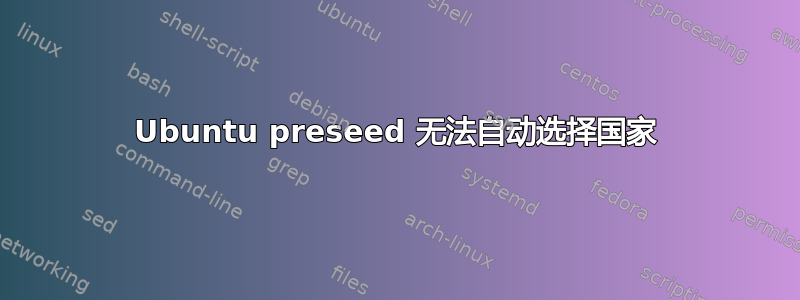
我正在尝试使用 cobbler pxeboot 并安装 Ubuntu 18.04.6,每次我选择 Ubuntu-18.04.6-hwe 时都会出现此情况(见屏幕截图),它总是退出到选择国家/地区位置。 pxeboot 截图
我找不到这样做的原因。我尝试了几种方法来解决这个问题,但似乎都没有用。有人能帮忙吗?这是预置文件:
### Preseed for Ubuntu 18.04
# Derived from: https://help.ubuntu.com/lts/installation-guide/example-preseed.txt
### Usage
# We recommend to use the build-iso.sh script to build an image with embedded
# preseed and other required files. In that case the preseed file gets loaded
# automatically and all additional files are available to the installer.
### Unattended Installation
d-i auto-install/enable boolean true
d-i debconf/priority select critical
### Localization
d-i debian-installer/language string en
d-i debian-installer/country string US
d-i debian-installer/fallbacklocale select en_US
d-i debian-installer/locale string en
d-i localechooser/supported-locales multiselect en_US.UTF-8, en_US
d-i console-setup/ask_detect boolean false
d-i console-setup/layout-code string us
d-i localechooser/shortlist select US
d-i localechooser/continentlist select North_America
d-i localechooser/countrylist/North_America select US
d-i keyboard-configuration/xkb-keymap select us
d-i keyboard-configuration/layout-code string us
#d-i keyboard-configuration/variantcode string
### Network configuration
# netcfg will choose an interface that has link if possible. This makes it
# skip displaying a list if there is more than one interface.
#set $myhostname = $getVar('hostname',$getVar('name','cobbler')).replace("_","-")
d-i netcfg/choose_interface select auto
d-i netcfg/get_hostname string $myhostname
#d-i netcfg/get_hostname string unassigned-hostname
d-i netcfg/get_domain string unassigned-domain
d-i hw-detect/load_firmware boolean true
### Mirror settings
d-i mirror/country string manual
d-i mirror/http/hostname string $http_server
d-i mirror/http/directory string $install_source_directory
#d-i mirror/http/hostname string archive.ubuntu.com
#d-i mirror/http/directory string /ubuntu
d-i mirror/http/proxy string
#set $os_v = $getVar('os_version','')
#if $breed == "ubuntu" and $os_v and $os_v.lower() != 'precise'
# Required at least for ubuntu 12.10+ , so test os_v is not precise. Olders versions are not supported anymore
d-i live-installer/net-image string http://$http_server/cobbler/links/$distro_name/install/filesystem.squashfs
### Account setup
# root account and password
d-i passwd/root-login boolean true
d-i passwd/root-password-crypted password
d-i passwd/make-user boolean false
# The root password is disabled by default.
# To create a normal user account.
d-i passwd/user-fullname string
d-i passwd/username string
# Normal user's password, either in clear text
#d-i passwd/user-password password insecure
#d-i passwd/user-password-again password insecure
# or encrypted using a crypt(3) hash.
d-i passwd/user-password-crypted password
# Create the first user with the specified UID instead of the default.
#d-i passwd/user-uid string 1010
# The installer will warn about weak passwords. If you are sure you know
# what you're doing and want to override it, uncomment this.
#d-i user-setup/allow-password-weak boolean true
# The user account will be added to some standard initial groups. To
# override that, use this.
#d-i passwd/user-default-groups string audio cdrom video
### Clock and time zone setup
d-i clcok-setup/utc-auto boolean true
d-i clock-setup/utc boolean true
d-i time/zone string US/Chicago
d-i clock-setup/ntp boolean true
# LG provided NTP, should be replaced!
d-i clock-setup/ntp-server string ntp.ubuntu.com
### Partitioning
d-i preseed/early_command string umount /media || true
d-i partman-auto/method string lvm
d-i partman-auto-lvm/guided_size string max
d-i partman-lvm/device_remove_lvm boolean true
d-i partman-lvm/confirm boolean true
d-i partman-lvm/confirm_nooverwrite boolean true
d-i partman-auto-lvm/new_vg_name string main
d-i partman-md/device_remove_md boolean true
d-i partman-md/confirm boolean true
d-i partman-partitioning/confirm_write_new_label boolean true
d-i partman/choose_partition select finish
d-i partman/confirm boolean true
d-i partman/confirm_nooverwrite boolean true
d-i partman-basicmethods/method_only boolean false
### Partitioning
d-i partman-auto/method string lvm
d-i partman-lvm/device_remove_lvm boolean true
d-i partman-lvm/confirm boolean true
d-i partman-lvm/confirm_nooverwrite boolean true
### EFI
d-i partman-efi/non_efi_system boolean true
### Grub
d-i grub-installer/only_debian boolean true
d-i grub-installer/grub2_instead_of_grub_legacy boolean true
d-i grub-installer/bootdev string string
grub-installer grub-installer/choose_bootdev select /dev/sda
grub-installer grub-installer/only_debian boolean true
d-i debian-installer/bootdev string /dev/sda
### Disk layout
d-i partman-auto-lvm/new_vg_name string vg_root
d-i partman-auto/expert_recipe string \
custom-lvm :: \
269 1024 1024 ext4 $primary{ } $bootable{ } \
mountpoint{ /boot } \
method{ format } \
format{ } \
use_filesystem{ } \
filesystem{ ext4 } \
. \
2152 2152 100% linux-swap $lvmok{ } \
lv_name{ lv_swap } \
in_vg { vg_root } \
method{ swap } \
format{ } \
. \
8608 2048 2048 ext4 $lvmok{ } \
mountpoint{ / } \
lv_name{ lv_root } \
in_vg { vg_root } \
method{ format } \
format{ } \
use_filesystem{ } \
filesystem{ ext4 } \
. \
1076 10250 10250 ext4 $lvmok{ } \
mountpoint{ /home } \
lv_name{ lv_home } \
in_vg { vg_root } \
method{ format } \
format{ } \
options/nodev{ nodev } \
use_filesystem{ } \
filesystem{ ext4 } \
. \
1076 5120 5120 ext4 $lvmok{ } \
mountpoint{ /tmp } \
lv_name{ lv_tmp } \
in_vg { vg_root } \
method{ format } \
format{ } \
options/nodev{ nodev } \
options/nosuid{ nosuid } \
options/noexec{ noexec } \
use_filesystem{ } \
filesystem{ ext4 } \
. \
2152 8192 8192 ext4 $lvmok{ } \
mountpoint{ /var } \
lv_name{ lv_var } \
in_vg { vg_root } \
method{ format } \
format{ } \
use_filesystem{ } \
filesystem{ ext4 } \
. \
2152 4096 4096 ext4 $lvmok{ } \
mountpoint{ /var/log } \
lv_name{ lv_log } \
in_vg { vg_root } \
method{ format } \
format{ } \
use_filesystem{ } \
filesystem{ ext4 } \
. \
538 2048 2048 ext4 $lvmok{ } \
mountpoint{ /var/log/audit } \
lv_name{ lv_var_log_audit } \
in_vg { vg_root } \
method{ format } \
format{ } \
use_filesystem{ } \
filesystem{ ext4 } \
. \
128 8192 8192 ext4 $lvmok{ } \
mountpoint{ /usr } \
lv_name{ lv_usr } \
in_vg { vg_root } \
method{ format } \
format{ } \
use_filesystem{ } \
filesystem{ ext4 } \
. \
128 5120 5120 ext4 $lvmok{ } \
mountpoint{ /opt } \
lv_name{ lv_opt } \
in_vg { vg_root } \
method{ format } \
format{ } \
use_filesystem{ } \
filesystem{ ext4 } \
.
# Write and configure LVM
d-i partman-lvm/confirm boolean true
d-i partman-lvm/confirm_nooverwrite boolean true
d-i partman/choose_partition select finish
d-i partman/confirm_write_new_label boolean true
d-i partman-auto-lvm/guided_size string max
### Base system installation
d-i base-installer/install-recommends boolean true
d-i base-installer/kernel/override-image string linux-server
d-i base-installer/kernel/override-image string linux-image-amd64
d-i base-installer/kernel/image string linux-generic
d-i debconf debconf/frontend select Noninteractive
# Use the following option to add additional boot parameters for the
# installed system (if supported by the bootloader installer).
# Note: options passed to the installer will be added automatically.
d-i debian-installer/add-kernel-opts string $kernel_options_pos
### Apt setup
d-i apt-setup/restricted boolean true
d-i apt-setup/universe boolean true
d-i pkgsel/install-language-support boolean false
d-i apt-setup/backports boolean true
d-i apt-setup/use_mirror boolean false
d-i apt-setup/services-select multiselect security, updates
d-i apt-setup/security_host string security.ubuntu.com
d-i apt-setup/security_path string /ubuntu
### Package selection
d-i tasksel/first multiselect none
d-i pkgsel/include string openssh-server python
d-i pkgsel/upgrade select full-upgrade
# Package cloud-init is needed for possible automation the initial setup of virtual machine
d-i pkgsel/include cloud-init
d-i pkgsel/update-policy select unattended-upgrades
# This first command is run as early as possible, just after preseeding is read.
# d-i preseed/early_command string [command]
d-i preseed/early_command string wget -O- \
http://$http_server/cblr/svc/op/script/$what/$name/?script=preseed_early_default | \
/bin/sh -s
# This command is run immediately before the partitioner starts. It may be
# useful to apply dynamic partitioner preseeding that depends on the state
# of the disks (which may not be visible when preseed/early_command runs).
# d-i partman/early_command \
# string debconf-set partman-auto/disk "\$(list-devices disk | head -n1)"
# This command is run just before the install finishes, but when there is
# still a usable /target directory. You can chroot to /target and use it
# directly, or use the apt-install and in-target commands to easily install
# packages and run commands in the target system.
# d-i preseed/late_command string [command]
d-i preseed/late_command string wget -O- \
http://$http_server/cblr/svc/op/script/$what/$name/?script=preseed_late_default | \
chroot /target /bin/sh -s
# Individual additional packages to install
d-i pkgsel/include string openssh-server \
vim \
git \
tmux \
build-essential \
open-vm-tools \
telnet \
wget \
curl \
python
### Finishing up the installation
d-i preseed/late_command string \
cp -r /custom /target/custom; \
in-target sh -c 'mkdir -p --mode=0700 /root/.ssh && cat /custom/userkey.pub > /root/.ssh/authorized_keys && chmod 0600 /root/.ssh/authorized_keys'; \
in-target sh -c 'sed -i "s/^#PermitRootLogin.*\$/PermitRootLogin prohibit-password/g" /etc/ssh/sshd_config'; \
in-target sh -c 'rm -f /etc/ssh/ssh_host_*_key* && mkdir -p /usr/lib/systemd/system && cp /custom/ssh-host-keygen.service /usr/lib/systemd/system/ssh-host-keygen.service && systemctl enable ssh-host-keygen.service'; \
in-target sh -c 'echo "IPv4: \\\4" >> /etc/issue && echo "IPv6: \\\6" >> /etc/issue && echo "" >> /etc/issue'; \
in-target sh -c 'eject || true'; \
rm -r /target/custom;
d-i debian-installer/splash boolean false
d-i cdrom-detect/eject boolean true
### Shutdown machine
d-i finish-install/reboot_in_progress note
finish-install finish-install/reboot_in_progress note
d-i debian-installer/exit/halt boolean false
finish-install finish-install/keep-consoles boolean false
d-i cdrom-detect/eject boolean true
#end if
答案1
尝试这些:
# Preseeding only locale sets language, country and locale.
d-i debian-installer/locale string en_US
# Keyboard selection.
d-i console-setup/ask_detect boolean false
d-i keyboard-configuration/xkb-keymap select us
我发现你很想念他们


