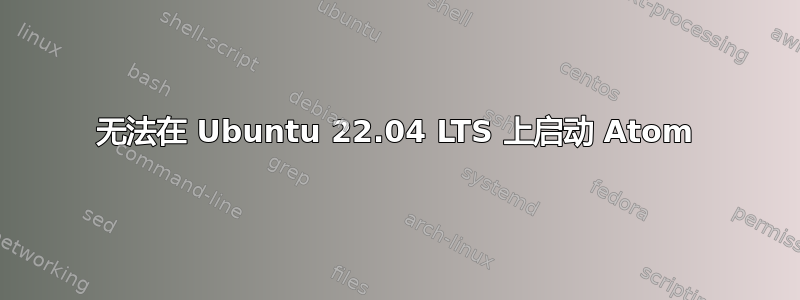
我有 Ubuntu 22.04 LTS 并按照此步骤安装了 Atom邮政。从图标启动后,窗口打开但保持空白,然后在几秒钟内崩溃。在终端上我得到:
$ atom
/usr/bin/atom: line 195: 30027 Illegal instruction (core dumped) nohup "$ATOM_PATH" --executed-from="$(pwd)" --pid=$$ "$@" > "$ATOM_HOME/nohup.out" 2>&1
[30027:0429/141844.105294:FATAL:gpu_data_manager_impl_private.cc(439)] GPU process isn't usable. Goodbye.
--2022-04-29 14:18:44-- https://atom.io/crash_reports
Resolving atom.io (atom.io)... 20.119.16.4
Connecting to atom.io (atom.io)|20.119.16.4|:443... connected.
HTTP request sent, awaiting response... 204 No Content
2022-04-29 14:18:45 (0.00 B/s) - ‘/dev/fd/4’ saved [0]
Unexpected crash report id length
Failed to get crash dump id.
Report Id:
--2022-04-29 14:18:45-- https://atom.io/crash_reports
Resolving atom.io (atom.io)... 20.119.16.4
Connecting to atom.io (atom.io)|20.119.16.4|:443... connected.
HTTP request sent, awaiting response... 204 No Content
2022-04-29 14:18:47 (0.00 B/s) - ‘/dev/fd/4’ saved [0]
Unexpected crash report id length
Failed to get crash dump id.
Report Id:
问题是什么?
答案1
我也遇到了同样的问题。卸载 Atom 后sudo apt purge atom,再使用 snap 安装, Atom 就可以正常工作了sudo snap install atom --classic
答案2
我遇到了类似的问题(在 Kubuntu 22.04 上)。就我而言,通过使用参数执行 Atom 解决了该问题--no-sandbox。如下所示:
atom --no-sandbox
我认为这是 Electron 的问题,因为另一个 Electron-App 也发生了类似的错误。我从这个 GitHub 问题中找到了解决方案: https://github.com/ebkr/r2modmanPlus/issues/735 (我知道这不是原子,但如果我搜索错误,它就会出现)
就我而言,它还显示一些错误并要求我输入用户密码,我只是取消了它并关闭了错误,而Atom就可以完美地运行了。
我希望这能有所帮助。
答案3
升级到 Ubuntu 22.04 后,我遇到了同样的问题。我发现 @Bart 评论解决了报告的问题,即输入命令行atom --in-process-gp而不是。但是,这意味着单击图标atom时 Atom 应用程序仍然不起作用。atom.desktop
我发现 Atom 可以通过Flatpak以下方式安装:
sudo apt install flatpak
sudo flatpak remote-add --if-not-exists flathub https://flathub.org/repo/flathub.flatpakrepo
sudo flatpak install flathub io.atom.Atom
要通过命令行运行 atom,我输入:
flatpak run io.atom.Atom
单击atom.desktop图标也有效。
综上所述,我还需要强调的是Atom 即将落幕。因此,最好停止使用 Atom,并开始迁移到其他文本编辑器来构建软件。
要通过 Flatpak 卸载 Atom:
sudo flatpak remove io.atom.Atom


