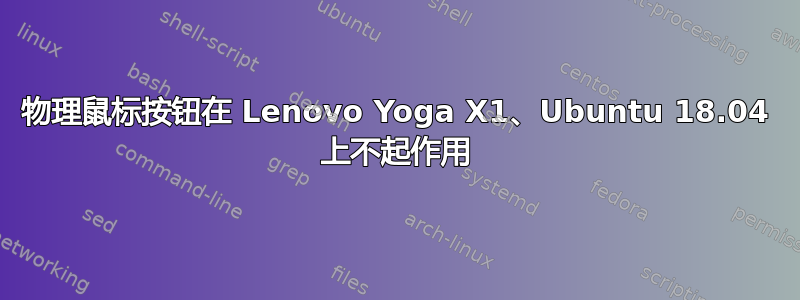
问题
触摸板上方的左键、中键和右键单击按钮目前根本不起作用。
它在过去的某个时候曾经起作用。
就在问了这个问题几分钟后,我的左键单击又恢复了。右键单击按钮仍然没有任何作用……除非我右键单击 GNOME dock 中的“显示应用程序”按钮,然后它打开了应用程序,刚才,一次。但现在它又不起作用了,点击十次后又恢复了一次……可能是硬件问题。我刚刚启动 Windows,右键单击也不起作用。
目标
我希望它们能正常工作,这样我就可以左键单击和右键单击两个都使用物理按钮和触摸板点击(一根手指用于左键单击,两根手指用于右键单击)。中间按钮应该粘贴。
解决方法
我最近了解到三指点击可以模拟中键,所以我能可以工作。但是我无法在移动鼠标的同时按住右键。
尝试:gnome-tweaks
有几个答案建议运行gnome-tweaks并将触摸板的模式更改为Area。它可以在下找到Keyboard & Mouse > Mouse Click Emulation。据说,这样它就可以与手指点击模拟一起使用和使用物理按钮。
据我所知,更改后重新登录就足够了。当我尝试这样做时,以下任何操作都没有明显改变任何东西:
- AltF2,,
rEnter - SuperL, 登录
- 重启
所以现在,我将其改回Fingers原来的模式。
解决方法 2
使用上面的段落更改设置,允许Area我用力点击触摸板的右下角区域进行右键单击(因此可以感觉到实际的点击)。可以同时使用触摸板移动鼠标。相比之下,这很不舒服,但它有效。
尝试:突触
一些答案建议清除并重新安装 synaptics 驱动程序,方法是
sudo apt purge xserver-xorg-input-synaptics && sudo apt install xserver-xorg-input-synaptics
就我而言,此操作失败并出现以下警告。
The following packages have unmet dependencies:
xserver-xorg-input-synaptics : Depends: xserver-xorg-core (>= 2:1.18.99.901)
E: Unable to correct problems, you have held broken packages.
apt list | grep synaptics显示我已经安装了 HWE 包。所以我决定避免进一步破坏。
apt list | grep synaptics
WARNING: apt does not have a stable CLI interface. Use with caution in scripts.
xserver-xorg-input-synaptics/bionic 1.9.0-1ubuntu1 amd64
xserver-xorg-input-synaptics-dev/bionic,bionic 1.9.0-1ubuntu1 all
xserver-xorg-input-synaptics-dev-hwe-16.04/bionic 3:14.1 amd64
xserver-xorg-input-synaptics-dev-hwe-18.04/bionic-updates,bionic-updates 1.9.1-1ubuntu1~18.04.1 all
xserver-xorg-input-synaptics-hwe-16.04/bionic 3:14.1 amd64
xserver-xorg-input-synaptics-hwe-18.04/bionic-updates 1.9.1-1ubuntu1~18.04.1 amd64
尝试:xinput
我看到了一些索赔尽管安装了 synaptics,但实际上并未使用,而应使用其他工具来执行此操作xinput。
我不明白哪个属性对应于启用物理按钮。以下是我的输出:
generic@motorbrot:~$ xinput
⎡ Virtual core pointer id=2 [master pointer (3)]
⎜ ↳ Virtual core XTEST pointer id=4 [slave pointer (2)]
⎜ ↳ Wacom Pen and multitouch sensor Finger touch id=9 [slave pointer (2)]
⎜ ↳ Wacom Pen and multitouch sensor Pen stylus id=10 [slave pointer (2)]
⎜ ↳ SYNA8004:00 06CB:CD8B Mouse id=12 [slave pointer (2)]
⎜ ↳ SYNA8004:00 06CB:CD8B Touchpad id=13 [slave pointer (2)]
⎜ ↳ TPPS/2 Elan TrackPoint id=16 [slave pointer (2)]
⎜ ↳ Wacom Pen and multitouch sensor Pen eraser id=18 [slave pointer (2)]
⎣ Virtual core keyboard id=3 [master keyboard (2)]
↳ Virtual core XTEST keyboard id=5 [slave keyboard (3)]
↳ Power Button id=6 [slave keyboard (3)]
↳ Video Bus id=7 [slave keyboard (3)]
↳ Sleep Button id=8 [slave keyboard (3)]
↳ Integrated Camera: Integrated C id=11 [slave keyboard (3)]
↳ sof-hda-dsp Headset Jack id=14 [slave keyboard (3)]
↳ AT Translated Set 2 keyboard id=15 [slave keyboard (3)]
↳ ThinkPad Extra Buttons id=17 [slave keyboard (3)]
generic@motorbrot:~$ xinput list 13
SYNA8004:00 06CB:CD8B Touchpad id=13 [slave pointer (2)]
Reporting 7 classes:
Class originated from: 13. Type: XIButtonClass
Buttons supported: 7
Button labels: "Button Left" "Button Middle" "Button Right" "Button Wheel Up" "Button Wheel Down" "Button Horiz Wheel Left" "Button Horiz Wheel Right"
Button state:
Class originated from: 13. Type: XIValuatorClass
Detail for Valuator 0:
Label: Rel X
Range: -1.000000 - -1.000000
Resolution: 0 units/m
Mode: relative
Class originated from: 13. Type: XIValuatorClass
Detail for Valuator 1:
Label: Rel Y
Range: -1.000000 - -1.000000
Resolution: 0 units/m
Mode: relative
Class originated from: 13. Type: XIValuatorClass
Detail for Valuator 2:
Label: Rel Horiz Scroll
Range: -1.000000 - -1.000000
Resolution: 0 units/m
Mode: relative
Class originated from: 13. Type: XIValuatorClass
Detail for Valuator 3:
Label: Rel Vert Scroll
Range: -1.000000 - -1.000000
Resolution: 0 units/m
Mode: relative
Class originated from: 13. Type: XIScrollClass
Scroll info for Valuator 2
type: 2 (horizontal)
increment: 15.000000
flags: 0x0
Class originated from: 13. Type: XIScrollClass
Scroll info for Valuator 3
type: 1 (vertical)
increment: 15.000000
flags: 0x0
generic@motorbrot:~$ xinput list-props 13
Device 'SYNA8004:00 06CB:CD8B Touchpad':
Device Enabled (168): 1
Coordinate Transformation Matrix (170): 2.100000, 0.000000, 0.000000, 0.000000, 2.100000, 0.000000, 0.000000, 0.000000, 1.000000
libinput Tapping Enabled (350): 1
libinput Tapping Enabled Default (351): 0
libinput Tapping Drag Enabled (352): 1
libinput Tapping Drag Enabled Default (353): 1
libinput Tapping Drag Lock Enabled (354): 0
libinput Tapping Drag Lock Enabled Default (355): 0
libinput Tapping Button Mapping Enabled (356): 1, 0
libinput Tapping Button Mapping Default (357): 1, 0
libinput Natural Scrolling Enabled (334): 1
libinput Natural Scrolling Enabled Default (335): 0
libinput Disable While Typing Enabled (358): 0
libinput Disable While Typing Enabled Default (359): 1
libinput Scroll Methods Available (336): 1, 1, 0
libinput Scroll Method Enabled (337): 1, 0, 0
libinput Scroll Method Enabled Default (338): 1, 0, 0
libinput Click Methods Available (360): 1, 1
libinput Click Method Enabled (361): 0, 1
libinput Click Method Enabled Default (362): 1, 0
libinput Middle Emulation Enabled (363): 0
libinput Middle Emulation Enabled Default (364): 0
libinput Accel Speed (341): 0.000000
libinput Accel Speed Default (342): 0.000000
libinput Left Handed Enabled (346): 0
libinput Left Handed Enabled Default (347): 0
libinput Send Events Modes Available (291): 1, 1
libinput Send Events Mode Enabled (292): 0, 0
libinput Send Events Mode Enabled Default (293): 0, 0
Device Node (294): "/dev/input/event10"
Device Product ID (295): 1739, 52619
libinput Drag Lock Buttons (348): <no items>
libinput Horizontal Scroll Enabled (349): 1


