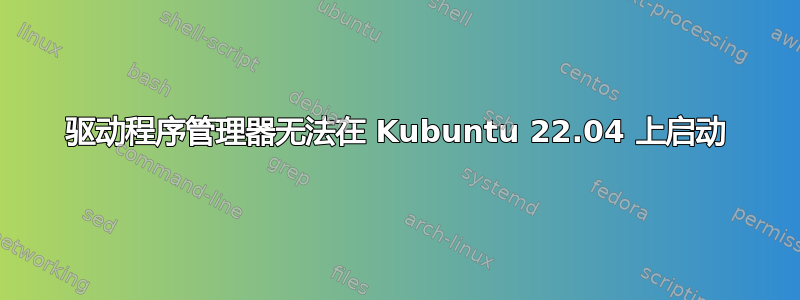
我全新安装了 Kubuntu 22.04,但遇到了以下问题 - 我无法启动驱动程序管理器。当我进入设置,然后单击其按钮时,xterm 窗口会打开并要求输入密码。因此,在我指定密码后,控制台中会打印一些内容,然后它很快就会关闭,所以我无法及时截取屏幕截图。我不确定在这种情况下如何提供更多日志
编辑:好像我得到了以下错误:
qt.qpa.xcb: could not connect to display :10.0
qt.qpa.plugin: Could not load the Qt platform plugin "xcb" in "" even though it was found.
This application failed to start because no Qt platform plugin could be initialized. Reinstalling the application may fix this problem.
Available platform plugins are: eglfs, linuxfb, minimal, minimalegl, offscreen, vnc, wayland-egl, wayland, wayland-xcomposite-egl, wayland-xcomposite-glx, xcb.
答案1
看来这个命令有帮助:
sudo cp ~/.Xauthority /root


