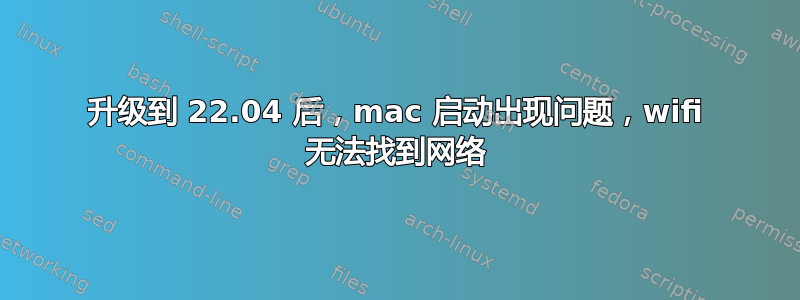
更新到 22.04 后,我的电脑在启动时显示以下错误:
[ 0.152522] x86/cpu: VMX (outside TXT) disabled by BIOS
[ 0.152522] x86/cpu: SGX disabled by BIOS.
[ 59.858307] iwlwifi 0000:02:00.0 mas start retry 0
[ 59.954767] iwlwifi 0000:02:00.0 mas start retry 1
[ 60.050188] iwlwifi 0000:02:00.0 mas start retry 2
[ 60.050188] iwlwifi 0000:02:00.0 mas start retry 0
[ 60.050188] iwlwifi 0000:02:00.0 mas start retry 1
[ 61.011865] iwlwifi 0000:02:00.0 mas start retry 2
[ 61.107249] iwlwifi 0000:02:00.0 mas start retry 0
[ 61.205198] iwlwifi 0000:02:00.0 mas start retry 1
[ 61.302094] iwlwifi 0000:02:00.0 mas start retry 2
当计算机完全启动时,它似乎找不到任何 wifi 网络。目前我必须使用以太网 USB 网络共享器连接到我的手机。
lsusb && lspci && rfkill list all && mokutil --sb-state 的输出
Bus 002 Device 001: ID 1d6b:0003 Linux Foundation 3.0 root hub
Bus 001 Device 004: ID 04f2:b5d5 Chicony Electronics Co., Ltd HP TrueVision HD Camera
Bus 001 Device 003: ID 8087:0aa7 Intel Corp. Wireless-AC 3168 Bluetooth
Bus 001 Device 038: ID 04e8:6863 Samsung Electronics Co., Ltd Galaxy series, misc. (tethering mode)
Bus 001 Device 001: ID 1d6b:0002 Linux Foundation 2.0 root hub
00:00.0 Host bridge: Intel Corporation Xeon E3-1200 v6/7th Gen Core Processor Host Bridge/DRAM Registers (rev 08)
00:02.0 VGA compatible controller: Intel Corporation UHD Graphics 620 (rev 07)
00:04.0 Signal processing controller: Intel Corporation Xeon E3-1200 v5/E3-1500 v5/6th Gen Core Processor Thermal Subsystem (rev 08)
00:08.0 System peripheral: Intel Corporation Xeon E3-1200 v5/v6 / E3-1500 v5 / 6th/7th/8th Gen Core Processor Gaussian Mixture Model
00:14.0 USB controller: Intel Corporation Sunrise Point-LP USB 3.0 xHCI Controller (rev 21)
00:14.2 Signal processing controller: Intel Corporation Sunrise Point-LP Thermal subsystem (rev 21)
00:16.0 Communication controller: Intel Corporation Sunrise Point-LP CSME HECI #1 (rev 21)
00:17.0 SATA controller: Intel Corporation Sunrise Point-LP SATA Controller [AHCI mode] (rev 21)
00:1c.0 PCI bridge: Intel Corporation Sunrise Point-LP PCI Express Root Port #5 (rev f1)
00:1c.5 PCI bridge: Intel Corporation Sunrise Point-LP PCI Express Root Port #6 (rev f1)
00:1f.0 ISA bridge: Intel Corporation Sunrise Point LPC Controller/eSPI Controller (rev 21)
00:1f.2 Memory controller: Intel Corporation Sunrise Point-LP PMC (rev 21)
00:1f.3 Audio device: Intel Corporation Sunrise Point-LP HD Audio (rev 21)
00:1f.4 SMBus: Intel Corporation Sunrise Point-LP SMBus (rev 21)
01:00.0 Ethernet controller: Realtek Semiconductor Co., Ltd. RTL8111/8168/8411 PCI Express Gigabit Ethernet Controller (rev 15)
02:00.0 Network controller: Intel Corporation Dual Band Wireless-AC 3168NGW [Stone Peak] (rev 10)
0: hci0: Bluetooth
Soft blocked: no
Hard blocked: no
1: phy0: Wireless LAN
Soft blocked: no
Hard blocked: no
SecureBoot disabled
Platform is in Setup Mode
sudo lshw -C network 的输出
*-network
description: Ethernet interface
product: RTL8111/8168/8411 PCI Express Gigabit Ethernet Controller
vendor: Realtek Semiconductor Co., Ltd.
physical id: 0
bus info: pci@0000:01:00.0
logical name: eno1
version: 15
serial: b4:b6:86:4d:b6:03
capacity: 1Gbit/s
width: 64 bits
clock: 33MHz
capabilities: pm msi pciexpress msix bus_master cap_list ethernet physical tp mii 10bt 10bt-fd 100bt 100bt-fd 1000bt-fd autonegotiation
configuration: autonegotiation=on broadcast=yes driver=r8169 driverversion=5.15.0-27-generic firmware=rtl8168h-2_0.0.2 02/26/15 latency=0 link=no multicast=yes port=twisted pair
resources: irq:16 ioport:3000(size=256) memory:b1104000-b1104fff memory:b1100000-b1103fff
*-network DISABLED
description: Ethernet interface
product: Dual Band Wireless-AC 3168NGW [Stone Peak]
vendor: Intel Corporation
physical id: 0
bus info: pci@0000:02:00.0
logical name: wlo1
version: 10
serial: 60:f6:77:6a:a4:dc
width: 64 bits
clock: 33MHz
capabilities: pm msi pciexpress bus_master cap_list ethernet physical
configuration: broadcast=yes driver=iwlwifi driverversion=5.15.0-27-generic firmware=29.0bd893f3.0 3168-29.ucode latency=0 link=no multicast=yes
resources: irq:129 memory:b1000000-b1001fff
*-network
description: Ethernet interface
physical id: a
bus info: usb@1:3
logical name: usb0
serial: de:1c:45:6e:9a:f7
capabilities: ethernet physical
configuration: autonegotiation=off broadcast=yes driver=rndis_host driverversion=5.15.0-27-generic duplex=half firmware=RNDIS device ip=192.168.42.166 link=yes multicast=yes port=twisted pair


